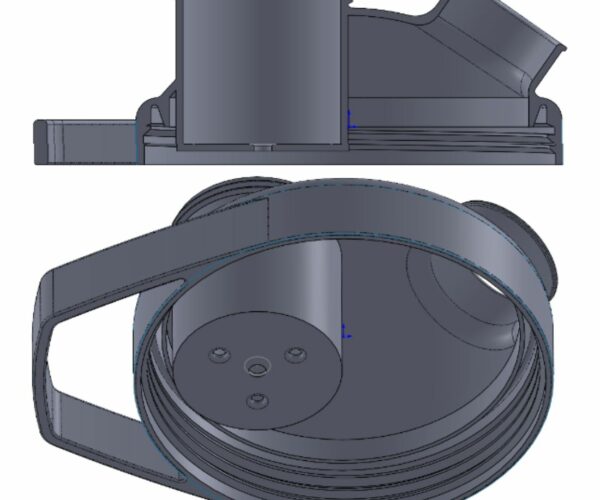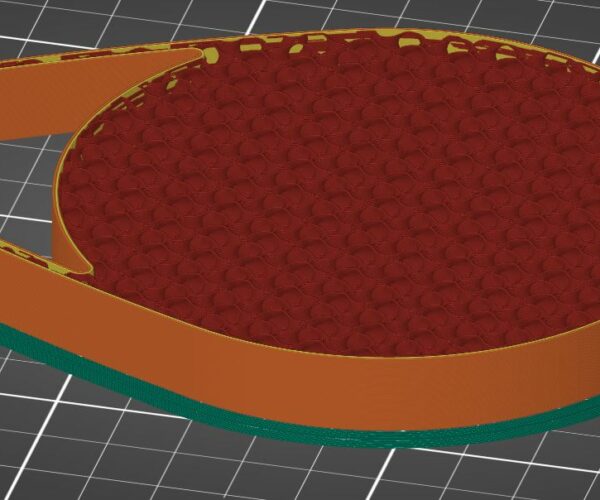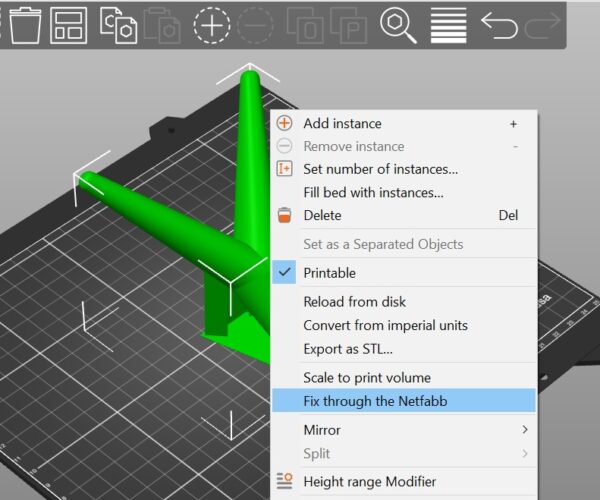Slicer is adding unwanted infill as if part was solid. Any Suggestions?
I'm trying to print a part that looks like the image below. (cross-section view and a view tilted up looking at the bottom/inside of the part.)
The last image shows how PrusaSlicer is trying to put infill as if the part was solid. any suggestions would be greatly appreciated.
Thanks
RE: Slicer is adding unwanted infill as if part was solid. Any Suggestions?
See my reply in your duplicate post.
RE: Slicer is adding unwanted infill as if part was solid. Any Suggestions?
Hi Jay, there is probably an error in the STL.
are you using a windows computer?
right click on the model and choose "Fix through the Netfabb"!
regards Joan
I try to make safe suggestions,You should understand the context and ensure you are happy that they are safe before attempting to apply my suggestions, what you do, is YOUR responsibility.Location Halifax UK
RE: Slicer is adding unwanted infill as if part was solid. Any Suggestions?
This is usually because of a non-manifold body or bad face orientations in your file. (OpenSCAD? FreeCAD?)
You can try to repair it automatically with Netfabb or semi-automatically/manually with Blender.
RE: Slicer is adding unwanted infill as if part was solid. Any Suggestions?
Thank you all for your help in diagnosing this. You're all correct, the issue was with my CAD file and not Slicer. I had a duplicate surface in my CAD I couldn't see causing the problem. I deleted the surface and saved a new .stl. Problem solved.
Thank you all for taking the time to help me out. Very much appreciated!
Jay