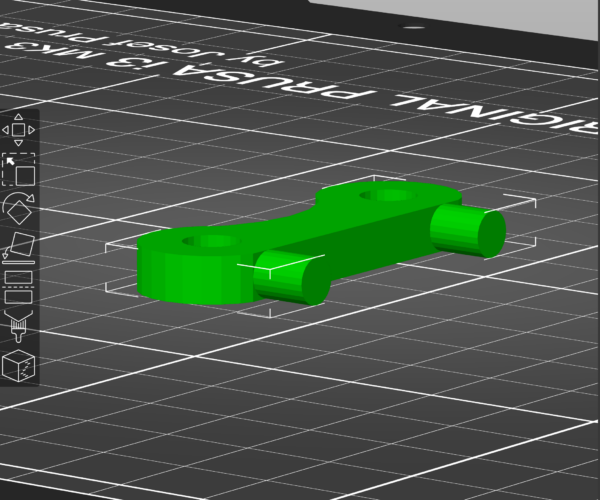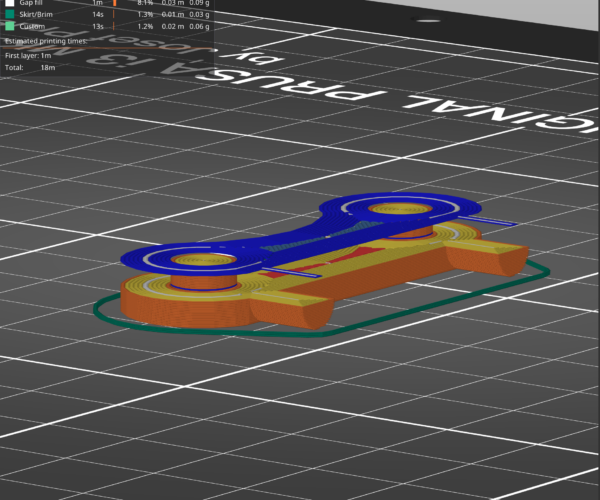Slicer Inverting Object/Voids
I created a fairly simple 3D object in Sketchup, exported into .stl, and imported into PrusaSlicer. In the 3D editor view, the object appears correct. However, In Preview, halfway up the object becomes voids and the voids become object. The g-code of course matches what is shown in Preview and the object does not print correctly. Any thoughts on what is going on here or how to fix?
RE: Slicer Inverting Object/Voids
Save the project as a 3mf file and use your OS's compress utility to create a .zip file, which you can attach to your post here. (Compress is needed, or forum software won't accept it). Then 3mf contains the STL model but most importantly all your settings so any suggestions here can we grounded in data, not just hunches.
Having said that, my money is on issues with the STL, because, Sketchup...
Formerly known on this forum as @fuchsr -- https://foxrun3d.com/
RE: Slicer Inverting Object/Voids
As requested, and thank you.
While on the subject, what alternative(s) to Sketchup are recommended to create designs?
RE:
@d-josephs
your model has errors, that's whats causing the trouble.
24 open edges, you may want to take it back into your modeling software and check it.
Recommendation: Blender software, it's free powerful and will always be free.
Regards
Swiss_Cheese
The Filament Whisperer
RE: Slicer Inverting Object/Voids
There's a broad range of options. Blender, as swiss_cheese suggested, is super powerful but can also feel overwhelming. On the other end of the spectrum is TinkerCad, which is super easy but also limited (but great for quick changes to someone else's STLs). In between are Fusion 360 (in which I spend most of my time), FreeCad, OpenSCAD (if you're looking for something more programming oriented), etc etc. Just google for CAD software and you'll find a ton of review articles that should give you a sense of what's most appropriate for you and your interests. But all of them require a certain amount of commitment to learning the basics.
Formerly known on this forum as @fuchsr -- https://foxrun3d.com/