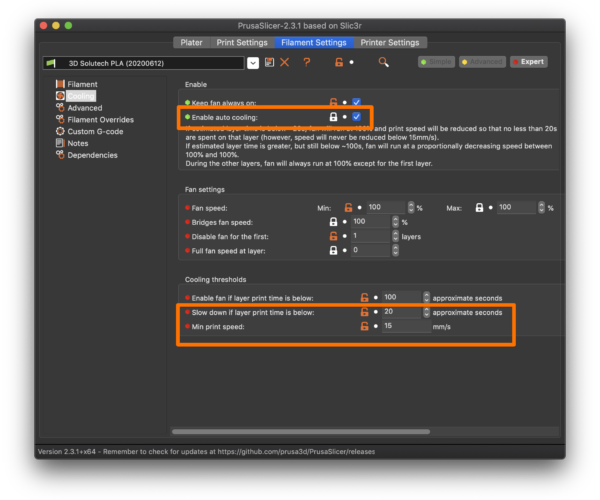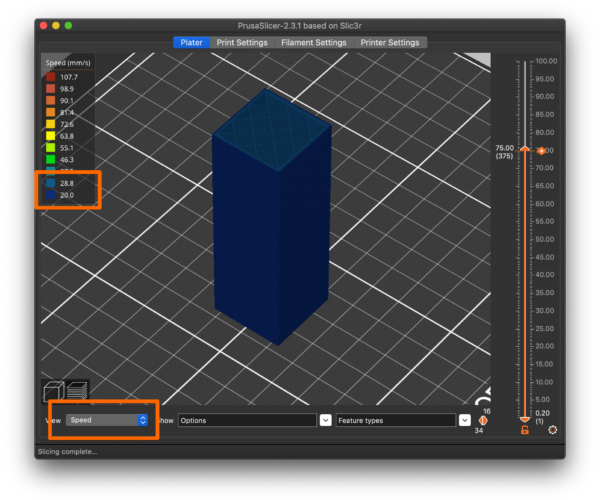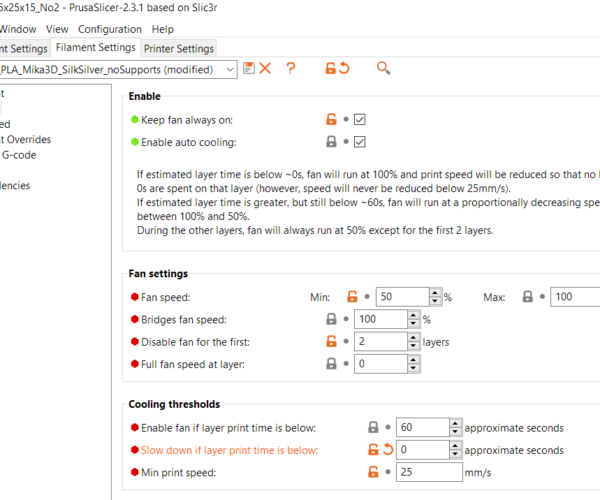slicer gives me too low print speed no matter how I configure it
Version 2.3.1, Windows 10
Not only are all of the printing speeds set well above 20, I've set in the cooling settings a minimum speed of 30 and a 'slow down' threshold of 1 second, no difference, the entire perimeter is at 20mm/sec. (I'm running a single-extrude square wall to calibrate extrusion width)
This may be related to another annoying factor I've had with Prusaslicer that I have never had using slic3r for years. I can change fans and other things and it won't let me reslice; I haven't worked out when what change cause it to happen because it only happens sometimes. If I to go back to the object window and shift its position a hair, THEN the 'Slice Now' button appears again (but that doesn't seem to make a difference).
Since this issue shows up in the slicer itself, it does not matter what machine I have (it's custom anyway)
thanks, hope you can
RE: slicer gives me too low print speed no matter how I configure it
I haven't experienced anything like you describe but if it help Ctl+R will reslice.
RE: slicer gives me too low print speed no matter how I configure it
If you wouldn't mind saving your project (file>Save Project as) and then zip up the saved .3mf file and attach it here we can take a look at your settings. Without it there not much we can do but guess.
RE: slicer gives me too low print speed no matter how I configure it
@mcarson you will normally only see max speed changes in larger parts, ones where there is room for the nozzle to get up to speed. You will see more effect on most parts by altering acceleration and jerk-limit settings.
Cheerio,
RE: slicer gives me too low print speed no matter how I configure it
Any chance layers are printing at speeds below your cooling thresholds? If you have Enable auto cooling enabled, any layer that prints faster than your Slow down if layer print time is below setting will have the printing speed reduced proportionally down to the Min print speed setting.
I've been bitten by this several times when designing small test prints and forgetting to verify print speeds in slicer Preview mode.
As @Neophyl suggests, save your current 3MF project file, zip it up, and attach it to a reply here so we can see your part & settings and give better recommendations.
and miscellaneous other tech projects
He is intelligent, but not experienced. His pattern indicates two dimensional thinking. -- Spock in Star Trek: The Wrath of Khan
RE: slicer gives me too low print speed no matter how I configure it
sorry, I posted gcode earlier instead of the .3mf file attached now.
Also wanted to point out that even if I turn off auto-cooling nothing changes.
RE: slicer gives me too low print speed no matter how I configure it
@mcarson
A square, 25 by 25 is 100mm print line in total per layer, you have "Enable Auto Cooling" on and "Slow Down if Layer Time Is Below" set to 5s.
The result is 20mm/s to keep minimum layer time more then 5s. 20mm/s for 5s is 100mm.
Also wanted to point out that even if I turn off auto-cooling nothing changes.
If I disable "Enable Auto Cooling" in your 3mf the speed goes from 20 to 30mm/s!
How and where do you see that nothing changes?
Prusa i3 MK3S+ FW 3.11.0 (kit dec -20), PrusaSlicer 2.6.1+win64, Fusion 360, Windows 10
RE: slicer gives me too low print speed no matter how I configure it
sorry, I posted gcode earlier instead of the .3mf file attached now.
Also wanted to point out that even if I turn off auto-cooling nothing changes.
Set Filament Settings->Cooling->Cooling thresholds->Slow down if layer print time is below to 0. The 3MF you provided clearly has these options set:
It is a small print. If a layer prints in less time than those threshold settings, it will slow down the print if Enable auto cooling is enabled. Prove it to yourself by rescaling the print up 300% and slicing again. Then disable Enable auto cooling, set Slow down if layer print time is below to 0, or otherwise manipulate the settings to match the size of your print and try again.
and miscellaneous other tech projects
He is intelligent, but not experienced. His pattern indicates two dimensional thinking. -- Spock in Star Trek: The Wrath of Khan
RE: slicer gives me too low print speed no matter how I configure it
Not sure why those values were in that file; I worked with those before but they are now supposed to match what I've been describing. Anyway, I just saved and attach the project again with a screenshot of the cooling settings.
These settings should block any slowdown to 20mm/s, correct? With these settings I see just 20 mm/s. If I turn off auto-cooling, it doesn't even allow me to reslice it. If I turn off the auto-cooling, still won't allow a reslice and if I force one, the result is still 20mm/s.
I did the scale up to 3x and the perimeters jumped to 30mm/s that was set in the 'Print Settings' tab, so that 'slow down..' setting is getting referenced, just not acting on it appropriately.
I'm going to attempt a re-install because I am becoming less and less dense about how this all works but the problem stays the same.
RE: slicer gives me too low print speed no matter how I configure it
As you can see here, I recreated a minimum speed of 30mm/s in Slic3r and only 1 second before slow-down is triggered. Slic3r exports as expected.
I recreated the exact cooling settings in Prusaslicer and still get 20mm/s walls.
(still haven't re-installed yet, wanted a definitive picture of the problem first)
RE: slicer gives me too low print speed no matter how I configure it
addendum to my last post:
when I imported the .3mf file I sent to you, it still sliced badly but the settings were wrong and when I correct them to 1 sec lag and 30 mm/s min speed the problem persisted.
I closed and restarted the software and now it configures correctly, (headslap). Must have had it open too long and some internal parameter got corrupted. Hopefully it doesn't come back, I will come back here if my good fortune is short-lived.
thanks for all the suggestions
edit:
3 minutes later: that luck had no life at all! NOW I'm going to re-install.
RE: slicer gives me too low print speed no matter how I configure it
Hi, for anyone that encounters this thread, I hink I figured the problem out.
Its the max volumetric speed limitation of the filament, try changing it from Filament Settings>advanced>Max Volumetric Speed.
It solved the issue for me.
RE: slicer gives me too low print speed no matter how I configure it
probably way late to this thread, anyway, i'm encountering i think the same exact issue:
print speed seems limited WAY lower than settings. (thought i get some casual full speed segments in supports),
cooling settings are not (directly) causing the issue (tried setting it higher and switching on/off AC, but no actual changes to the code).
Acc&jerk should be on point (from previous configs) and not bottlenecking printing speed based on segment lenght (kinda, i guess.. somehow i managed earlier to print something smaller and FASTER,)
thanks to everybody for help
RE: slicer gives me too low print speed no matter how I configure it
Wow, thanks a lot, this solved my problem too, even though I didn't post it!
RE: slicer gives me too low print speed no matter how I configure it
Had the same problem. None of the previous suggestions seemed to help but then I accidentally sliced without Input Shaper and it gave the correct result.
RE: slicer gives me too low print speed no matter how I configure it
Hi, i'm having the same problem with my printer after the latest configuration update of PrusaSlicer. Tried to disable automatic cooling and delete the limit of Max volumetric Speed, but i still have the same problem and don't know how to fix it. Any other ideas?
RE: slicer gives me too low print speed no matter how I configure it
Please save your Prusa Slicer project file (File>Save As) and then zip up the 3mf project file and attach it here. We can then load it and take a look and see if we can spot what is causing your limitation on speed.
RE: slicer gives me too low print speed no matter how I configure it
thank you but i figured it out, it was the maximum accelleration in machine limits 🙂