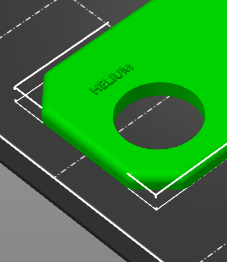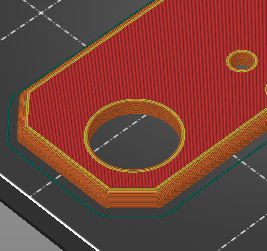Slicer doesn't recognize text
I have a part with engraving standing 0.8mm proud of the top surface. The STL file shows the engraving but after slicing the engraving is gone.
Part with engraving.
Part before slicing.
Part after slicing.
the engraving is gone.
My printer is mini +. Using latest release of slicer. Previous versions of slicer didn't have this problem. I've printed many parts with engraving in the model.
RE:
You didn't post a zipped 3MF file to look at, but I'll hazard a guess that the embossed text is simply too small to be resolved by PrusaSlicer. Try slicing the model for a 0.25mm nozzle and see what the slicer shows you then. Alternatively, increase the text size and/or choose a different font.
See this thread for some guidance.
Cheers,
Tim
RE: Slicer doesn't recognize text
Or maybe it worked before because you had Detect thin walls activated, and an update reset it to default. But otherwise, my money is on text being too small, as suggested by @tim-weston
RE: Slicer doesn't recognize text
You hit the nail on the head. I made the text bold and it worked.