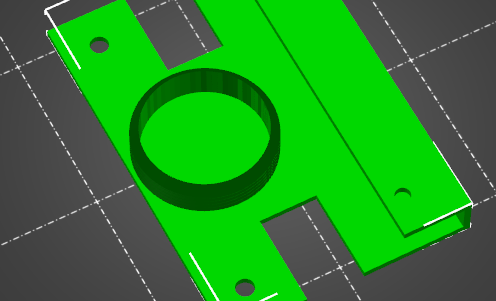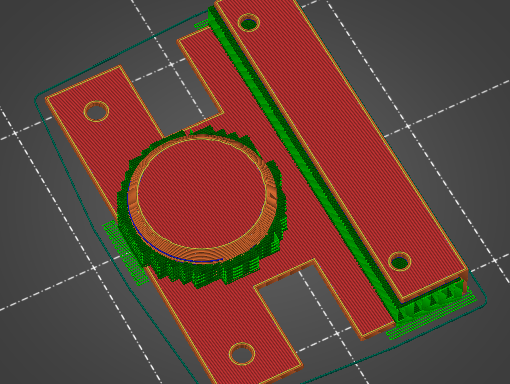Avisos
Vaciar todo
RE: Slicer closes gap
Please ZIP your .3mf file and attach to a post. (It won't attach unless it is ZIPPED). This is likely to be an issue with your model and not the slicer.
Mk3S+,SL1S
Respondido : 30/01/2022 2:40 pm
Topic starter
answered:
RE: Slicer closes gap
Hi, thank you for your reply.
It's an .stl file, attached as zip.
Respondido : 30/01/2022 2:45 pm
RE: Slicer closes gap
The .stl had 261 non-manifold edges which Prusaslicer tried to repair but that process caused the artifact you saw. I was able to repair the .stl in Blender and it now slices for me without closing that top of the ring.
Mk3S+,SL1S
Respondido : 30/01/2022 2:59 pm
Topic starter
answered:
RE: Slicer closes gap
Wow, thank you very much sylviatrilling!
I quess I still have a lot to learn. I made it with Autodesk Fusion 360, but have no idea what non-manifold edges are and how to prevent them.
Thanks again!
Respondido : 30/01/2022 3:14 pm
1 les gusta