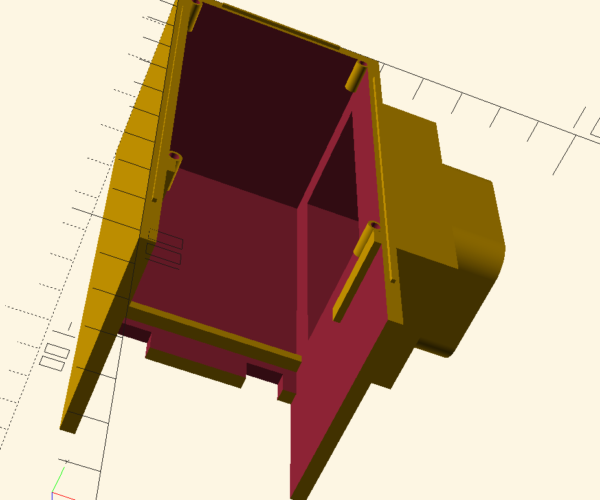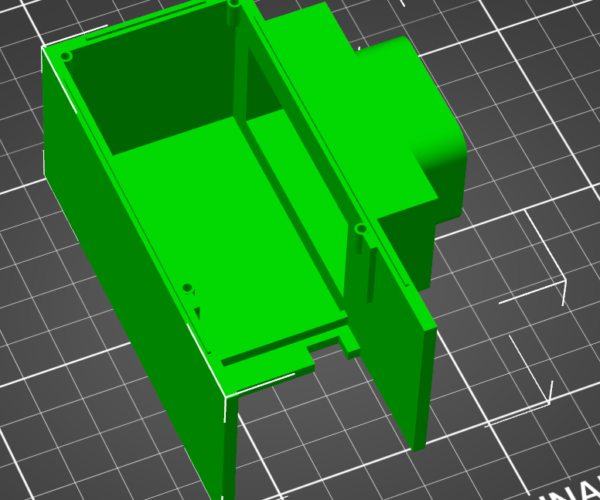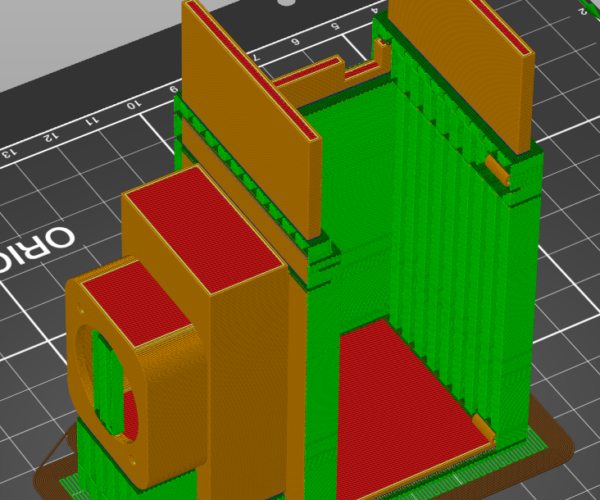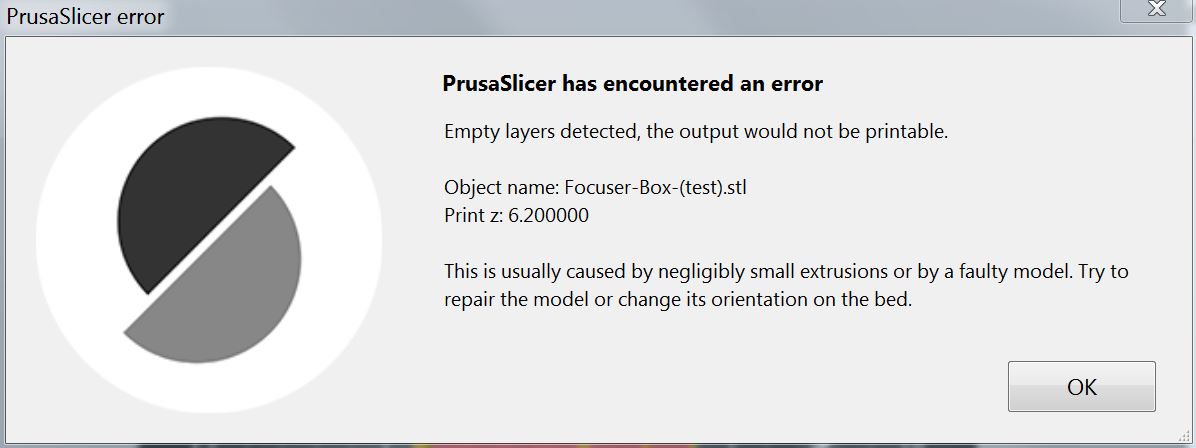Slicer bug from STL ?
Hi All,
I noticed something odd this morning. Have an STL file generated from OpenSCAD, which looks correct on the OpenSCAD renderer. Imported it into the PrusaSlicer, and the initial render ( to show the green object ) looked ok, did not report any errors. But when I sliced it, the hole down the middle and the little cross-slot in the hole did not show up on the layer scan, the other features showed ok. Tried a repair from the slicer, to an OBJ file, and re-imported that, but same problem. I have been using the new Prusa v 2.1.0 win64 slicer for some time, although on different objects, and never saw any problem before.
Reverted to the Slic3r, and it rendered and showed the central hole ok on the sliced layers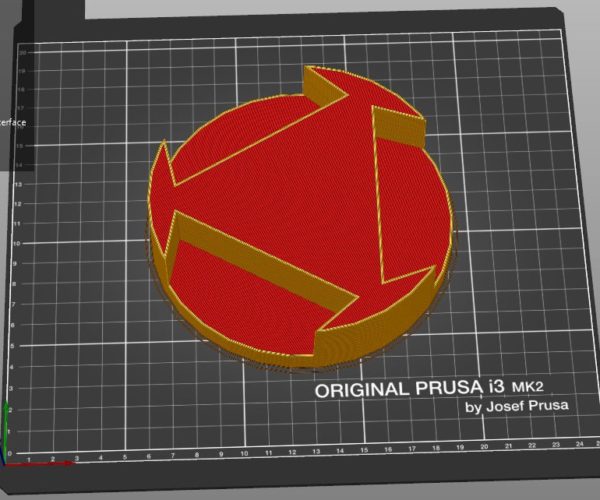
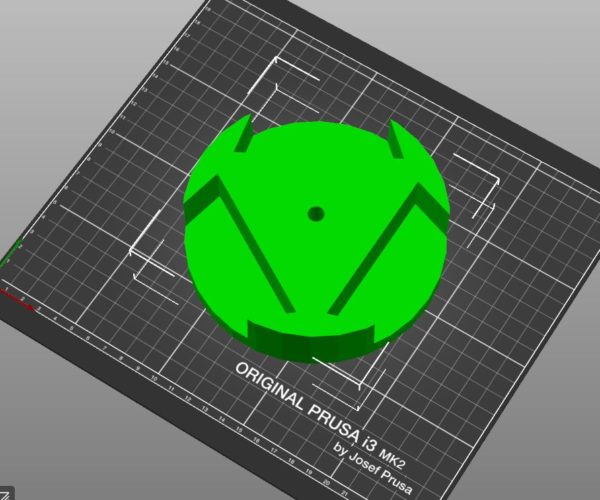 .
.
Tried exporting a 3MF file from the same design in OpenSCAD, and this was ok with the Prusa slicer. So it seems like it may be an OpenSCAD problem creating the STL rather than a slicer problem. No big deal, but its one to watch.
I tried attaching the STL and 3MF files, but the forum says posting these is not allowed.
RE: Slicer bug from STL ?
Weird, I readjusted a few minor dimensions to make something else fit, and the problem vanished. Can now load STL from OpenSCAD into PrusaSlicer, and rendering and slicing work perfectly. I dont have the STL file from this morning, but I do have the OBJ file I created from it, and that still fails to slice properly. Must be something OpenSCAD is doing.
But its still a bit of a worry that the slicer renders the image properly, and wont slice it.
RE: Slicer bug from STL ?
You have to either zip the files or change the type of the 3mf to .zip before posting.
There have been several problems with openscad files recently mentioned on the github site. I think they were related to duplicate vertices so dont show as an error in the current Slicer. Don't know if the problem lies with the parsing or if its openscad.
Generally if I see any weirdness from a file I run it through netfabb first. If that doesnt fix it then I know I'm in trouble 🙂
RE: Slicer bug from STL ?
@amiga2000c
Yes, just had a brief look. STL file imports into the slicer and renders ok in the slicer preview, but gives warnings when sliced, and shows really odd bits - like entire layers, missing.
If you export the file from OpenScad into 3mf format, it appears to be ok ( at least on a quick look ) , thats the same effect I found.
I also tried opening the STL in a 3D visualiser from www.3D_Tool.de. That also looks ok.
I would suspect its more likely OpenSCAD producing a bad STL file, just annoying that the renderer does not pick it up.
RE: Slicer bug from STL ?
RE: Slicer bug from STL ?
Thanks, Mate! I successfully printed the object. Any findings/idea as to what the actual problem is? If layers were indeed missing, Slicer would be unable to slice this thing in an upright position, too. Right? When I imported the 3mf file that had previously been exported from OpenSCAD, Slicer told me there were like 1600 defects which were all repaired. Where do these "defects" stem from and what can I do to avoid issues like this in the future?
RE: Slicer bug from STL ?
Final result. Nema17 stepper motor+gear cover (box and lid) with female rj45 jack. Perfect functionality. Many thanks to all of you!
RE: Slicer bug from STL ?
The error Prusa Slicer tossed up says something at the 6.2 mm layer was missing.
Probably something in the model where two points are supposed to meet/touch but don't: that "miss by a micron, miss by a mile" in fractional math. One vertice is 0.0000034E-16 and the one it should touch is 0.00000341E-16... or something similar.
RE: Slicer bug from STL ?
@tim-m30
OK, what I have a hard time understanding is... if two points in the model miss by whatever margin, why don't they miss in the very same model once it is put in an upright position? That doesn't make sense to me. Anyway, you did show me how to work around this and I am happy with my print so all is fine. Thanks again!
RE: Slicer bug from STL ?
Resolution while slicing. In two axes the model is - for the most part - infinite resolution (X and Y), but when rotated vertical, the resolution becomes whatever the layer height (Z) is. If the error is placed so it is in the Z axis the slicer may mask it, while if placed in X or Y the slicer may reveal it.