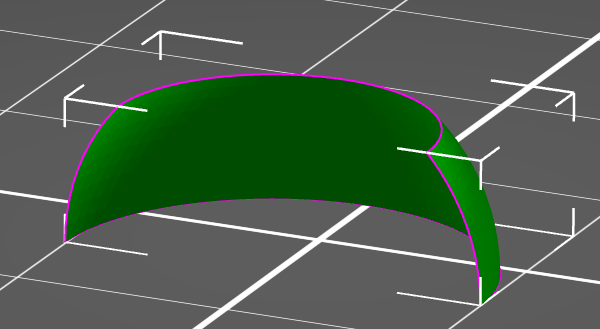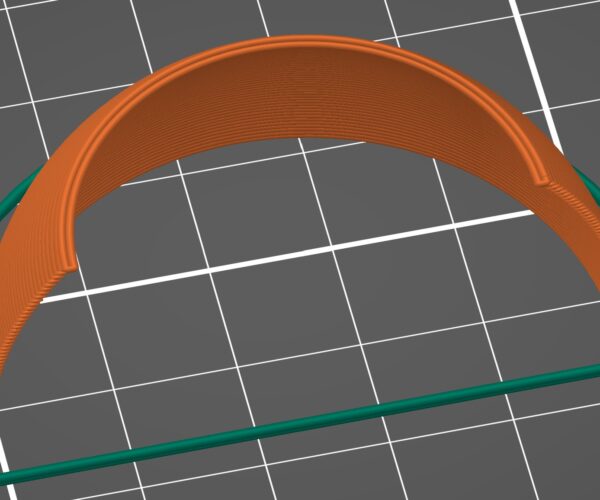single wall object
Hi, I would like to slice an object like on the picture - not closed, only single wall.
Also the print should be single wall, one perimeter thick. No spiral vase mode because I have to stop and change filament.
I've seen a thread before but cannot find it anymore and the answers did to spot the problem.
I use a 0.8 mm nozzle, with my settings (I've tried several) I only get an error "object not printable".
The object is valid in viewers and also has been repaired by prusaslicer.
Unfortunatlly the upload of the obj- or stl-file is not possible.
Has anybode faced a similar problem and can help with the settings?
Thank you
Marce
RE:
Good morning Marce,
in order to post .STL, or .3mf, or .gcode files on the forum, you first need to zip compress the file, and then attach the Compressed zipfile to the forum
your wall thickness needs to be thicker than the nozzle diameter in order to slice for printing,
In this example I have created a shell with a 1mm wall thickness
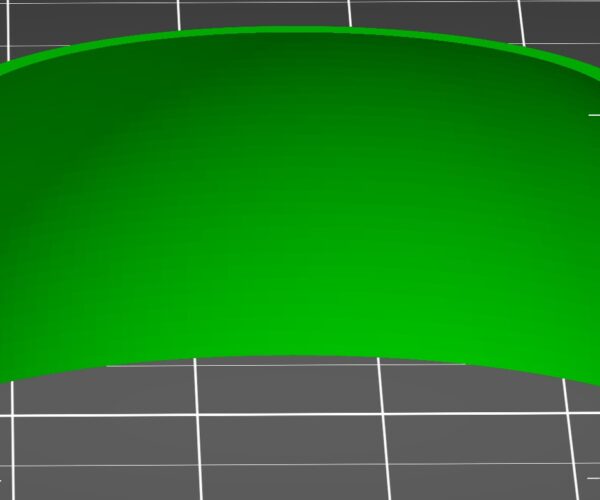
then I have set the slicer for a 0.8mm nozzle with an extrusion width of 1.0mm so that the filament will squish together
And....
this is what you get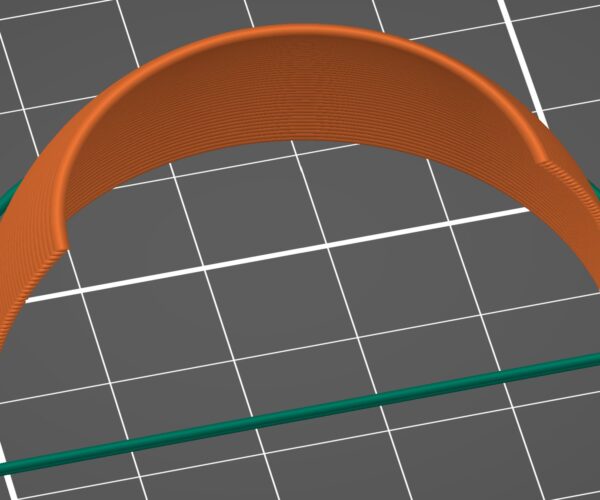
Which appears to give the one outline shell that you are asking for, BUT...
because the shell changes angle of incidence from 90degrees (perpendicular to the build plate), towards 0 degrees (horizontal) at the top (If we had not cut the top off...) the wall thickness would naturally become thicker the higher you print.
and in this particular case, the wall thickness on the top layer of the model, is actually thick enough to cause 2 perimeters when using Arachne perimeter generator, if you try to use Classic Perimeter generator, you will get holes lower down in the shell.
as you can see below, there are two perimeters on the last layer
Oddly, if you shorten the shell by say 0.2mm both the part you cut off, and the new top layer end up with two shells.
I don't know if this is going to be an issue for you.
Below is a copy of the .3mf file for you to play with.
regards Joan
I try to make safe suggestions,You should understand the context and ensure you are happy that they are safe before attempting to apply my suggestions, what you do, is YOUR responsibility.Location Halifax UK
RE: single wall object
Hi, thank you very much - this is the result that I'm looking for. But it does not work with my file.
Hm, ok - maybe somethings wrong with that file, but it is fine for every 3d-programs except for slicers.
It is an example for a 3d-scanned surface from which I cut the backside because I don't want to have a backside.
Would there be a solution for files like these? sphere_hollow_cut
RE: single wall object
Slicer tells you it has 155 open edges, basically everything on the perimeter as it is just a one "triangle deep" surface, not a closed model. It's like modeling something in Fusion 360 as a surface, not as a solid. Slicer can't figure out how to deal with it as it has no known thickness. I would use CAD software to convert it into a solid. In Fusion, this is done via the Thicken option.
Formerly known on this forum as @fuchsr -- https://foxrun3d.com/