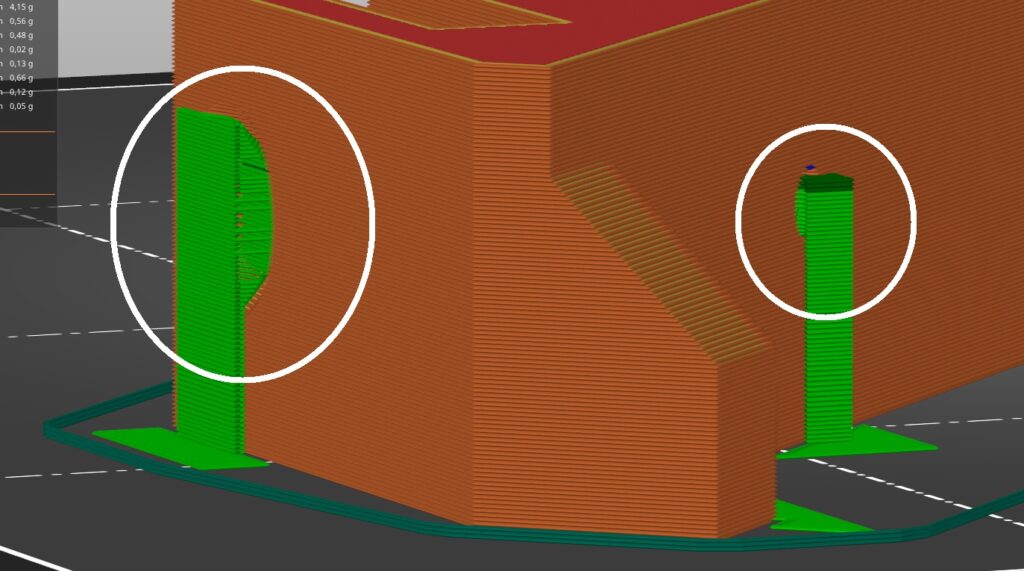Simple support structures?
Hi there! I recently got my Prusa Mini+ and I´m super happy. Before, I had a Creality CR6SE printer, which was very unstable and prints often stalled.
But one only thing I´m missing from the Creality slicing software: It was possible to automatically add support structures, which were very easy to remove. Especially for horizontal holes I really loved that. The Creality slicer just printed a little scaffold only inside the hole. Whereas the Prusa Slicer gives me structures which aren´t that easy to remove and are way bigger. I attached an image of the Prusa-generated support fill (green). They even jut out of the part´s footprint area, which makes it a hassle to remove that when printing a brim.
So is the other type of support structures possible in Prusa Slicer too? If not, can you recommend another way to get better support structures? I´m printing with PLA.
RE: Simple support structures?
OK I found out how to do it.
If someone else is struggling too: just change the "Style" setting to Snug (Print settings (Expert mode view) -> "Support Material" -> "Style" = Snug)
RE:
Glad you found it. With the recent major release, Prusaslicer's support generation has become much better, not as super aggressive as it used to be. I don't know why snug is not the default by now.
Formerly known on this forum as @fuchsr -- https://foxrun3d.com/