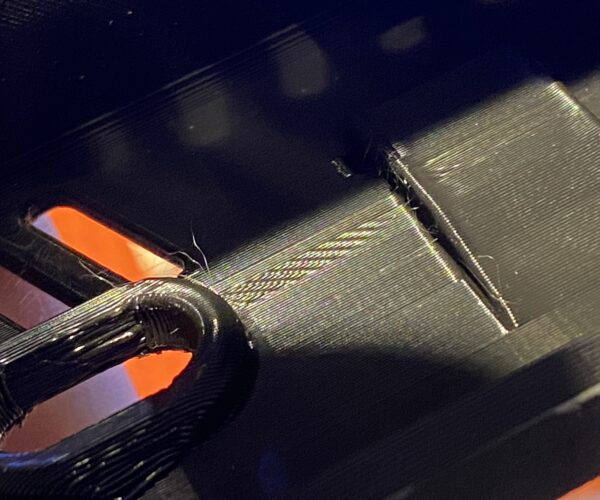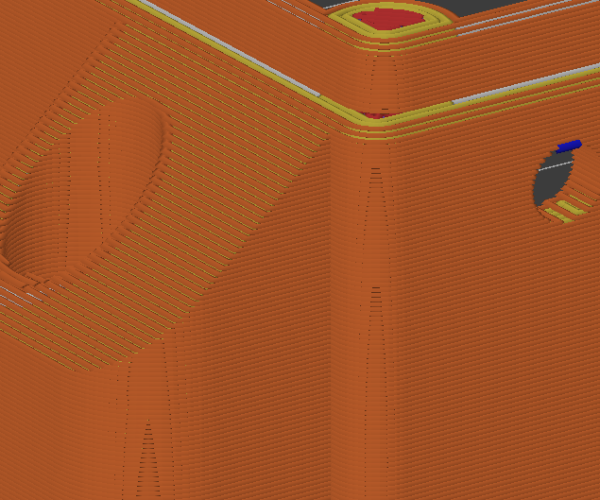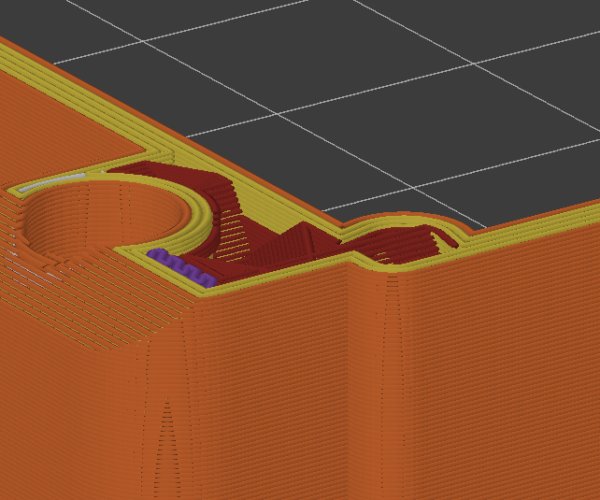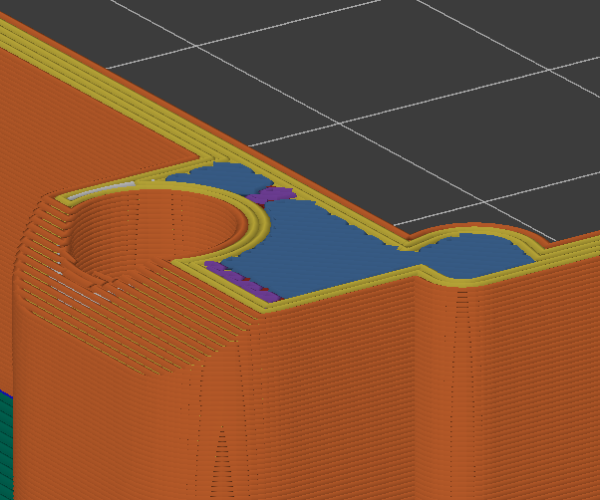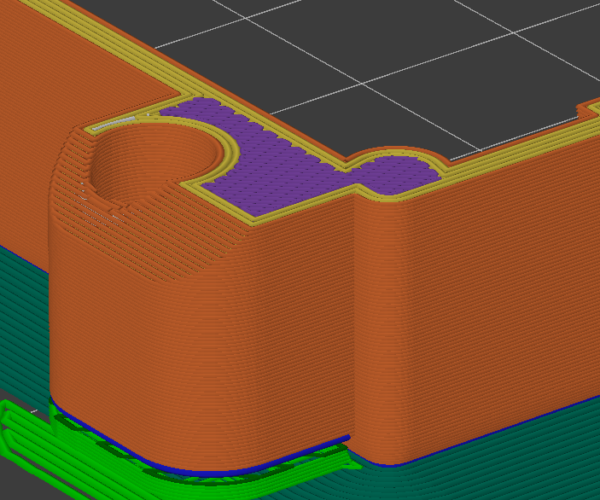Ripple Artefacts & indents around holes on Prints
Hi there, I appear to be getting repeatable ripples & artefacts in my prints in the same areas if a delicate is printed, even with fresh sliced file.
At first I thought it was a partial clog or a retraction setting not right but it only happens in one or two areas on the whole print each time so it kinda rules that out I guess. Plus it happens at the exact same spot, & its the exact same size & shape, its like the slicer does something funny in that area & the printer does something weird with it, I don't know.
I print slow, about 30-35mm/s & no other areas of the print are effected.
Also. Lets say I've got a vertical bolt hole in a print & then a vertical edge or corner near it, I get an indent of like 0.2mm-0.4mm (nothing huge but just enough to see) in that edge of the diameter of the bolt hole, then it goes back to pervious position after the bolt hole finished. Its like the bolt hole has an effect on the line of the edge or corner, it follows the hole all the way round the print. For the life of me I can't seem to find the correct setting to change to correct this.
Can anyone help with where to look to stop these occurrences. Any help would be greatly appreciated. Thanks
RE:
It would appear to have something to do with the bridging transition layers between the Adaptive Cubic infill & the solid infill layers that go on top. But strangely the error only occurs on 1 of the four identical corners of the print.
RE: Ripple Artefacts & indents around holes on Prints
Please ZIP your .3mf and attach. (It needs to be ZIPPED to be attachable.)
Mk3S+,SL1S
RE: Ripple Artefacts & indents around holes on Prints
Please ZIP your .3mf and attach. (It needs to be ZIPPED to be attachable.)
Heres the part shown in the first 2 images above. Front Case V1.2.3mf
RE: Ripple Artefacts & indents around holes on Prints
Thanks, which printer is this?
Mk3S+,SL1S
RE: Ripple Artefacts & indents around holes on Prints
Thanks, which printer is this?
Its for a Sovol SV01
RE:
I have zero knowledge of that printer, but you might try reducing your perimeters extrusion width to .39.
Mk3S+,SL1S
RE: Ripple Artefacts & indents around holes on Prints
I have zero knowledge of that printer, but you might try reducing your perimeters extrusion width to .39.
No worries, its kinda budget direct drive machine, nice printer to learn on & upgrade.
Fantastic advice! Sounds like a good solution for a better surface, have been thinking I was a bit too rounded lately.
Sometimes you can't see the right settings even if you look! haha
Think I'm gonna a try the gyroid infill & see if that does same as the Adaptive Cubic one.