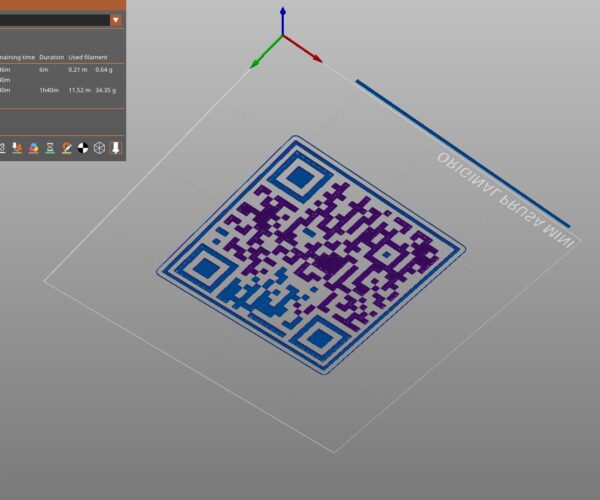QR Code First Layer Trouble
Hello,
I am trying to slice a QR code in Prusa Slicer and I am having a ton of trouble getting a proper first layer. When I have used a Youtube link, the slice was perfectly fine and worked exactly how I intended. However, once I switched to Spotify, Prusa Slicer is unable (or more likely I am unable) to have a consistent first layer. No matter how hard I try or how large I make the QR code 3D model much of the data is left out of the first layer and instead moved to the second layer. I'll say that only 20% of the QR code is sliced for the first layer. I have tried making it much larger, taking up my entire build plate, yet it still does the same thing. How do I get the data on the first layer?
This is my first time consulting the forum so if I need to add more information please let me know, thanks!
RE: QR Code First Layer Trouble
Hi Chris,
Please save your prusa slicer session, as a project file, then zip compress the project file, and add the compressed file to your next post.
Regards Joan
I try to make safe suggestions,You should understand the context and ensure you are happy that they are safe before attempting to apply my suggestions, what you do, is YOUR responsibility.Location Halifax UK
RE: QR Code First Layer Trouble
It seems the issue might be the complexity or scaling of the Spotify QR code. Ensure the model's base is completely flat in PrusaSlicer. Also, confirm Spotify's QR code works well after scaling for app readability.
RE: QR Code First Layer Trouble
You can see from the posted screen caps that the QR code is not flat. Some of it is purple, so has a layer on the bed as its bottom infill, other parts is blue, which indicates its an bridge/overhang. Those areas aren't on the first layer and so wont 'stick'. I mean you even show the warning popup about print stability issues on one of your pics. How are you generating the model of your QR code ?
As the others have said, make sure its flat to the bed with the place to face tool and if that doesn't work then the model may have issues. You can use the cut tool to trim it so it is flat or do as Joan suggested and save your project file, zip it up and attach it so we can take a look for you.