Pursa slicer removes some of my object? Any way to fix this?
Best Answer by Neophyl:
In the tree list on the right if you see a warning triangle next to your object then thats the indication of errors, then you can hover over it and it will list them. Also towards the bottom when you have one selected it is also shown.
RE:
Good day,
your browser seems to be the problem - it does swallow parts of everything you enter, like
"Hello, I am new, I would like to ask a question please..."
😉
In many cases missing parts in the slicer are caused by a nozzle size too large for too fine a print. In this case, however, where the part seems to be rather large, could it be that the missing part is not flat on the print bed? Or does the slicer in the right hand part of the window show an error of the file which needs to be corrected?
You can save the project file, zip it (otherwise you can't attach it to the post here) and upload it here and ask if someone is willing to have a look at the project.
Cheers
Chris
I try to give answers to the best of my ability, but I am not a 3D printing pro by any means, and anything you do you do at your own risk. BTW: I have no food for…
RE: Pursa slicer removes some of my object? Any way to fix this?
Not much to go on ☹️. My money is on a broken STL file. Yes, there's a way to fix it: Fix the model.
But everything is going to be wild guesses without more data. If you upload your project as a 3mf file, you're likely to get better advice grounded in data. A 3mf file contains your STL but most importantly also ALL your settings.
In PrusaSlicer, go to File/Save project as, to create the 3mf file. Zip-compress it to turn it into a .zip file (right-click Compress on Mac and Win11, right-click Send to/Compress on Win 10). Attach the zipped file a post on this forum using Attach file below the text edit box. It has to be a zip file, or the forum software will silently reject it.
Formerly known on this forum as @fuchsr -- https://foxrun3d.com/
RE: Pursa slicer removes some of my object? Any way to fix this?
Thank you for the replies I have uploaded a zip file. I have tried to create other STL files but they all cut out pieces of this part. It looks fine in blender so I am not sure how to fix it there if the model itself it the problem. Any advice helps. Thank you!
RE: Pursa slicer removes some of my object? Any way to fix this?
When I heard Blender I had heard enough. No need to open the 3mf 😇
Blender is a super powerful tool but also in the hands of inexperienced users prone to creating broken models as we can see from the number of problem cases posted here.
I'm not a Blender user myself. I hope Neophyl sees this post, he's one of the Blender gurus here.
Formerly known on this forum as @fuchsr -- https://foxrun3d.com/
RE: Pursa slicer removes some of my object? Any way to fix this?
when I load this file, Five of the STL's have errors
the model is too large for the mk3 Build plate
and the various elements are displaced in space...
so it's going to take a bit of sorting...
regards Joan
I try to make safe suggestions,You should understand the context and ensure you are happy that they are safe before attempting to apply my suggestions, what you do, is YOUR responsibility.Location Halifax UK
RE: Pursa slicer removes some of my object? Any way to fix this?
for the model I just created one side of it and then I duplicated the it and flipped it on the x axis. Would it still be a model problem even though only one side is missing parts since they are the same?
RE: Pursa slicer removes some of my object? Any way to fix this?
Yeah there are so many issues with those models. I could tell from the second pic (the orange part) as there are dark areas. That an immediate indication of issues such as flipped normals etc.
On loading in the 3mf with all the scattered parts that Joan pictured of the 7 objects only 2 of them are ok, the other 5 have thousands of errors each. Bringing the stl files into Blender and I can already see that you don't understand the need for creating manifold models. Theres lots of non manifold areas. Non manifold issues are the biggest thing that slicers cant deal with well. Other errors like intersecting faces they can handle to a certain extent and you don't have to get a model perfect (although its helps) but you do have to keep the number and type down. You also cant just plonk overlapping geometry on top of each other and join them. Instant thousands of intersecting faces.
If you want me to take a look at the blender file I can do but from the stl's its a case that I think you have a lot of learning to do. You cant just create a shape. Well you can if all you want it to do is render for use in a game or similar but you can not if you want to turn into a real world object that can be printed. The first thing I suggest is activating blenders 3d-tool add on and running that. That will highlight issues in the models themselves and will start to show you just how much is wrong.
RE: Pursa slicer removes some of my object? Any way to fix this?
Here is the blend file. Where do you see errors in the slicer? I only see the object is too big for printer error which I ignore because I'm not trying to print them all at once only one at a time. I don't see any other errors on screen and not sure where to go to view them. I will go ahead and download the 3d-tool add on and start with that. I have no clue what a manifold model is so you would be correct. Thank you for the help!
RE: Pursa slicer removes some of my object? Any way to fix this?
In the tree list on the right if you see a warning triangle next to your object then thats the indication of errors, then you can hover over it and it will list them. Also towards the bottom when you have one selected it is also shown.
RE: Pursa slicer removes some of my object? Any way to fix this?
Thank you! After clicking on the warning triangle it auto fixed all the open edges and there are no missing parts when I slice it now. Going forward I will try to close all of my meshes and use the add on to help with other errors.
RE: Pursa slicer removes some of my object? Any way to fix this?
You dont need to download it, its built into Blender. You just need to turn it on in Preferences>Add Ons.
There are so many problems with your objects. For as start I'd fix Blenders scaling settings. You are modelling in metres which unless you are doing architecture is pointless. For 3d printing you should be working in MM as thats what slicer uses. That way you can model parts 1:1 and everything shows as the real world sensible values. 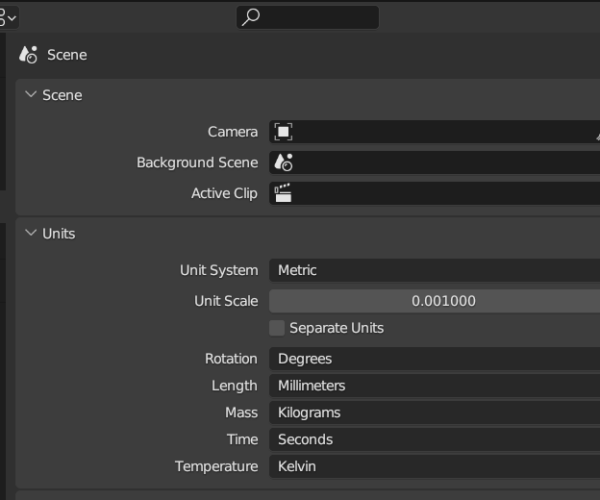
Set your length to MM and unit scale to 0.001000 as pictured above. That way when you create and export a 20mm cube it will load into slicer as a 20mm cube and the size shown in blender will be 20mm.
Then I'd hit up youtube and search for blender manifold modelling tutorials. With this type of object you can make extensive use of the mirror modifier to only model half or even 25% of it and you can mirror is the other 2 axis. I foresee much learning ahead of you. If you want to continue using blender for 3d printing modelling.
RE: Pursa slicer removes some of my object? Any way to fix this?
Thought I changed scaling on a different project but I guess it didn't stick. Just looked up how to change defaults so I went ahead and made it the default size, so going forward the scaling should be good now. Thank you for all the help I will look into manifolds more and get better at it.

