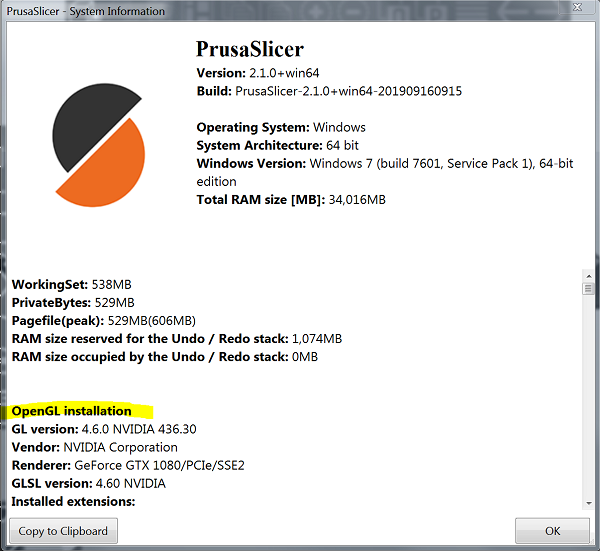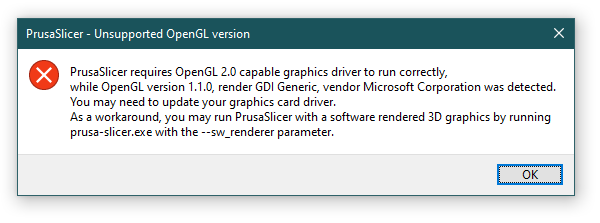PrusaSlicer will not start
I have the latest software installed. PrusaSlicer hangs on startup and the program shows no feedback (see screenshot).
A fresh installation of PrusaSlicer as well as registry cleanup will not work.
I have already reinstalled the Windows 10 twice, then it works again for a few days until the error comes again...
Can anyone help me? Unfortunately I can not attach my registry here ...
RE: PrusaSlicer will not start
If you are using Windows, and don't have a dedicated GPU (nVidea, AMD), verify you have support for the latest OpenGL languages. Intel does NOT support the latest with their older CPU>GPU hardware.
In Prusa Slicer, open the SysInfo:
RE: PrusaSlicer will not start
@tim-m30
Hello Tim,
did you watch my DxDiag? 😉
I have OpenGL 4.6 (429 ext) - GeForce RTX 2080 Ti/PCIe/SSE2
As described, I can not open a PrusaSlicer ...
RE: PrusaSlicer will not start
I don't care what your DxDiag says - the only thing that matters is what Prusa Slicer says it sees. What does the SysInfo from the slicer say your OpenGL level is?
And the screenshot above show slicer has opened, and simply has not rendered the bed - which is usually an OpenGL issue. Go to Help>System Info, and snap a screen shot of the OpenGL installation info.
RE: PrusaSlicer will not start
@tim-m30
Unfortunately, I can not say what is in this SysInfo.
PrusaSlicer does not start completely and the program shows no feedback. So I can not do anything in the program because it hangs.
RE: PrusaSlicer will not start
@tim-m30
But I read it out using OpenGL Extensions Viewer.
RE: PrusaSlicer will not start
I understand the system thinks OpenGL is installed; but that isn't helpful when Prusa Slicer isn't finding what it wants. When Prusa Slicer starts up, the window opens and then tries to render the platter using OpenGL. The rest of the window should still be functional and you should be able to open Help-About and Help-SystemInfo.
Did you install slicer manually or use the installer included with the driver install set?
ps: And any time someone says they cleaned up the registry, I shudder. Reinstalling Windows is very painful.
RE: PrusaSlicer will not start
@tim-m30
Do not worry, I do it professionally. I have an IT company. The program is called at startup and no elements can be announced. So no Help or SysInfo.
Yesterday I completely reinstalled my video driver. After that it worked again. Today to switch the same problem ... A new installation of the graphics driver today is the problem not more fixed.
I have already reinstalled Windows twice. Then it will work a few days until the problem recurs.
I have always installed PrusaSlicer via the driver installation set.
RE: PrusaSlicer will not start
With 7, and probably 10, the installer doesn't catch all of the registered file association links, and the dash in the executable causes fits. Also, permissions and privileges in 10 went wankers with one of the recent KB updates causing many applications to fail. You may want to do an inventory and review of recent updates and make sure you downrev; though there are reports downrev isn't working for some installs. Since the problem occurs after a day or two, 10 is likely loading updates behind your back and they are causing the problem.
This forum is peer to peer. And it seems you are doing some odd things - I certainly would not try registry hacking or rebuilding my OS just to make the slicer work for a day. If the printer is new, contact Prusa support via CHAT. They may or may not be able to help.
RE: PrusaSlicer will not start
@seidland1
"Yesterday I completely reinstalled my video driver. After that it worked again. Today to switch the same problem ... A new installation of the graphics driver today is the problem not more fixed." FWIW I vaguely remember reading somewhere issues with video driver upgrades not "sticking". Also I seem to remember there are utilities to completely remove custom (ie not supplied with the OS) video drivers. Goggle is your friend.
Personally I think Win10 is a great deal more trouble than it's worth, I'm gonna stick with Win7 till there's a musthave app that only runs on 10+ (and I'm not holding my breath).
RE: PrusaSlicer will not start
I am having a surprisingly similar problem which started after my latest Nvidia driver update. I have a very similar setup to yours and also am running the 11/6/2019 Nvidia driver version 26.21.14.4120 . I think the latest Nvidia drivers are incompatible with Prusa Slicer 2.* .
So far I have tried:
- Different Driver Versions for my GTX 740 card
- Different versions of Prusa Slicer 2.*
- Patching windows to get up Win 10 to 1909.
Were you able to get the issue resolved?
RE: PrusaSlicer will not start
@zach
I almost had the fear that only I have the problem 🙂
Unfortunately, I could not solve the problem.
The only option so far has only brought a clean install of Windows 10. Then unfortunately it was only a few days fine ...
I also think that Prusa has a problem with the current Nvidia driver.
RE: PrusaSlicer will not start
I ended up using another machine which has an on cpu video card which works fine with Prusa Slicer 2.x. I was able to quickly copy the appdata/roaming/prusa3d settings over to that machine and get it setup without much ado.
After talking to a friend in the know he recommended using Simplify 3d : https://www.simplify3d.com/software/features/ as a better alternative. Apparently it has much better print quality. I may go this route for now.
At this point my only alternative is to pull down the Prusa slicer sources, debug and hopefully identify the problem and patch it. The issue we are seeing is a perfect example of why its important to never let an application get into an uncontrolled execution state. Slicer should crash and not hang. If this was the case this would be a much easier problem. In any event, If I have some spare time time I will try that route.
RE: PrusaSlicer will not start
Update: I updated from a Nvidia GT 740 to a Nvidia RTX 2070 video card and Prusa slicer now works again with no changes. I am using the exact same driver. I suspect there may be some newer driver features that are not working on older video card hardware.
RE: PrusaSlicer will not start
Hi guys,
I have same issue - PrusaSlicer will not start, I tried many versions - 1.3, 1.41, 2.0.0 etc. and have no lucky 🙁 I think it can be some win10 update... Because one mounth ago I have no problem, I use radeon RX 290x, not nvidia, I also tried old drivers for GPU - no difference...
RE: PrusaSlicer will not start
@antuashka
Same here with the latest version (2.1.1) and a 2080 GPU.
RE: PrusaSlicer will not start
Resolved by deleting driver realtek (nahimic failure)
see there:
https://forum.prusa3d.com/forum/prusaslicer/pursaslicer-2-0-0-not-responding/
RE: PrusaSlicer will not start
I was experiencing similar issues on my computer. On my computer, PrusaSlicer opens, but the 3D view doesn't load. I recently upgraded my setup to use two extra monitors through a docking station. It appears as if the video card in the docking station doesn't properly handle the OpenGL rendering. I moved the PrusaSlicer window down to the laptop screen, and it now works. I don't know if this is helpful for anyone, but I tried uninstalling, reinstalling, checking drivers, etc... for a while.
PrusaSlicer o
RE: PrusaSlicer will not start
I was experiencing similar issues on my computer. On my computer, PrusaSlicer opens, but the 3D view doesn't load. I recently upgraded my setup to use two extra monitors through a docking station. It appears as if the video card in the docking station doesn't properly handle the OpenGL rendering. I moved the PrusaSlicer window down to the laptop screen, and it now works. I don't know if this is helpful for anyone, but I tried uninstalling, reinstalling, checking drivers, etc... for a while.
RE: PrusaSlicer will not start
@huang-brian-c
Thanks for this suggestion! I run on a laptop with an additional screen, connected through a dock. I changed my display settings from "Extend the desktop" to "Duplicate", and now PrusaSlicer 2.3.0 happily starts. Closed the app, switched back to "Extend", tried to re-open, and no dice. I get this window when I start it up, and then it all shuts down. So I guess I'll be running PrusaSlicer in "Duplicate" mode until this gets resolved!