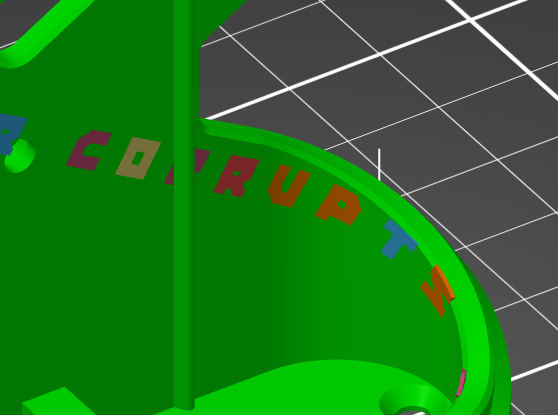PrusaSlicer turns multimaterial print into single tool
PrusaSlicer is treating my multipart STL file as if it were all being done with the same tool. I assigned different tools to different bodies, but the gcode preview shows them all the same color with no tool changes. The wipe tower disappears too. I haven't changed any settings since the last time I printed with multiple filaments, and all the relevant settings seem to be in order. Using PrusaSlicer 2.3.3. What am I doing wrong?
Thanks!
3mf file
It would help if you would offer the project file. So we can look at what's wrong with your settings.
Problem Solved
I think I solved the problem. The sub-parts I was trying to slice in a different material were only 0.4mm thick, which is below the line size for a single width extrusion. By making them 0.86mm thick or two extrusion widths thick, PrusaSlicer can address them and treat them as proper objects.