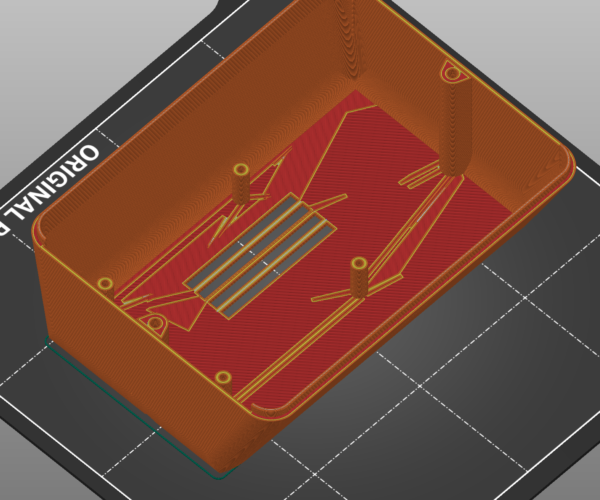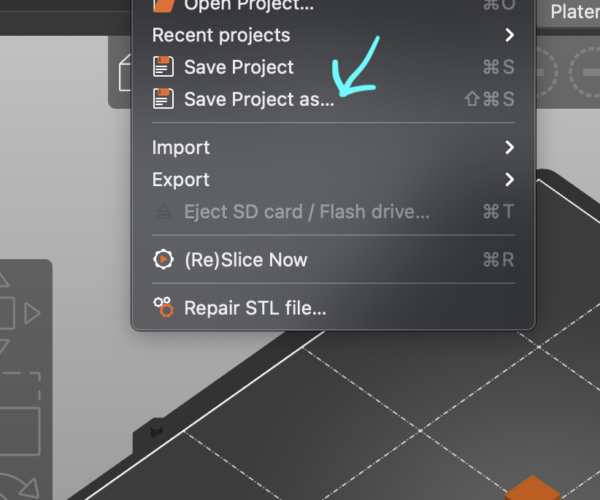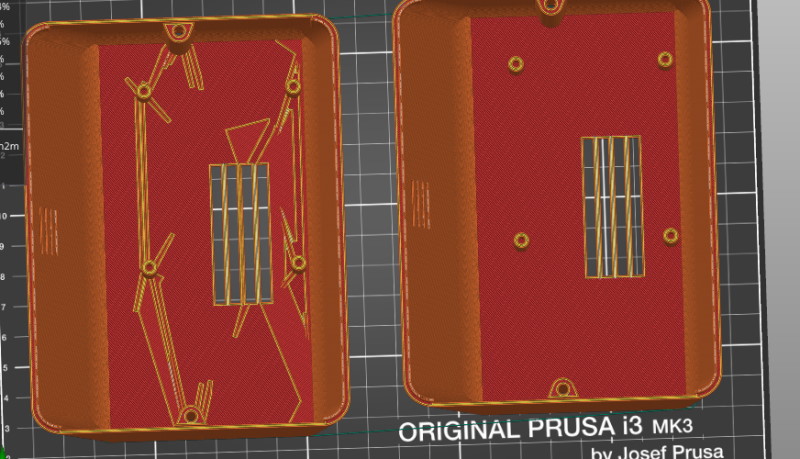PrusaSlicer splits plane without reason
Hi,
PrusaSlicer adds strange lines/outlines in a horizontal layer and I have no explanation. The bottom layer is fine. It appears it coresponds with the mesh but it should not happen.
Can you tell my why the slicer does this? I tried also Cura and there are no such lines.
It helps if you upload the project 3mf file, which contains the model and all your settings. You MUST zip it before uploading though. Forum software is okay with .zip files but doesn't like .3mf files.
Without that, my money is on errors in the STL. Cura is more permissive than Prusaslicer in dealing with such errors. Again, with the 3mf file, we can take a look.
Formerly known on this forum as @fuchsr -- https://foxrun3d.com/
As the others have said without the project file its impossible to be certain but there are a couple of common causes.
The first is that the model is not perfectly flat on the bed, especially after its been rotated or placed to face.
Second is that while the surface looks flat, mathematically there will be a few vertices in the model that are fractionally off. For example if your surface height is 2mm and you were slicing at 0.2mm layer height then you would expect 10 layers, however if a few of the verts around those details are in fact 2.0001mm or 1.9999 etc then slicer can then add an extra layer where those areas are higher. The rotation issue is basically the same, as it can lead to math precision issues when rotated.
Best thing is to fix the model at source but sometimes this isn't possible (if you dont have the original say). Simple things to try are changing the layer height slightly, rotating the model differently. Another is to try changing the model resolution settings (but this can lead to other issues so a careful check is needed after slicing in the preview).
We can say more when we have examined the project.
Awaiting moderation
I posted already the file, but it is waiting for moderation.
Thx for your detailed answer in the meantime.
RE: PrusaSlicer splits plane without reason
Mmh, loaded the 3mf as is directly out of your zip file, and i don't see anything weird?
I didn't check any of your settings because the model seems to slice just fine.
EDIT: The stripes you see are just from my screen resolution. If you zoom in, it's perfectly fine parallel lines.
Formerly known on this forum as @fuchsr -- https://foxrun3d.com/
RE: RE: PrusaSlicer splits plane without reason
Thx for checking, that's weird.
Which version are you using? I used for this screenshot 2.3.1, updated to 2.3.3 just now with the same result.
I loaded it in PS 2.3.3 from your 3mf and sliced and I see the extra layers just like you do. However even before opening it up in blender I can tell there are issues with it. Looking at the bottom through the bed in PS you can see dark areas. These are usually an indication that there's something wrong.
There are 29 intersecting faces, 16 thin faces and 12 sharp edges. Normally those don't cause an issue. And I'm not sure they are causing the problem in this case either. I selected all your inside surfaces on the bottom and used Blender flatten tool and then exported the stl (which I have attached). The flattened version slices with no problems for me. Yours on the left the fixed one on the right.
Its only slightly out and changing your layer height to 0.205 is enough to make it slice correctly. Or you could use the fixed file.
I was using Prusaslicer 2.4-alpha 1. Just tried it again, no extra layers whatsoever.
Formerly known on this forum as @fuchsr -- https://foxrun3d.com/
fuchsr that will be down to the changes made to handle slightly broken models in 2.4. With the new changes it should hopefully lead to less problems with the common OpenScad model issues that we see a lot of. I'm not sure exactly what they have done but apparently it handles slightly offset/close vertices differently (probably merging them if close) and getting rid of some of the rounding issues.
Not sure I'm totally in love with this. As much as it's nice that PS can handle errors more gracefully I'd actually like to know if there are errors in the model.
Formerly known on this forum as @fuchsr -- https://foxrun3d.com/
I'm showing that the model has errors, to be sure the STL has export errors, lots of them, have you tried exporting as .obj?
The Filament Whisperer
I imported your .stl to 3Dstudiomax and got 65054 open edges without doing repairs & exported to .OBJ with Zero errors I imported with repairers and got 0 errors and exported with o errors.
Regards
Swiss_Cheese
The Filament Whisperer
@fuchsr
It's good if Slicer can correct for the short comings of armature modelers, however only to the degree that they are able to be aware that they have to correct for the short comings and not become lackadaisical towards the processes of creating.
The Filament Whisperer
correction
correction I just noticed I entered 65054 it was actually 16054 same difference though.
regards
Swiss_Cheese
The Filament Whisperer
@swiss_cheese
Totally agree, it's good that PS can correct these errors but in 2.4 alpha it didn't show any errors. I guess what I'd like to see is the error correction AND a visual that shows there are errors in the model.
Formerly known on this forum as @fuchsr -- https://foxrun3d.com/
@fuchsr
Of course, we still have our 3D software for this, and 2.4 is Alpha.
The Filament Whisperer