PrusaSlicer Skirt/Brim Bug?
Hi everyone, ran into something strange tonight and hoping someone out there can help. I'm running PrusaSlicer 2.3.0 on a Creality Ender 3 V2.
When slicing tonight I noticed what I think is a bug where after slicing with skirt or brim, the skirt or brim will disappear. I have tried both options and in both cases they are selected and generate then immediately disappear in the preview view. They're visible for less than a second.
I feel like I had to have changed a setting by mistake but I can't for the life of me figure out what is going on. If not and this does sound like a legitimate bug, I can report it. Oh and FYI seems to actually slice gcode properly and print fine. I just verified with a calibration cube and those same settings. But it's not displaying in PrusaSlicer for some reason. Very strange.
Thanks!
Skirts
These are just guesses...
If you look at the attached image. 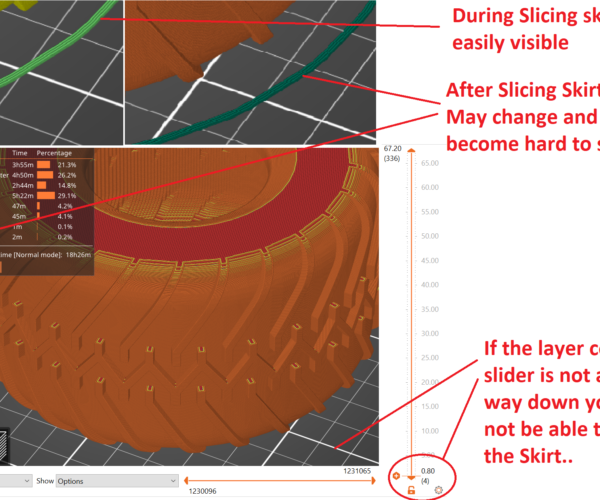
I have made the skirt three perimeters wide and 10mm from the model to become more easily visible
if the skirt is too close to a model with a large overhang like this tyre, it may be hidden from sight
in the top left corner of the image, you can see the skirt shown in yellow, during Slicing.
when slicing has completed the colour of the skirt changes to represent the Feature type, and the dark green in this instant, is harder to see...
In the main part of the image at the bottom, the bottom layer height control, is raised a little, and that hides the skirt lines.
maybe one of these issues is what you are seeing.
regards Joan
I try to make safe suggestions,You should understand the context and ensure you are happy that they are safe before attempting to apply my suggestions, what you do, is YOUR responsibility.Location Halifax UK
Its also possible to click on a type of extrusion in that list in the preview window to enable/disable showing of that type of extrusion in the main window. It slightly greys out the item in the list though so you should be able to easily see if it was that .
RE: Figured it out!
Thanks Joan and Neophyl. Wasn't that but I found out what it was! First though I had no idea I could quickly hide those layer types like that Neophyl so thanks, bonus find haha.
Looks like it has to do with my z offset. I had recently changed it to -.2mm to account for my most recent bed tramming and I guess when there is a negative value there, it's essentially not showing the first layer since that's also my layer height. Perhaps I'm not understanding my bed level process though because that doesn't seem right to me that it wouldn't display. I was under the impression it just adjusted the gcode to adjust the nozzle to whatever value I put there vs whatever I set the height at when tramming.