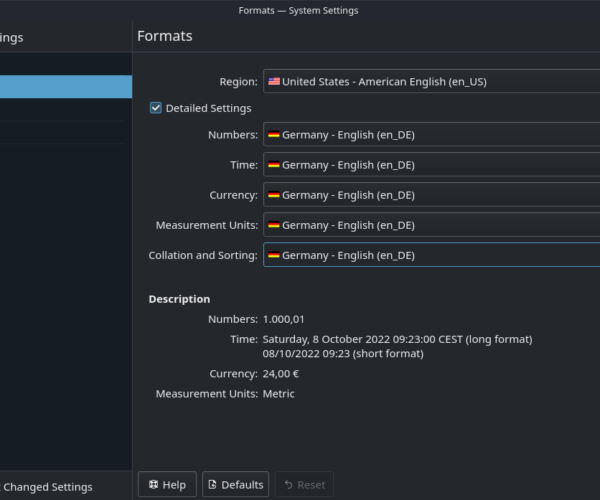Prusaslicer on Steam Deck.
Hi
First off I’m a total Linux noob. I installed PrusaSlicer through the discover store but it won’t start.
Any tips?
RE: Prusaslicer on Steam Deck.
How are you trying to run it? If you haven't done so yet, open a terminal window and try running prusa-slicer from the command prompt. If it doesn't work, post here any output from running that command.
RE: Prusaslicer on Steam Deck.
Hello,
I have same issue, both with flatpak (discover) and appimage version. The issue is with locale settings. If I use default (en_us), flatpak version starts normally. But my settings is Germany - English (en_DE), and in that case I get following konsole output:
(deck@steamdeck ~)$ /usr/bin/flatpak run --branch=stable --arch=x86_64 --command=entrypoint --file-forwarding com.prusa3d.PrusaSlicer @@ %F @@ -------------------------------------------------------------------------- Message: 09:00:37: Starting PrusaSlicer flatpak with entrypoint script -------------------------------------------------------------------------- /app/bin/entrypoint: line 12: warning: setlocale: LC_ALL: cannot change locale (en_DE.UTF-8) Message: 09:00:37: WARN: Executing prusa-slicer with locale workaround en_DE.UTF-8 (deck@steamdeck ~)$ [2022-10-08 09:00:38.017883] [0x00007fa9a05739c0] [trace] Initializing StaticPrintConfigs An error occured while setting up locale. You may need to reconfigure the missing locales, likely by running the "locale-gen" and "dpkg-reconfigure locales" commands. PrusaSlicer will now terminate. locale::facet::_S_create_c_locale name not valid (deck@steamdeck ~)$
My workaround is to set regional setings to US - American English (en_US), and in detailed settings each one to en_DE (screenshot attached)
I've seen this issue with some other programs in the past, on regular linux distros
RE: Prusaslicer on Steam Deck.
Thanks that worked for me to.
RE: Prusaslicer on Steam Deck.
Thanks that worked for me to.
But only on the flatpack from discover store. If i download from prusa I get the locale message