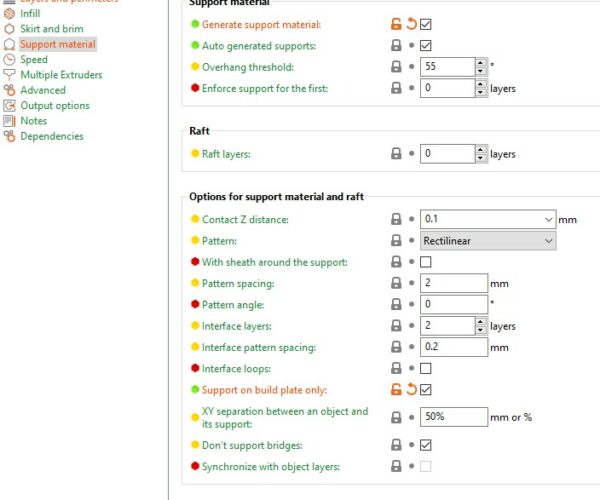Thank you!
I'm so happy I stumbled upon this post. This is the best tip I've gotten since I started printing a few weeks ago. I have destroyed a few prints trying to remove supports but with these settings, they just come right off. Thank you!
I'm using (from memory):
- 0.25mm z distance.
- 75% xy distance.
- 3mm support spacing.
- 4 interface layers.
- 0.2mm interface layer spacing.
I think those are the key settings. Exposed support pulls off easily. Any entangled with the part (e.g. between legs) requires cutting to separate before pulling apart.
These settings are working well for me with PLA and both 0.25 and 0.40mm nozzles. Haven't tried much else.
RE: PrusaSlicer hard to remove supports
I'm using (from memory):
- 0.25mm z distance.
- 75% xy distance.
- 3mm support spacing.
- 4 interface layers.
- 0.2mm interface layer spacing.
I think those are the key settings. Exposed support pulls off easily. Any entangled with the part (e.g. between legs) requires cutting to separate before pulling apart.
These settings are working well for me with PLA and both 0.25 and 0.40mm nozzles. Haven't tried much else.
Sorry for noob question, but I can't map all above settings into current PrusaSlicer option, can you help me out?
Thank you so much
RE: PrusaSlicer hard to remove supports
I have used as high as 120% XY distance depending on the material but Bob’s setting are a great start point.
I'm using (from memory):
- 0.25mm z distance.
- 75% xy distance.
- 3mm support spacing.
- 4 interface layers.
- 0.2mm interface layer spacing.
I think those are the key settings. Exposed support pulls off easily. Any entangled with the part (e.g. between legs) requires cutting to separate before pulling apart.
These settings are working well for me with PLA and both 0.25 and 0.40mm nozzles. Haven't tried much else.
Sorry for noob question, but I can't map all above settings into current PrusaSlicer option, can you help me out?
Thank you so much
--------------------
Chuck H
3D Printer Review Blog
RE: PrusaSlicer hard to remove supports
Those are the numbers I most often use too.
For simple supports, they break away easily and don't bastardize the contact surface beyond easy touch-up.
RE: PrusaSlicer hard to remove supports
can you help pinpoint Bob's settings to settings on the screenshot?
I have used as high as 120% XY distance depending on the material but Bob’s setting are a great start point.
I'm using (from memory):
- 0.25mm z distance.
- 75% xy distance.
- 3mm support spacing.
- 4 interface layers.
- 0.2mm interface layer spacing.
I think those are the key settings. Exposed support pulls off easily. Any entangled with the part (e.g. between legs) requires cutting to separate before pulling apart.
These settings are working well for me with PLA and both 0.25 and 0.40mm nozzles. Haven't tried much else.
Sorry for noob question, but I can't map all above settings into current PrusaSlicer option, can you help me out?
Thank you so much
RE: PrusaSlicer hard to remove supports
See Bobstro's notes for exact settings names: https://projects.ttlexceeded.com/3dprinting_techniques_removable_supports.html
Mk3S+,SL1S
RE: PrusaSlicer hard to remove supports
0.25mm z distance. = Contact Z Distance (I mean its there in the original text)
75% xy distance. = XY separation between an object and its support
3mm support spacing. = Pattern Spacing
4 interface layers.= Interface Layers (come on please tell me you could figure that one out)
0.2mm interface layer spacing. = Interface Pattern Spacing
can you help pinpoint Bob's settings to settings on the screenshot?
I have used as high as 120% XY distance depending on the material but Bob’s setting are a great start point.
I'm using (from memory):
- 0.25mm z distance.
- 75% xy distance.
- 3mm support spacing.
- 4 interface layers.
- 0.2mm interface layer spacing.
I think those are the key settings. Exposed support pulls off easily. Any entangled with the part (e.g. between legs) requires cutting to separate before pulling apart.
These settings are working well for me with PLA and both 0.25 and 0.40mm nozzles. Haven't tried much else.
Sorry for noob question, but I can't map all above settings into current PrusaSlicer option, can you help me out?
Thank you so much
RE: PrusaSlicer hard to remove supports
Everyone told about how easy is to remove the support for this settings. That's great but can anyone could show the quality of surface above that support ?? I will be glad to see how good or how bad is on model 😎
Please upload some pictures of it 🙂
RE: PrusaSlicer hard to remove supports
My experience is that the quality of the print surface where any sort of support structure is used is effected by many variables. The settings discussed in this tread, primarily effect the ease of support material removal, not necessarily print surface quality. It is true that the print quality is better when the supports are easily removed, but more often than not, some level of post print processing (cleanup) is necessary.
If you consider the physics involved when printing hot and very fluid plastic over nothing, which is essentially what we do when we print over a support structure, at least some of the plastic has to dip down and make contact with the support material. This results in a reduction of print quality. As I said, the final quality depends of numerous factors, which is why most of us design parts that will print without any sort of support.
The settings discussed above provide the best compromise between print surface quality and ease of support material removal.
The best result requires the use of a soluble filament which allows direct contact of the support material to the printed object, but that has challenges of it's own.
RE: PrusaSlicer hard to remove supports
@lynn
I know that but some models must by printed upside down and surface above support will be visible. I want to have it the best as much as I can of course 🙂
Previously I worked with Cura and supports has many options to change which are responsible for the quality. I don't want to post process that surfaces after printing because I don't have possibilities for that 😑
I know it's possible and I want to see other members surfaces above supports - maybe they have better settings 👍
RE: PrusaSlicer hard to remove supports
Sorry if I sounded a little condescending in my last post. I definitely understand your problem. This one challenge has shaped my design efforts, more than most other considerations combined. I've printed more that 100KG of filament and in my three years of making and I design most of my own projects. And I still experience disappointment when an otherwise perfect print is made useless because of support structure disfigurement.
I have occasion to use both applications, primarily because of the support structure options in Cura since Cura definitely exposes more settings and options My favorite is tree support, and I keep hoping to see that method show up in PS. The truth is, there is no once size fits all application or method to deal with this.
Good luck.
RE: PrusaSlicer hard to remove supports
I use both PS and Cura, and I must admit that for break-away supports, Cura usually (not always) does a better job with break-away supports at or close to the default settings than does PS.
PS appears to be catching up, however, with the support options in the later releases.
As I said, I usually use Bob's settings for break-away supports with PS and I've found them to be about optimal in most (not all) cases.
There are many cases where break-away supports just don't work, or in doing so leave butt-ugly surfaces on the print.
In many cases the model needs to be positioned so the important visible surfaces do not need supports and the supports are used on surfaces which are not subject to close inspection. 'Greasy side down' for model railroad car bodies, for example.
There are some, make that many, prints where break-away supports are not the correct solution for the problem, and soluble supports are a much better solution. This is why I first went with the MMU2s (don't even consider going this route unless you have a LOT of patience) and then with a second printer which has two extruders.
Even with soluble supports, there's an art to positioning the model for the best cosmetic appearance and the hopefully minimal use of the more expensive support material. I posted some examples in a recent thread on printing rocket model pieces.
RE: PrusaSlicer hard to remove supports
Lynn's and JSW's responses are bang on. Bob's settings work very well in creating supports that are generally easy to remove from the model, but there may be times when even they will still cause a slight degree of scarring on the print surface. For me, that has been directly related to the type of filament used. For example, given all other variables such as temperature being relatively similar, I've found that supports from solid-colour filament with a shiny-ish surface are the easiest to remove, with little-to-no scarring. That is followed by no-sheen or matte filaments, which I've found can adhere to the print surface more (sometimes also useful, sometimes not). Then there are the silks, which I've yet to use without some degree of surface scarring, regardless of how easy the supports came away.
So it's not a one-size fits all issue. Bob's settings work extremely well in certain instances, but perhaps not as well in others. Whether to use them should be based primarily on the geometry of the intended print, but also with the expected quality of the print surface in mind. The type of filament which should be used, or must be used, is also a determining factor. For example, if one requires a print with a clean surface and little-to-no post-processing, perhaps one decision is to shy away from silks...or not.
RE: PrusaSlicer hard to remove supports
So do these settings change with the new Prusa Slicer 2.4 ? it has easier to remove supports builtin, but I still found them hard to remove at default settings.
RE: PrusaSlicer hard to remove supports
Another thank you @bobstro from my side for these modifications. There is another new setting option in the 2.4 slicer that allows you to set the "bottom interface layers" separate from the "top interface layers." I'm still very new to the Prusa Slicer so I'm not sure if I should be setting this to "same as top" or to "Off" which is the default in the profile I'm using now. Could you please confirm which you recommend? Thank you.
RE: PrusaSlicer hard to remove supports
[...] There is another new setting option in the 2.4 slicer that allows you to set the "bottom interface layers" separate from the "top interface layers." I'm still very new to the Prusa Slicer so I'm not sure if I should be setting this to "same as top" or to "Off" which is the default in the profile I'm using now. Could you please confirm which you recommend?
The interface layers create a dense solid platform that supported parts can be printed on. This is more of an issue at the top where parts print rather than the bottom. If you're using supports that originate on the part (not from the platform), then bottom interface layers might help with rigidity and "grip". I'd try without bottom interface layers and only add them in specific circumstances.
Glad the settings are useful to everybody. They're just a combination I found that works well in most cases. Supported features are always going to be a bit ugly, so the challenge is always to design and orient prints to avoid the need for supports if at all possible, then use what works. In my experience, the 0.25mm gap keeps supports easily removable without requiring tools and the scarring they create. YMMV!
and miscellaneous other tech projects
He is intelligent, but not experienced. His pattern indicates two dimensional thinking. -- Spock in Star Trek: The Wrath of Khan Unfortunately,…
RE: PrusaSlicer hard to remove supports
I’d agree with Bob. I haven’t done too much experimentation with the bottom interface layers but I did print a sample spool holder and a couple of other things recently and used none on the spool holder. On that the support released from the bottom easily and an earlier print where I did use bottom interface layers I ended up scraping off so I’m leaning towards no bottom interface currently.
I also noticed that on a sloped area with snug supports I accidentally left it on 0.1 contact z on the top layers it released very easily and cleanly. I was quite surprised. Then again it was a thin area anyway. 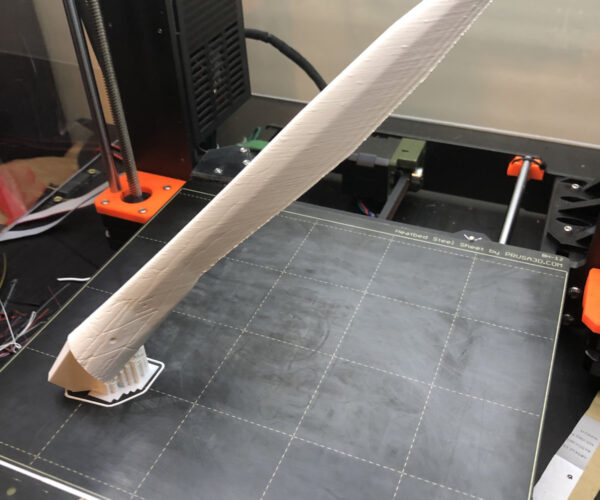
RE: PrusaSlicer hard to remove supports
Best support tip I've come across for PrusaSlicer. I tried it on a previous model that I could never remove the supports from without damaging the model... worked like a charm.
I'm using (from memory):
- 0.25mm z distance.
- 75% xy distance.
- 3mm support spacing.
- 4 interface layers.
- 0.2mm interface layer spacing.
I think those are the key settings. Exposed support pulls off easily. Any entangled with the part (e.g. between legs) requires cutting to separate before pulling apart.
These settings are working well for me with PLA and both 0.25 and 0.40mm nozzles. Haven't tried much else.
RE: PrusaSlicer hard to remove supports
Best support tip I've come across for PrusaSlicer. I tried it on a previous model that I could never remove the supports from without damaging the model... worked like a charm.
I'm using (from memory):
- 0.25mm z distance.
- 75% xy distance.
- 3mm support spacing.
- 4 interface layers.
- 0.2mm interface layer spacing.
I think those are the key settings. Exposed support pulls off easily. Any entangled with the part (e.g. between legs) requires cutting to separate before pulling apart.
These settings are working well for me with PLA and both 0.25 and 0.40mm nozzles. Haven't tried much else.
I had been using those same support parameters with fantastic results. THEN I tried 'Snug Supports' in the new 2.4.0 PrusaSlicer. They are fantastic and release even better, and are more compact. I tried them in the 2.4 Beta, and have been using them since with absolutely no problem. But, I probably use supports on less than 10% of my prints. YMMV.
RE: PrusaSlicer hard to remove supports
I use the snug supports with these customized settings. Seems like the best of both worlds, even on very detailed pieces like miniatures I am able to carefully pry them away from the model.