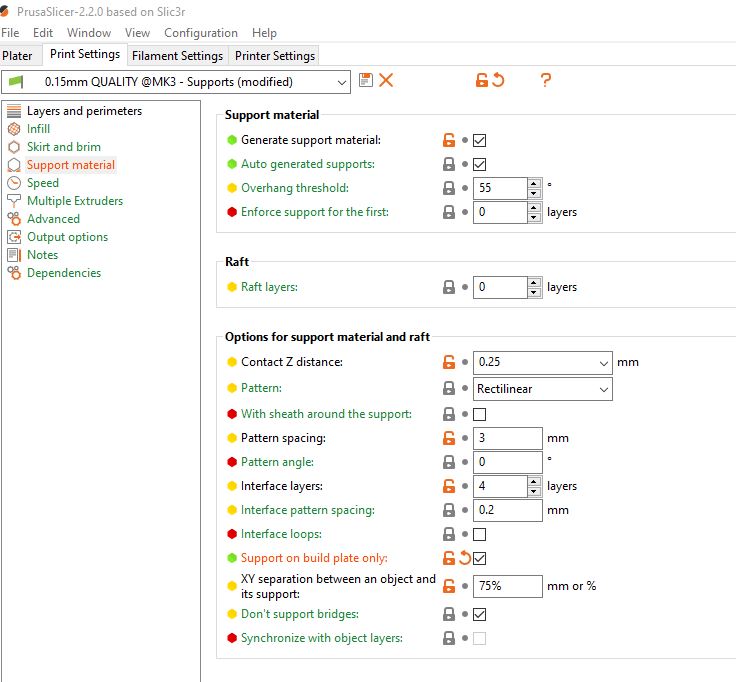RE: PrusaSlicer hard to remove supports
[...] I'm a newbie who was just as frustrated as others with support settings for ease of removal and minimal surface impact. In fact, I was starting to avoid printing objects requiring supports. I came across this thread yesterday and decided to take the plunge and try them. WOW! They worked beautifully! The possibilities are now endless :-). Thanks much!!!
Glad the settings are working for you. I find PrusaSlicer supports work well enough for functional parts. If you are trying miniatures, don't forget that Cura has very good tree support options for finely detailed models. Have fun with it!
and miscellaneous other tech projects
He is intelligent, but not experienced. His pattern indicates two dimensional thinking. -- Spock in Star Trek: The Wrath of Khan Unfortunately,…
RE: PrusaSlicer hard to remove supports
I just recently purchased Prusa i3 MK3S+ and naturally I used the recommended PrusaSlicer (I had another printer Ender 3 and I used Cura as Slicer quite a bit).
Soon I realised that there's a difference between how support structure that is being generated by Cura and PrusaSlicer.I printed some models that are sliced by PrusaSlicer- while the support is sturdy but it is harder to remove. Cura has a setting called 'Tree' that only so slightly support structure touches the model. I tried several settings on PrusaSlicer and really tried to make it work- but I still find Cura generates support that is easier to remove. I actually write down the details on my blog here if you want read more.
I hope this gives additional insight 🙂
RE: PrusaSlicer hard to remove supports
@Bobstro Thanks for support settings, much better surface finish, not pretty but a lt better than I was getting. I found that adding Interface loops made the surface finish slightly better
RE: PrusaSlicer hard to remove supports
0.25mm z distance.
75% xy distance.
3mm support spacing.
4 interface layers.
0.2mm interface layer spacing.
Bobstro's setting works well. I wish Prusa Slicer did a bit better.
--------------------
Chuck H
3D Printer Review Blog
RE: PrusaSlicer hard to remove supports
@bobstor's configuration bundle is the BOMB! i wish i used it from the start..
im working on a multi-part model right now and the surface finish is smooth and flawless. i may not even need to turn Ironing on. .
RE: PrusaSlicer hard to remove supports
Has anyone tried these settings with PETG?
RE: PrusaSlicer hard to remove supports
Has anyone tried these settings with PETG?
yep works great!
RE: PrusaSlicer hard to remove supports
@cwbullet
I can't seem to find this 2 settings. Are they changed in the slicer?
3mm support spacing. is it called Pattern spacing now?
0.2mm interface layer spacing. is it called Interface pattern spacing now?
I have PrusaSlicer 2.2.0 and I try to get it dialed in. Added a screenshot also for better view
Many thanks in advance and it's much appreciated
RE: PrusaSlicer hard to remove supports
You have the new names correct.
--------------------
Chuck H
3D Printer Review Blog
RE: PrusaSlicer hard to remove supports
@cwbullet
Thank you lots for confirming. Much appreciated
Stay safe and happy printing 😊
RE: PrusaSlicer hard to remove supports
Now issue. The lack of an industry standard and changing names can be quite confusing.
--------------------
Chuck H
3D Printer Review Blog
RE: PrusaSlicer hard to remove supports
You have the new names correct.
Those names have not changed between v2.2 and v2.3 though.
RE: PrusaSlicer hard to remove supports
I'm trying my first print with these setting right now. I'm assuming you are using "everywhere". Is there a way to use "everywhere" and remove some of the supports using the paint brush? Sorry if this is a silly question, but I'm just starting out.
RE: PrusaSlicer hard to remove supports
@msg56
yes you can.
right click on your model and look for "support blocker" then pick what shape best applies to the part of the model you want supports to be excluded
RE: PrusaSlicer hard to remove supports
Hi,
I've been using Bobstro's support settings for a long time. And they were very good for quite some time but the support removals became harder recently even though I still use the same settings. And honestly, I don't know what caused this. Anybody got an idea?
RE: PrusaSlicer hard to remove supports
[...] the support removals became harder recently even though I still use the same settings. And honestly, I don't know what caused this. Anybody got an idea?
If you never had any luck with removable supports, you likely need to adjust your slicer settings. If you were getting good results but are now having problems, it's possible your filament has absorbed moisture and is not as consistent during printing. Any over-extrusion will make removable supports difficult. Try another spool of filament, dry your current spool, or do an extrusion multiplier calibration to make sure your slicer, printer, and filament settings all match up.
and miscellaneous other tech projects
He is intelligent, but not experienced. His pattern indicates two dimensional thinking. -- Spock in Star Trek: The Wrath of Khan Unfortunately,…
RE: PrusaSlicer hard to remove supports
@bobstro
I thought the same thing about the moistured filament but every spool is like this. Also, I have been using the same filament from the same brand for a long time. I was getting really good results but not now.. I've done extrusion multiplier calibration thanks to your knowledge. So we can exclude that too.
What else can cause this?
RE: PrusaSlicer hard to remove supports
Try printing a few degrees cooler perhaps. Drop nozzle temp by 10C and see if that makes a difference. Are there any environmental changes from the past to now? Did this problem start with the onset of winter?
and miscellaneous other tech projects
He is intelligent, but not experienced. His pattern indicates two dimensional thinking. -- Spock in Star Trek: The Wrath of Khan Unfortunately,…
RE: PrusaSlicer hard to remove supports
@bobstro
I never even thought about temperature. I will try this with my supports tonight.
--------------------
Chuck H
3D Printer Review Blog
RE: PrusaSlicer hard to remove supports
@bobstro
I've already tried decreasing the print temp. That makes no difference, unfortunately. I'm coming to thinking that the extruder wore out somehow because there is also excess stringing compared to before.
Yes, it started in winter. But last summer I hadn't this problem.