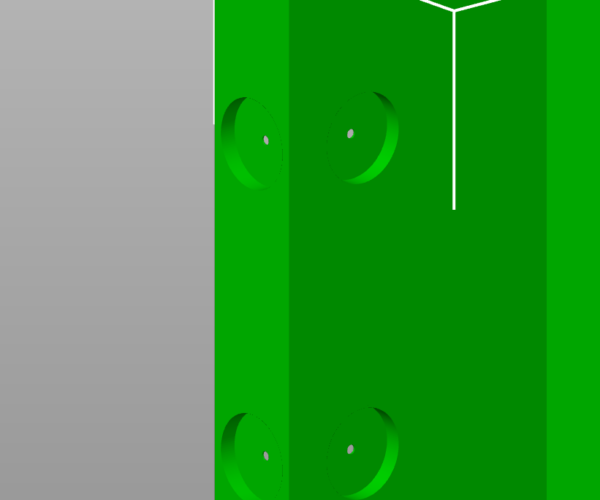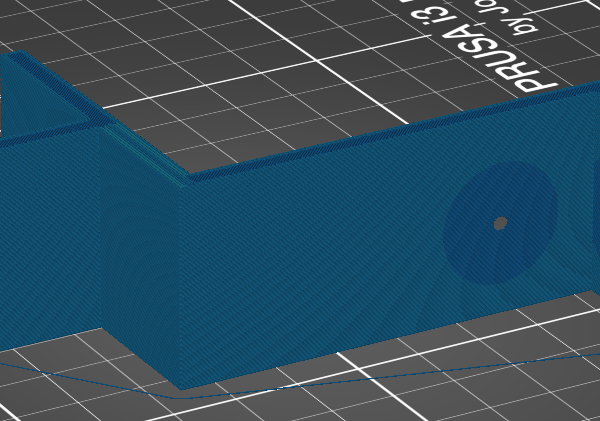PrusaSlicer creating gaps around thin walls in part
I'm trying to slice this design that I created:
The cylindrical sockets are designed to hold magnets. Their back walls are 0.4 mm (1 layer) thick so that the magnetic force can be as strong as possible on the backside of the socket.
When I slice and print this part in eSUN PETG, the back walls of the sockets have gaps in them:
This is because PrusaSlicer is creating the back walls as separate segments of filament instead of making a contiguous segment of filament across the whole part:
How can I configure PrusaSlicer to slice these in a way that won't create gaps? My exported project file and generated G-code are attached.
(If you're curious, this design is a side track segment for a roller blackout shade. It's designed to magnetically attach to the steel corner bead embedded in the drywall.)
RE:
@kerrickstaley
You need to Zip your project file or the Prusa forums will not allow it to be attached. Also mention what version of Slicer your using.
RE: PrusaSlicer creating gaps around thin walls in part
Sorry, the forum software is confusing; I mistakenly thought I had already attached the file. Here is the file with the model: side-track-sliced
I'm using PrusaSlicer 2.5.1.
RE: PrusaSlicer creating gaps around thin walls in part
I'm really interested in this too. I thought that I had this setting before, but I can't remember. I thought it was a new feature a few rev ago?
RE: PrusaSlicer creating gaps around thin walls in part
@kerrickstaley
Set your main view to Width, Then enable the feature to see "Wipes" they will show up yellow in the sliced view, you will see an almost direct correlational to the areas of extrustion that are falling short and not connecting on one side.
My suggestion will be to go to the Extruder 1 profile and un-tick Wipe while retracting:, then go to Layers and perimeters and tick Avoid crossing perimeters:
You'll want to be sure your filament is dry.
Then run a test on a cut section of your model, an area that has at least two of the magnet sections in it, and see if this helps.
Let us know how it turns out.
RE: PrusaSlicer creating gaps around thin walls in part
@kerrickstaley
I ended up printing a section of this tonight with the first settings I posted, it showed an approximately 65% improvement, I made a few tweaks to the APG and was able to get it to print reasonably well, the wall is extremely thin however it can be coxed into existence with a combination of retraction and APG settings.