Prusaslicer adding holes to prints
Attached is an image of the bare stl, the object after slicing, and the object after printing. I do not believe its a thickness issue, as it did it with a fairly thick keychain as well. These all printed fine before the update. Not sure if I have something screwed up in settings that I cant figure out. Any tips or sufggestions?
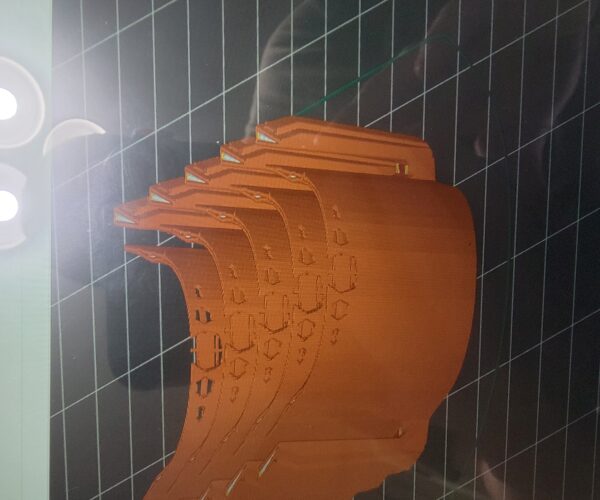
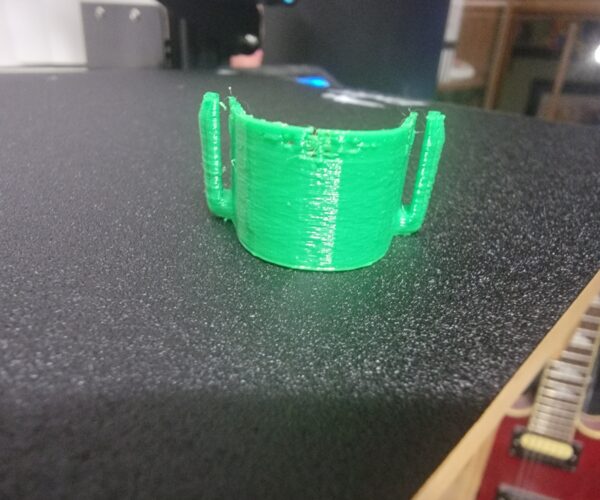
RE: Prusaslicer adding holes to prints
Can you make a 3MF file and upload it? You will need to zip the file. I will look at it and try to print it.
--------------------
Chuck H
3D Printer Review Blog
RE: Prusaslicer adding holes to prints
This may help: (How to save and upload a project)
--------------------
Chuck H
3D Printer Review Blog
RE: Prusaslicer adding holes to prints
@cwbullet
RE: Prusaslicer adding holes to prints
Hoping that worked!
RE: Prusaslicer adding holes to prints
@jasoninnv
This is with Prusaslicer´s standard setting for Mk3S+, Generic PLA, 0.15 Quality.
Haven´t printed it so I can´t guarantee anything....
But it looks decent in preview
Prusa i3 MK3S+ FW 3.11.0 (kit dec -20), PrusaSlicer 2.6.1+win64, Fusion 360, Windows 10
RE: Prusaslicer adding holes to prints
Simply turning off detect thin walls allows it to slice correctly. That setting can cause as many issues as it resolves.
Also PS2.3.1 is showing 244 repaired errors in the model file. I took it into Blender and those areas where you are having problems are in reality thinner in the model too which is why its having issues there. Its also showing LOTS of issues in Blenders 3dprint tool. Non manifold edges, intersecting faces, zero faces and edges etc etc. Its basically pretty badly hacked together rather than being anything like clean geometry.
I'm surprised PS is slicing it as well as it is doing.
RE: Prusaslicer adding holes to prints
There are a lot of errors in that file - slicer handles most of them...
I do not believe its a thickness issue,
But most of it is a thickness issue.
The thickness tapers at top and bottom and while the middle is thick enough for a reasonable slice there is barely room for two extruded strands at the top. As the part tapers it goes through a range where there are two perimeters with one filling in between, then two with nothing between, not enough room, then just the two perimeters and finally, if sliced with detect thin walls turned on, two perimeters crushed together.
With different settings the slicer decides there is no room for anything at all in places...
When designing thin parts it pays to make them an exact multiple of the extrusion width, the default for a 0.4mm nozzle is 0.45mm, so 0.9mm, 1.35mm, and so on. Do not taper until you have enough thickness for two perimeters and a variable fill - around 2.4mm upwards.
Cheerio,
RE: Prusaslicer adding holes to prints
@diem
I could not get the file to load in PrusaSlicer. It loaded in S3D and printed perfectly.
--------------------
Chuck H
3D Printer Review Blog