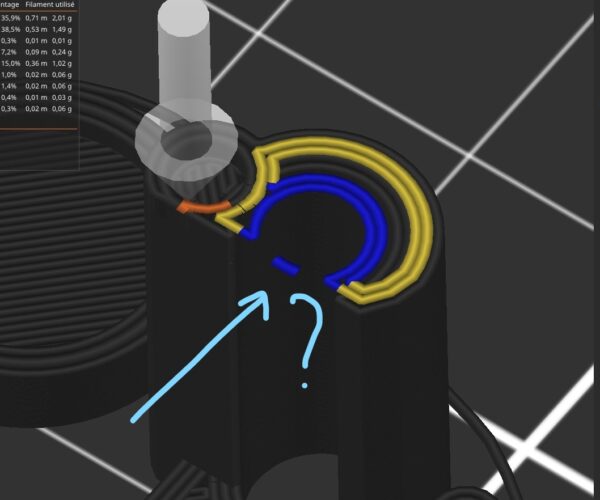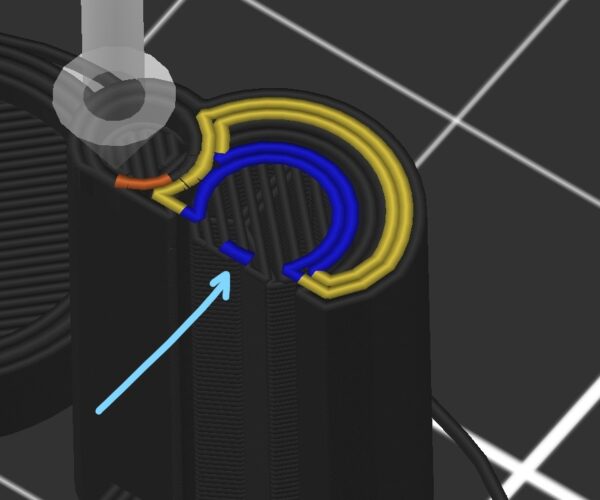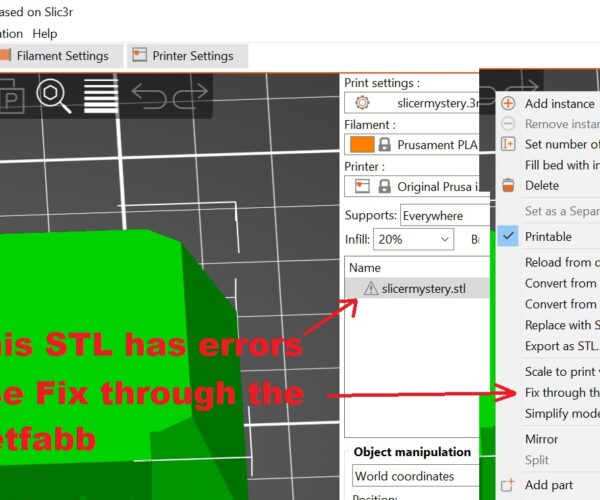PrusaSlicer 2.5.0 final release is out!
Greetings all;
We are happy to announce the final release of PrusaSlicer 2.5.0. There is so many changes and improvements from 2.4 that there is an entire blog post and video highlighting the key new features. I highly recommend checking out the blog post for all the latest information on it, or the video if you do not have the time.
The blog post can be found here.
Or our video on it over on youtube;
For those who have been using the Alpha and release candidates for 2.5, here is what changed from RC to final release.
Summary
This is final release of PrusaSlicer 2.5.0, introducing Arachne perimeter generator, Lightning infill, Pressure equalizer, STEP file import and various smaller features and bugfixes. The final release fixes a single bug found in PrusaSlicer 2.5.0-rc2. See the release logs of 2.5.0-alpha2, 2.5.0-alpha3, 2.5.0-beta1, 2.5.0-rc1 and 2.5.0-rc2 for the complete list of changes with respect to 2.4.2.
Bugfixes with respect to PrusaSlicer 2.5.0-rc2
- Fixed seam-like artifact visible on certain models when using Arachne perimeter generator and Fuzzy Skin feature #8793
Translations
- Updated translations
- Updated Catalan translation (#8787, thanks @davidjuanesb)
Download
individual program download;
https://github.com/prusa3d/PrusaSlicer/releases/tag/version_2.5.0
Packaged download with drivers and apps;
help.prusa3d.com/downloads
Please report any bug or issue here
github.com/prusa3d/PrusaSlicer/issues
Shane (AKA FromPrusa)
RE: PrusaSlicer 2.5.0 final release is out!
Thank you for your hard work!
--------------------
Chuck H
3D Printer Review Blog
RE: PrusaSlicer 2.5.0 final release is out!
Ditto.
RE: PrusaSlicer 2.5.0 PROBLEMS recognize files .ini
Hello, I would like to be helped on the problem of recognition configurations. I install Prusa slicer, I import the configuration in Bundle and do not matter the filament settings, I copy them and paste them into the folder .... App/roaming/prusaslicer/filament but does not recognize them, I do not see them in the program, as you have to do to recognize all the files .ini present in the folders "filament" "print" and "printer" ???
RE: PrusaSlicer 2.5.0 final release is out!
While I appreciate that English (and like most English speakers I have no second language) is not your first language I think you have misunderstood how config bundle works. It contains everything profiles, filaments and printers. If you use the import/import config bundle menu item you will move everything to the newly installed Prusaslicer. The problem comes when you try to have 2 different versions installed.
RE: PrusaSlicer 2.5.0 final release is out!
Thanks for this release!
I'm having issues with PS crashing while slicing a dual extrusion model where I'm changing extruders based on layer height at multiple points in some models on the built plate but not others and am wiping into some of the models without color changes at particular layers. I'm trying to print this model https://www.printables.com/model/76018-mechanical-tally-counter-50.
RE: PrusaSlicer 2.5.0 final release is out!
I am also having an issue where I can not launch Prusa Slicer ..I am getting a Config file error and something about parsing?
I have no idea what that stuff means..
I have uninstalled everything and re-installed it several times with the same result.
RE: PrusaSlicer 2.5.0 final release is out!
hello didn't check the rc2 -2 -3 but could you explain why this ? on pics then have to add support for small part
RE: PrusaSlicer 2.5.0 final release is out!
where do we go to report possible bugs with 2.5?
RE: PrusaSlicer 2.5.0 final release is out!
https://github.com/prusa3d/PrusaSlicer
Formerly known on this forum as @fuchsr -- https://foxrun3d.com/
RE: PrusaSlicer 2.5.0 final release is out!
Hello.
I had a prusa slicer, version 2.?.?.? and I updated to a prusa slicer 2.5.0.
Now a print that used to take 3h takes 11h. Wtf?
Confusion is huge.
Whyt this happens?
What is the solution?
Please save your project as a .3mf file
Files > Save Project as
Zip the .3mf and post it here. It will contain both your part and your settings for us to diagnose.
Cheerio,
RE:
Yes sir!
The same print took me 3h bevore the slicer update
RE:
Try turning ironing all solid surfaces off. That single change dropped it down to less than 3 hours. Also using painted on support definition and 'for support enforcers only' option to optimise the support to the single area where it actually needs it dropped it to 2h4m.
See modified attached project.
RE: PrusaSlicer 2.5.0 final release is out!
AH, thank you very much.
RE:
I like to follow solutions to other peoples problems in the hope of learning more about PS. Looking at Neophyl's solution above I thought it odd the the part was printed in that orientation. Wouldn't it be better to print the other way up? No need for support and ironing (if still required) would be reduced. Perhaps there's some reason why the mating face (currently the bed face) must be true or perhaps I'm missing something obvious?
RE: PrusaSlicer 2.5.0 final release is out!
I’m looked at that too as flipping it would seem to be the best way. However it’s not, the inside of the mounting holes is stepped, if flipped it would require support inside which would be difficult to remove.
Keeping the original orientation means there’s really only one surface that needs support and it will be easy to remove.
RE: PrusaSlicer 2.5.0 final release is out!
Perhaps a mini redesign to add chamfers to the steps?
RE: PrusaSlicer 2.5.0 final release is out!
Yea, there is a reason for the orientation.
Now there is a another reoccuring problem.
The printing goes to shit, allways at abaut 13.2 mm height.
The extruder gear starts jerking at this height. (as described in: https://help.prusa3d.com/article/extruder-noises_2013)
the problem is that when tested with pause print (+preheat) + load filament, all is good.
when tested before printing, with preheat+ load filament, all is good.
Id prefer to not have to supervise my printer, so what to do?
This has never occured before in different prints.
Do i need to up the nozzle temperature at this specific height somehow in splicer?
But why? why is it needed with this part. All is good but when printing this part, at a specific height.
Allso, I have been doing the adjustments described in the link i provided.
RE: PrusaSlicer 2.5.0 final release is out!
The STL, you shared in the .3mf file, appears to have errors. There is a warning triangle in the right hand column, next to the file name.
These triangles are normally Orange, this one is Grey.
I right clicked on the model in 'Editor View' on a windows 10 computer, and I was offered a menu, containing 'Fix through the Netfabb,
Try fixing the model and print again, using neophyl's recommendations.
regards Joan
I try to make safe suggestions,You should understand the context and ensure you are happy that they are safe before attempting to apply my suggestions, what you do, is YOUR responsibility.Location Halifax UK