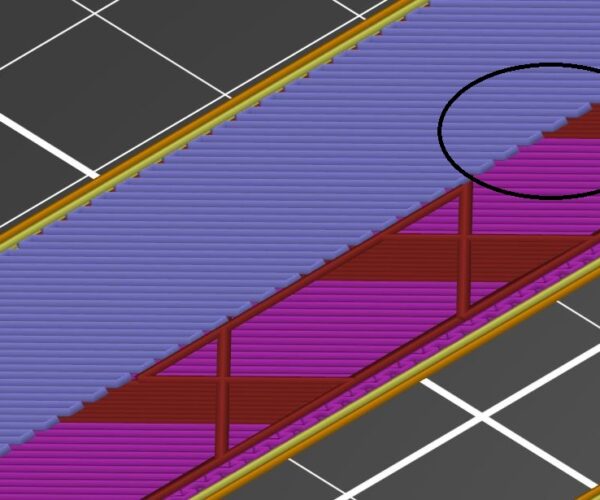Prusaslicer 2.1.0 makes bridge infill in mid air
So, as title says.
I have some problems with plastic being pulled up during a print, so it craches in the nozzle. Not funny on a 12 hour print.
On inspection of the toolpath, i see that it is making bridge infill without any support at the ends.
Here is the layer before the bridge infill: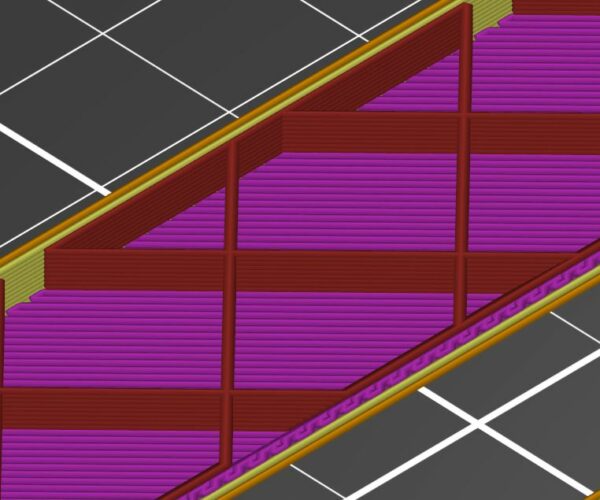 Layer before the bridge
Layer before the bridge
And here is the bridge infill: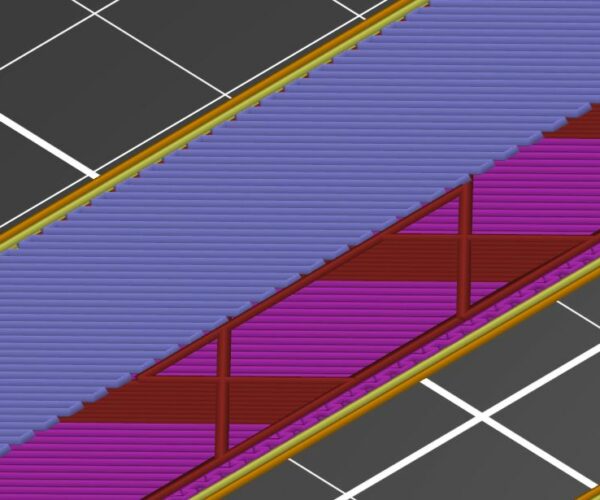 Layer with problems
Layer with problems
Does anybody know a way to fix this problem?
RE: Prusaslicer 2.1.0 makes bridge infill in mid air
Can you check Print settings in advanced mode - do you have detect bridging perimeters turned on? If no, does this resolve the problem?
Bill
Tagaytay City, Philippines
Founder member of Philippines Prusa Printer Owners FB Group
Sponsor Pillars of God Academy in Bacoor
RE: Prusaslicer 2.1.0 makes bridge infill in mid air
Layers that are placed over Infill will always have unsupported ends in certain situations. These ends are subject to warp, curl, and generally less than desirable outcomes whenever the infill ratio is insufficient. From your image, you are pushing infill beyond the reasonable. a 12 mm infill pattern is going to get you fits. Bump infill up to where you are spanning no more than 3 to 4 mm and you'll have better results.
You can do 8 to 10 mm, but you should plan on baby sitting the print to catch nozzle crashes into the curling layers.
RE: Prusaslicer 2.1.0 makes bridge infill in mid air
If Prusa Slicer isnt doing what you want you could also try the Slicer++ fork https://github.com/supermerill/Slic3r/releases its based on prusa slicer but has extra configuration items, although they are layed out differently.
One of the extra options is for 'Supporting dense layer' which creates a denser support layer under the top layers to try and counteract low infill issues like this. Not used it personally but its worth a go.
RE: Prusaslicer 2.1.0 makes bridge infill in mid air
I haven't tried it myself, but one of the experiments I would try would be to create a mesh modifier that fits this area and is one (or two) print layer thick. Place it congruent with the layer(s) below this and use that modifier to make the infill rectilinear with a fairly high density to create a higher density lattice for the bridging to adhere to.
If you are willing to try this experiment, please let us know the results.
See my (limited) designs on:
Printables - https://www.printables.com/@Sembazuru
Thingiverse - https://www.thingiverse.com/Sembazuru/designs