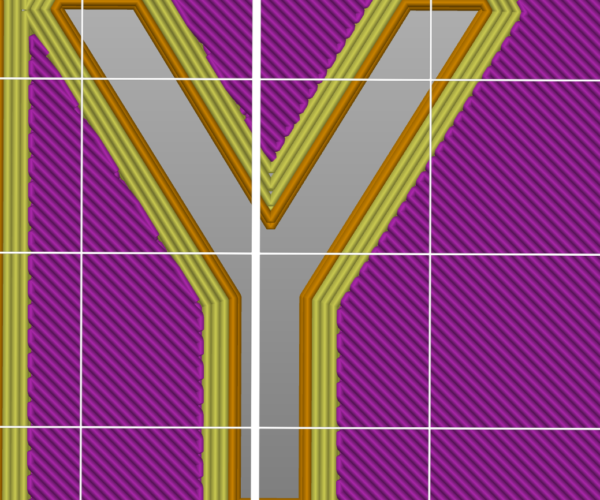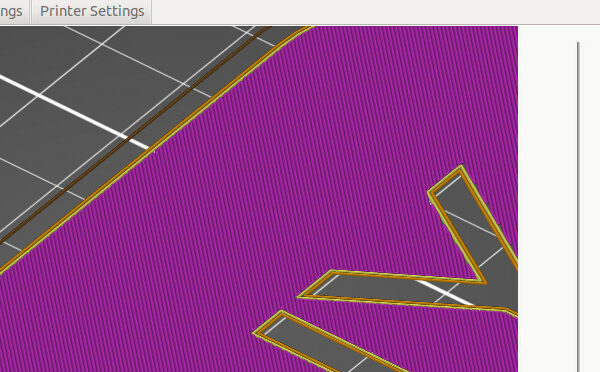Prusa Slicer makes more corners than needed
Slicer duplicates corners where only one corner should be, but only at the first layer:
First picture is from first layer, the second from the second picture. Checked the model for duplicates. I want to print in with Filamentum Timberfill Champagne. (Used good default setting from slicer.) The 3D Model is made from a SVG improted to blender, already removed doubles.
What I tried: change resulotion, changed overlaped, changed extrusion width, open in a new window/project, sliced in cura with different but also no good results.
Best Answer by JoanTabb:
Hi Manum,
could this be caused by Elephants Foot Correction?
Try turning that off (Resetting it to 0.0mm , and re slicing.

Note it's an advanced option, so you need to be in either Advanced, or Expert mode to see the option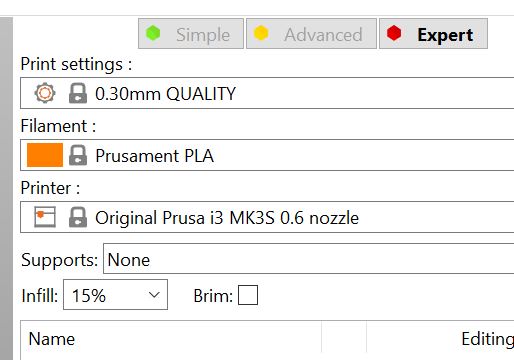
regards Joan
RE: Prusa Slicer makes more corners than needed
Im not sure what your issue is, you are not making yourself clear. What about those pictures is it that you think is incorrect ?
Please explain exactly what you think is wrong, try marking the areas an explaining what you think it should look like.
Also please save your project as a .3mf from slicer , zip it up and attach it here. (it must be zipped for the forum to accept the file type for anything other than pictures). That way we can see exactly what settings you are using, slice it with them and also change things to try and see what effects it gives with the same parameters that you are using.
Also if its a blender file you could include that for completeness, some of us use that too so its another thing that will make it easier to figure it out once we know what it is that is wrong.
RE: Prusa Slicer makes more corners than needed
@neophyl
Thanks: Quick awnser: The first Picture shows the first layer, the second picture the second layer. I want the first layer with a sharp edge just as the second layer and also just like the stl file I used (flat plate with some letter cut out).
More details later.
RE: Prusa Slicer makes more corners than needed
Here are the files, Blend and 3mf.
The Filament settings are the default settings for Timberfill,
RE: Prusa Slicer makes more corners than needed
Hi Manum,
could this be caused by Elephants Foot Correction?
Try turning that off (Resetting it to 0.0mm , and re slicing.

Note it's an advanced option, so you need to be in either Advanced, or Expert mode to see the option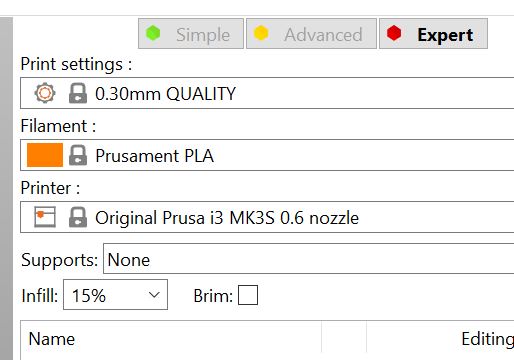
regards Joan
I try to make safe suggestions,You should understand the context and ensure you are happy that they are safe before attempting to apply my suggestions, what you do, is YOUR responsibility.Location Halifax UK
RE: Prusa Slicer makes more corners than needed
@jsw
I was not sure what you meant with resolution, but what I tried with resolution for edges didn't worked.
@joantabb
Just what I needed, helped by me to thanks a lot!
RE: Prusa Slicer makes more corners than needed
It was the .15mm layer detail selection that I happened to have active at the time.
I think that adjusting the elephant foot correction is probably the best solution to the issue.
(I have this habit of replying to this forum and others while multitasking and sometimes I miss things, such as your issue occurring on the lowest layer.)