Prusa slicer loosing holes on curved objects
Only on curved surfaces prusa slicer is loosing holes ( extruded, or "hole", any size )
Object is created with 1/4 eclipse which is 360 revolved on Z axis.
On flat or sphere objects holes don't disappear.
RE: Prusa slicer loosing holes on curved objects
There something wrong with that file and it is not repairable.
--------------------
Chuck H
3D Printer Review Blog
RE: Prusa slicer loosing holes on curved objects
RE: Prusa slicer loosing holes on curved objects
Only on curved surfaces prusa slicer is loosing holes ( extruded, or "hole", any size )
Object is created with 1/4 eclipse which is 360 revolved on Z axis.
On flat or sphere objects holes don't disappear.
I hope this was able to help.
--------------------
Chuck H
3D Printer Review Blog
RE: Prusa slicer loosing holes on curved objects
Compressed .3mf file as suggested before
I created another small object with two holes and still have same problem with holes disappearing when slicing.
File: another_2hole
RE: Prusa slicer loosing holes on curved objects
@astroxss
What program did you use?
I opened up the file in Fusion360. It appears the STL-file in your first post is not a solid, it is more like a tent.
One bottom surface with holes and a domed surface with holes.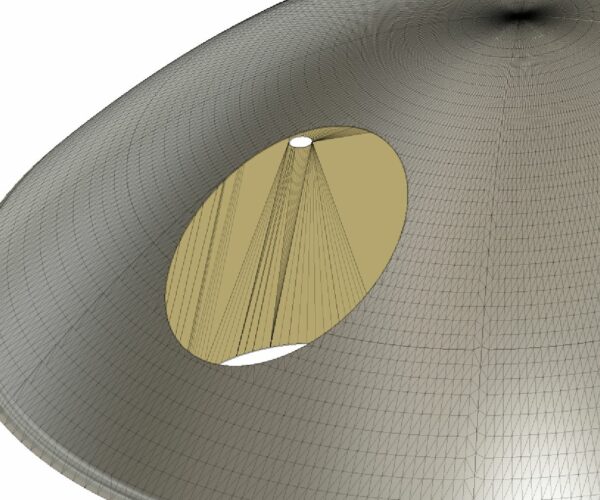
It is hard to tell by my printscreen, but if you look down through the big hole in the dome you can see the small hole in the bottom, and that should not be possible if it is solid.
There is an example attached that I draw quickly in Fusion 360
Prusa i3 MK3S+ FW 3.11.0 (kit dec -20), PrusaSlicer 2.6.1+win64, Fusion 360, Windows 10
RE: Prusa slicer loosing holes on curved objects
YES, I know now it´s not a DOME, it is a CONE 😆
But problem is still the same 👍
Prusa i3 MK3S+ FW 3.11.0 (kit dec -20), PrusaSlicer 2.6.1+win64, Fusion 360, Windows 10
RE: Prusa slicer loosing holes on curved objects
SOLVED:
In fusion 360 used "boundry fill" tool.
It still had problems when slicing ,but "Fix using netfabb" tool in slicer solved that.
Problem was that object was not solid + some manifold problems.