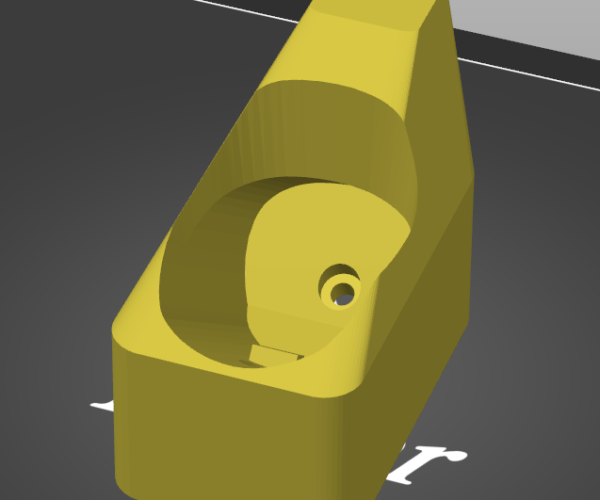Prusa is filling void with additional layers and I'm not sure why!
Hi there,
I'm trying to print this Tesla Charger for a friend of mine but when I go to slice it, for some reason it's filling the opening and adding a new layer. It adds a bridge, solid infil, and top layer there when it should be open. Here is the file I'm trying to print https://www.thingiverse.com/thing:3272726
I thought this could be due to detect bridging perimeters in Prusa, but that option doesn't seem to affect it either way when I try slicing it on or off.
I'm printing on my Ender 3 V2 w Overture PETG.
Any help is appreciated, thanks!
RE: Prusa is filling void with additional layers and I'm not sure why!
Once again, another model generated from SCAD that is broken. Its got 7 non manifold edges. Those are the biggest problem. Its also got 9 intersecting faces, 76 zero faces, 40 zero edges and 3 non flat faces. Those generally arent a problem though.
Try the attached file.
RE: Prusa is filling void with additional layers and I'm not sure why!
You rock that did it!
That's so annoying though when I imported into Prusa there was no indication that it had any geometry errors like it normally does. Is this something you just were aware of?
RE: Prusa is filling void with additional layers and I'm not sure why!
As soon as I saw it was generated from SCAD I took it into blender and ran the 3d print tool on it to check for errors and to use its one button fix process. Hang around here long enough or search through the posts where people ask about PS 'filling in' geometry and the most common issue is a model from scad. Any time the slicer does something unexpected with geo then always check the model for issues. 95 times out of 100 there will some error.
Its very easy to generate non manifold models using scad. PS 2.4 (when its released) is supposed to have some extra stuff in to cope with the most common scad generated issues.
You didn't see any errors in PS as it 'fixed' them in the background. The areas filled in were the result of the fix.
RE: Prusa is filling void with additional layers and I'm not sure why!
Ah thanks for explaining. Makes perfect sense. And I'll keep that in mind going forward 🙂