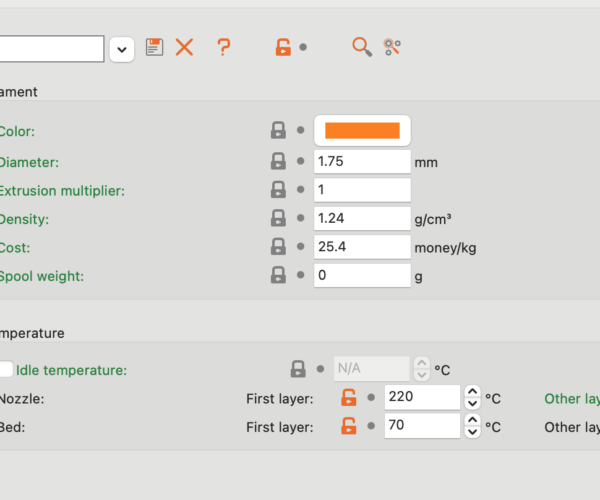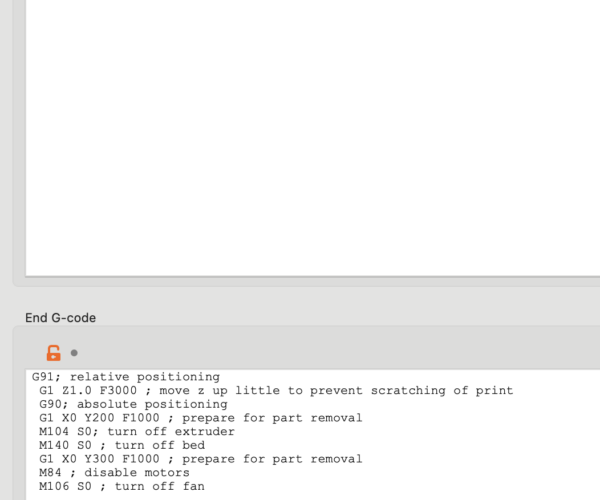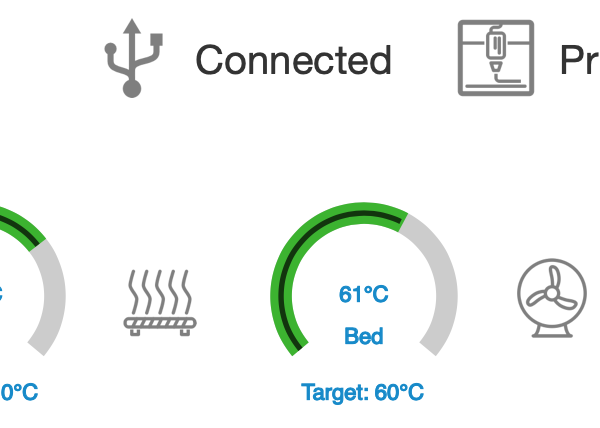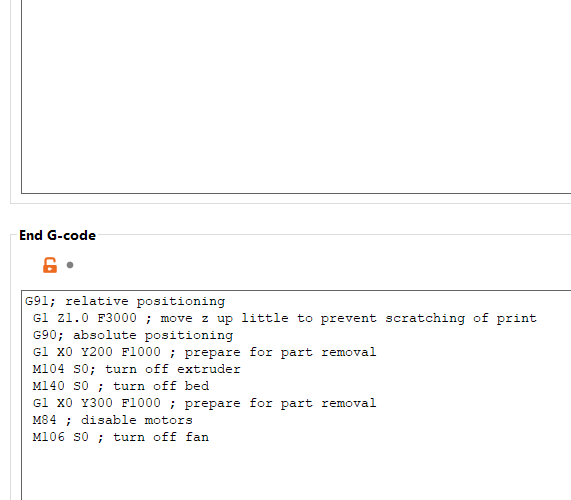RE: Profile for Anycubic Kobra ?
Hi, anybody know how to perform multicolor printing using Prusa Slicer for Kobra Max?
Note: I sliced and defined level to change filament color and saved as G-Code. Printer runs and stops at defined color change. However, Kobra Max stops and state, "Pause, waiting for cache command to complete." I cannot switch filament color after this, when I manually try to change, I cannot continue with multicolor print.
TX...
Hi mate, I don't sorry, you might be better off starting a new thread to ask that as your question might get lost and not answered on this one
RE: Profile for Anycubic Kobra ?
Hi!
Attached are my bundled PrusaSlicer settings for my AnyCubic Kobra. Feel free to use and adjust for your printer.
Thanks to @gary-king for the base settings.
Notable settings:
First layer temp: 210
Temp after first layer 190 (This works well for my Overture PLA)
(These settings can be changed in Printer Settings -> Custom G-code -> Before layer change G-code ( must change the "M109 S210" in Start G-code section))
Filament Override Retraction Settings:
Length: 7.3mm (Crazy I know, but after quite a few retraction test prints this works the best for me)
Lift Z: 0.3mm (This can change for preference but I like the insurance of a little lift if risk of scratching the print)
Wipe while retracting: On
Retract amount before wipe: 100% (This is suppose to mimics "coasting" from other slicers)
Turned off brim (Just my preference, sometimes I use a brim, tho)
Speed changes:
45mm/s Perimeters
45mm/s Infill
100mm/s Travel
20mm/s First Layer
No Z offset (I set the offset on the printer)
I hope this helps!
AnyCubic-Kobra-Settings-v013123
Also don't forget:
For those wondering how to use the profile provided by Gary, download, extract the zip folder to somewhere on your computer. The start Prusa Slicer and use File>Import>Import Config (or use the Cntrl+L shortcut). That will load the profiles into your current session. You then go to the Printer Settings tab (which should have the name of the settings just loaded) and use the disk icon (Save Current Printer Settings). That will pop up a dialog box where you can give the profile a name.
Once saved you now have a new custom User Preset printer saved to your configuration. No need to use the add printer, the config.ini file has it all in there, you just need to save it as loading it into your session is only temporary.
Remember to regularly use the File>Export>Export Config Bundle option to backup and save all your custom profiles.
Note - If you want to save the loaded in Print or Filament settings from Gary's ini file then you would also have to save those separately from their tabs too.
RE: Profile for Anycubic Kobra ?
This is amazing, thank you so much for sharing this with us. I really, really appreciate you taking time out of your day to do this. Just printed a clone trooper mini with the new organic supports. All thanks to you!
RE: Profile for Anycubic Kobra ?
how do i get the grams used to show up using this profile?
RE: Profile for Anycubic Kobra ?
The usual cause of grams not displaying on a slice summary is missing density information in the filament profile. To work out weight it needs length of filament used and density of filament. Cant work out weight without it. So it wont be the printer profile.
RE: Profile for Anycubic Kobra ?
Temp after first layer 190 (This works well for my Overture PLA)
(These settings can be changed in Printer Settings -> Custom G-code -> Before layer change G-code ( must change the "M109 S210" in Start G-code section))
Thanks for sharing your settings. But one thing is unclear to me. in the Start G code is the M109 S210 specification. this overrides any manual setting in prusa. i have taken away the two lines for the temperature. so the correct temperature is also started later that is specified in prusa for each filament.
RE: Profile for Anycubic Kobra ?
Your start gcode shouldnt really be using fixed temperatures unless you are using them for preheat purposes. It should be using the Prusa placeholders so that it uses the values configured in the filament settings
For example
M104 S[first_layer_temperature]
M190 S[first_layer_bed_temperature]
M109 S[first_layer_temperature]
M140 S[first_layer_bed_temperature]
That way the bed and filament is printed with the correct settings from the filaments first layer temperature settings. There is a big difference between say PLA and ASA so hard coding them into your start g-code is not a sensible option as your first layers will be at completely the wrong temperatures.
RE: Profile for Anycubic Kobra ?
without a temperature specification in the Start G Code Prusa generates the following line G Code from the settings even BEFORE the Start G Code. So this is actually unnecessary?!
M107
M190 S75 ; set bed temperature and wait for it to be reached
M104 S250 ; set temperature
RE: Profile for Anycubic Kobra ?
@ Joan,
Sorry to post, saw your message but since I can't reply. Blame it to me being new and I did not understand.
And since I can't chat, Im posting again (please delete afterwards, no problem)
Original Question was how to remove that temp settings in the G-code. You messaged you will remove them. Do I still download that file on page 3 from Vandal? Sorry a bit lost. Thanks for your kind help.
RE: Profile for Anycubic Kobra ?
@mcasteels, you still need a few authorised posts before you will be able to post private messages.
Neophyl's post should be helpful, it allows the values you set in the filament settings window to be automatically parsed into the sliced Gcode. which can be very handy.
regards Joan
I try to make safe suggestions,You should understand the context and ensure you are happy that they are safe before attempting to apply my suggestions, what you do, is YOUR responsibility.Location Halifax UK
RE: Profile for Anycubic Kobra ?
@mcasteels, you still need a few authorised posts before you will be able to post private messages.
Neophyl's post should be helpful, it allows the values you set in the filament settings window to be automatically parsed into the sliced Gcode. which can be very handy.
regards Joan
I tried to understand and change the g-code and when I sliced a model it returned me an error that the g-code was faulty. As mentioned, new, inexperienced concerning that g-code.
Even copied a setting from a different print setup (Ender …) and I’m doing something wrong. I was able to setup the transfer to Octoprint on the other hand. And with the current profile, prints are nice. I also only use PLA for the moment. Weird thing is that my temperature does not change to the settings mentioned by Vandal. So I’m really lost. Prints are good. But I’m concerned that if I would print with other material, that it will fail.
RE: Profile for Anycubic Kobra ?
Good Morning. Sorry to keep bumping this post but I could really use some help in understanding what I'm doing wrong.
I took the settings from Vandal and tried to find the temp settings he put in the profile instead of in the Fillament settings. But I can't find them.
Issue that I have:
It seems that the printer is always using the same print profile, whatever I trow at it trough Prusa Slicer
Currently all prints go on Nozzle:210 Bed:60. Not even the settings Vandal is talking about.
I have OctoPrint and that connections seems to be working perfectly
Overview of my settings in Prusa that I use: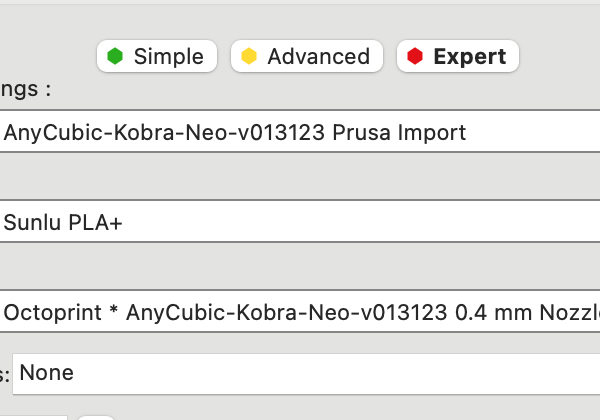
the details of my test for a filament profile
the printer settings (code) of the Profile of Vandal.
What OctoPrint (and My printer Display) is showing for temperatures. This also stays the same whatever layer it is printing.
What am I doing wrong and how to correct my mistakes? Or do I need to provide more information?
RE: Profile for Anycubic Kobra ?
Sorry im late on this.
From my experience the Temperature setting in Filament Settings never did anything to change temperature after first layer. Hardcoding it in Custom G-code setting was the only way it worked for me. Maybe my firmware is just bugged? Anyway, here are the lines for changing the temps:
s210 is the starting temp
s197 is the temp if layer z =2 (after layer 1)
If for some reason it doesn't take affect try matching your numbers with the ones in filament settings.
RE: Profile for Anycubic Kobra ?
AnyCubic Kobra 2: sub $300 fast printing 3D printer, auto z-offset, nozzle cleaning, 30 mins benchy
Prusa Slicer profiles for AnyCubic Kobra 2 & Gcodes: from Aurora tech (great thanks)
RE: Profile for Anycubic Kobra ?
I had the Kobra working great but then I had to uninstall Prusa Slicer because it got all screwed up and now I can't remember how I did it.
RE: Profile for Anycubic Kobra ?
Hi!
Attached are my bundled PrusaSlicer settings for my AnyCubic Kobra. Feel free to use and adjust for your printer.
Thanks to @gary-king for the base settings.
Notable settings:
First layer temp: 210
Temp after first layer 190 (This works well for my Overture PLA)
(These settings can be changed in Printer Settings -> Custom G-code -> Before layer change G-code ( must change the "M109 S210" in Start G-code section))Filament Override Retraction Settings:
Length: 7.3mm (Crazy I know, but after quite a few retraction test prints this works the best for me)
Lift Z: 0.3mm (This can change for preference but I like the insurance of a little lift if risk of scratching the print)
Wipe while retracting: On
Retract amount before wipe: 100% (This is suppose to mimics "coasting" from other slicers)Turned off brim (Just my preference, sometimes I use a brim, tho)
Speed changes:
45mm/s Perimeters
45mm/s Infill
100mm/s Travel
20mm/s First LayerNo Z offset (I set the offset on the printer)
I hope this helps!
AnyCubic-Kobra-Settings-v013123
Also don't forget:
For those wondering how to use the profile provided by Gary, download, extract the zip folder to somewhere on your computer. The start Prusa Slicer and use File>Import>Import Config (or use the Cntrl+L shortcut). That will load the profiles into your current session. You then go to the Printer Settings tab (which should have the name of the settings just loaded) and use the disk icon (Save Current Printer Settings). That will pop up a dialog box where you can give the profile a name.
Once saved you now have a new custom User Preset printer saved to your configuration. No need to use the add printer, the config.ini file has it all in there, you just need to save it as loading it into your session is only temporary.
Remember to regularly use the File>Export>Export Config Bundle option to backup and save all your custom profiles.
Note - If you want to save the loaded in Print or Filament settings from Gary's ini file then you would also have to save those separately from their tabs too.
Is there an updated version of this profile, or does it still work on the latest release?
RE: Profile for Anycubic Kobra ?
I almost feel bad for bumping this thread, but has anyone tried to reverse-engineer the Kobra2 profile to work with the Kobra1 ? I don't have the Kobra2, so I don't know what changed in the electronics department, but it might not be that much.
RE:
Всем привет! Подскажите кто вкурсе Anycubic Kobra 2 pro недавно приобретенный в Пруше, какую прошивку лучше поставить Марлин 2 ? или какую то иную лучше?
Может еще какие параметры изменить от родной прошивки параметров ?! Спасибо!
RE: Profile for Anycubic Kobra ?
I'm going to go ahead and revive this old thread just to say thanks to Gary King and vandal. My Kobra is performing so much better on Prusa than Cura.
RE: Profile for Anycubic Kobra ?
What gcode are you using? I mix between pla and petg. Do I just remove vidals two lines so the temperature defaults? Thanks