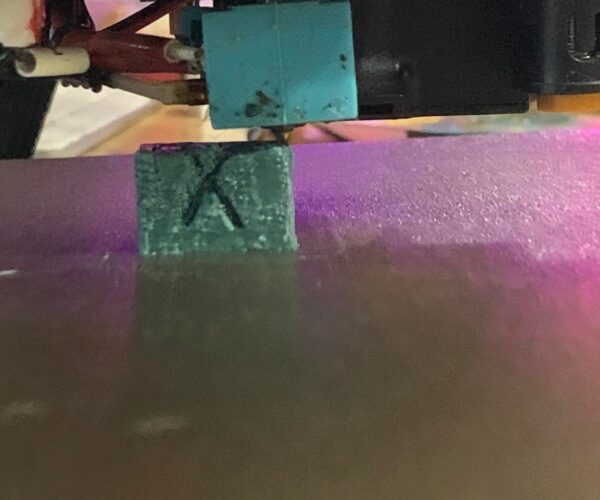RE: Profile for Anycubic Kobra ?
Ok... So how to upload config files for PrusaSlicer?
The forum says that I can not add it here due to security reasons
RE: Profile for Anycubic Kobra ?
if you zip compress the file, you can then attach the Zip file
regards Joan
I try to make safe suggestions,You should understand the context and ensure you are happy that they are safe before attempting to apply my suggestions, what you do, is YOUR responsibility.Location Halifax UK
RE: Profile for Anycubic Kobra ?
Hey there!
I would really appreciate if you shared the profile, if you got one.
Just bought Anycubic Kobra and I really like the Prusaslicer much more than Cura…
RE: Profile for Anycubic Kobra ?
Here's mine, with a video showing the dragon I printed using it 🙂
Any improvements you can do let me know!
RE:
Hi ! I bought the kobra a couple months ago, printed a few models with Cura, but today i need to print a quite more complicated model, and Cura does not make the cut anymore. ( I wanted to switch to Prusaslicer on day-1 with the Kobra but this thread didn't pop during my research for a profile at the time )
I'm pleased to see that @gary-king has uploaded his profile a few hours ago. I'll try some calibration prints with it before bringing out the big prints.
@gary-king on your profile, there is a Z-offset of -0,02, I suppose it has to do with how your printer is physically calibrated ? Maybe ship the profile with no offset at all to prevent from someone scratching his printbed on first print ?
I'll come back in a few hours with my results.
Cheers !
RE: Profile for Anycubic Kobra ?
I have nearly finished printing a calibration cube, in the meantime, I analyzed your profile, and at the end print part of it, there are 2 commands to move the printbed towards the front of the printer
G91; relative positioning G1 Z1.0 F3000 ; move z up little to prevent scratching of print G90; absolute positioning G1 X0 Y200 F1000 ; prepare for part removal M104 S0; turn off extruder M140 S0 ; turn off bed G1 X0 Y300 F1000 ; prepare for part removal M84 ; disable motors M106 S0 ; turn off fan
The last G1 command with Y300 seems useless at best to me, while watching the printer towards the end to see how it handled it, I feared il would try to force the bed to move too far forward and put unnecessary force on the motor/belt, but it seems to have simply skipped the command. ( maybe the firmware's logic is to discard this type of "out-of-bound" commands ? )
See you in a few prints !
RE:
Here is my custom gcode i pieced together from one here and my cura. Still a n00b sorry. Print cal cube now... looks like I'm having retraction issues at the moment..
Start:
G28 ; home all axes
M117 Purge extruder
G92 E0 ; reset extruder
G28 ; Home all axes
M420 S1 ; Enable Bed Levelling Mesh
M109 S215 ; wait for the nozzle to heat up
M190 S60 ; wait for the bed to heat up
G1 Z1.0 F3000 ; move z up little to prevent scratching of surface
G1 X2 Y20 Z0.3 F5000.0 ; move to start-line position
G1 X2 Y200.0 Z0.3 F1500.0 E15 ; draw 1st line
G1 X2 Y200.0 Z0.4 F5000.0 ; move to side a little
G1 X2 Y20 Z0.4 F1500.0 E30 ; draw 2nd line
G92 E0 ; reset extruder
G1 Z1.0 F3000 ; move z up little to prevent scratching of surface
RE: Profile for Anycubic Kobra ?
Haven’t had time yet to check this profile, but if there are already some fixes for it - that’s great 🙂
Maybe some day Prusaslicer will have the profile for Kobra by default, as CURA does now…
RE:
Hey there @Scar! Could you share your edited profile then?
Many thanks!
RE: Profile for Anycubic Kobra ?
Hi ! I bought the kobra a couple months ago, printed a few models with Cura, but today i need to print a quite more complicated model, and Cura does not make the cut anymore. ( I wanted to switch to Prusaslicer on day-1 with the Kobra but this thread didn't pop during my research for a profile at the time )
I'm pleased to see that @gary-king has uploaded his profile a few hours ago. I'll try some calibration prints with it before bringing out the big prints.
@gary-king on your profile, there is a Z-offset of -0,02, I suppose it has to do with how your printer is physically calibrated ? Maybe ship the profile with no offset at all to prevent from someone scratching his printbed on first print ?
I'll come back in a few hours with my results.
Cheers !
Good shout! That was to account for my physical calibration of my printer, I added it that long ago I'd completely forgotten it was there!
I have nearly finished printing a calibration cube, in the meantime, I analyzed your profile, and at the end print part of it, there are 2 commands to move the printbed towards the front of the printer
G91; relative positioning G1 Z1.0 F3000 ; move z up little to prevent scratching of print G90; absolute positioning G1 X0 Y200 F1000 ; prepare for part removal M104 S0; turn off extruder M140 S0 ; turn off bed G1 X0 Y300 F1000 ; prepare for part removal M84 ; disable motors M106 S0 ; turn off fanThe last G1 command with Y300 seems useless at best to me, while watching the printer towards the end to see how it handled it, I feared il would try to force the bed to move too far forward and put unnecessary force on the motor/belt, but it seems to have simply skipped the command. ( maybe the firmware's logic is to discard this type of "out-of-bound" commands ? )
See you in a few prints !
I believe that may be a remnant from my previous code, nice spot, will remove
Overall though, I have gotten near perfect prints for a while out of this profile now, always room for improvement though but I think this is a half decent starting point for most?
RE: Profile for Anycubic Kobra ?
Great work on this! Thanks.
NOW a real n00b question. How do I put this profile INTO Prusaslicer? I started to create a new printer, but Prusa wants to know what Firmware is being used...and I have no idea.
Thanks!
RE: Profile for Anycubic Kobra ?
My Friends son got the Anycubic kobra for christmas since i did not see a profile available i ended up using the Creality Ender 3 S1 profile then editting the x and z perameters and seems to print fine so far.
RE: Profile for Anycubic Kobra ?
The profile I want to use is the one presented here by @gary-king. My question is how to do that in Prusaslicer?
Do I need to create a New printer?
thx
RE: Profile for Anycubic Kobra ?
And what is the quality?
I am not sure if the retraction settings are the same for those 2 printers, do you have any pictures of the results?
I am curious how it works in terms of the cases where lack of calibration might be most visible, like briding, fine details etc
RE:
I just downloaded your profile and I am about to test it, but I have to say - I am not sure my PrusaMini ever reached this quality of printing, and my Kobra definitely have never been close to your Dragon, regardless of the slicer ^^'
Btw - Retraction Length 2mm? May I ask whether you experimented with it etc? I thought that almost every guide for Kobra advised 6mm, however, if that provides better results, them it might be a huge game changer : O.
RE: Profile for Anycubic Kobra ?
For those wondering how to use the profile provided by Gary, download, extract the zip folder to somewhere on your computer. The start Prusa Slicer and use File>Import>Import Config (or use the Cntrl+L shortcut). That will load the profiles into your current session. You then go to the Printer Settings tab (which should have the name of the settings just loaded) and use the disk icon (Save Current Printer Settings). That will pop up a dialog box where you can give the profile a name.
Once saved you now have a new custom User Preset printer saved to your configuration. No need to use the add printer, the config.ini file has it all in there, you just need to save it as loading it into your session is only temporary.
Remember to regularly use the File>Export>Export Config Bundle option to backup and save all your custom profiles.
Note - If you want to save the loaded in Print or Filament settings from Gary's ini file then you would also have to save those separately from their tabs too.
RE: Profile for Anycubic Kobra ?
Hi all,
Apologies for delayed replies! Great to see people picking up the profile - hopefully means it can be improved upon!
I just downloaded your profile and I am about to test it, but I have to say - I am not sure my PrusaMini ever reached this quality of printing, and my Kobra definitely have never been close to your Dragon, regardless of the slicer ^^'
Btw - Retraction Length 2mm? May I ask whether you experimented with it etc? I thought that almost every guide for Kobra advised 6mm, however, if that provides better results, them it might be a huge game changer : O.
I did experiment quite a lot with retraction, originally it was 6mm but I was still having issues
I took a look at my old Artillery X1 profile for inspiration, changed to 2mm and it seemed to solve my issues 🙂
RE: Multicolor Printing for Anycubic Kobra ?
Hi, anybody know how to perform multicolor printing using Prusa Slicer for Kobra Max?
Note: I sliced and defined level to change filament color and saved as G-Code. Printer runs and stops at defined color change. However, Kobra Max stops and state, "Pause, waiting for cache command to complete." I cannot switch filament color after this, when I manually try to change, I cannot continue with multicolor print.
TX...