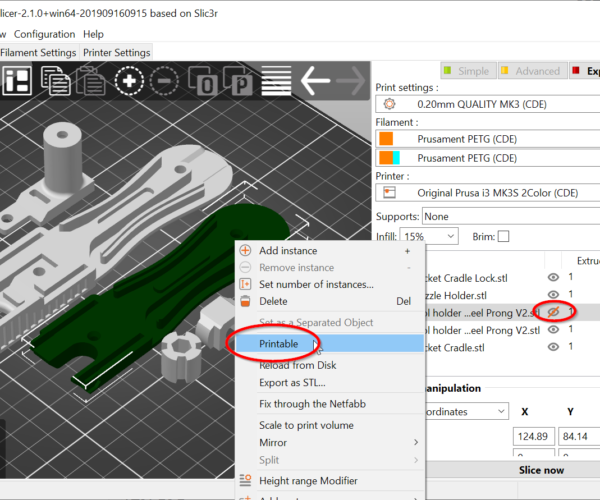"Printable" Option in right-click menu
When you right click an object in Prusa Slicer, there is a check-able option called "printable."
What does this mean? Shouldn't everything you have in a slicer program try to be printable?
Thanks
RE: "Printable" Option in right-click menu
If you disable that option the part will not print even if other parts on the plate will. It's an easy way to skip specific parts on a full build plate of parts.
and miscellaneous other tech projects
He is intelligent, but not experienced. His pattern indicates two dimensional thinking. -- Spock in Star Trek: The Wrath of Khan
RE: "Printable" Option in right-click menu
So it's essentially the same thing as just removing the part?
RE: "Printable" Option in right-click menu
To add to what @bobstro correctly said, the printable item in the menu is linked to the eye graphic in the object list on the right of the Plicer window. Here is a screenshot where I made one object non-printable so you can see how the missing checkmark in the menu for "Printable" is mirrored by the slash through the eye icon in the object list. (Additionally, the object body color on the bed gets dark, and when switching to the preview mode there won't be any layers shown for that (and only that) object.
See my (limited) designs on:
Printables - https://www.printables.com/@Sembazuru
Thingiverse - https://www.thingiverse.com/Sembazuru/designs
RE: "Printable" Option in right-click menu
Hmm, interesting. Thanks for the info guys. I still don't really see the point of that when you could just delete the object or hide it in the object list, but that's ok 🙂
RE: "Printable" Option in right-click menu
Hmm, interesting. Thanks for the info guys. I still don't really see the point of that when you could just delete the object or hide it in the object list, but that's ok 🙂
When you have a complex set of parts, and only need to print one of them, the ability to keep everything in one spot (one file) the ability becomes quite handy.
RE: "Printable" Option in right-click menu
Hmm, interesting. Thanks for the info guys. I still don't really see the point of that when you could just delete the object or hide it in the object list, but that's ok 🙂
I was printing GoPro mounting parts. Loading each STL individually was frustrating, so I created a full build plate full of the most common parts and saved it as a project file. Going in and disabling the parts I need is no slower than removing or moving them and keeps everything in position. It's also nice to position pieces in relationship to each other, then print only the one you need.
and miscellaneous other tech projects
He is intelligent, but not experienced. His pattern indicates two dimensional thinking. -- Spock in Star Trek: The Wrath of Khan
RE: "Printable" Option in right-click menu
Ah ok I see. That makes sense. I rarely do print jobs like that, so it didn't occur to me