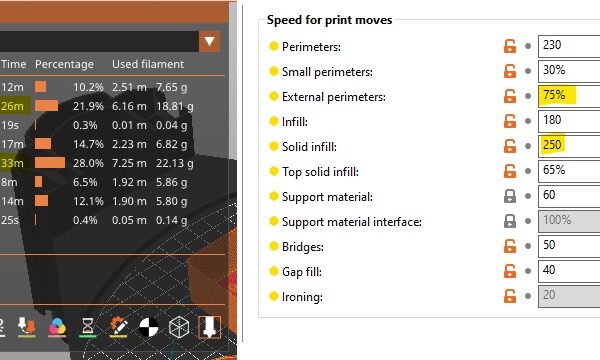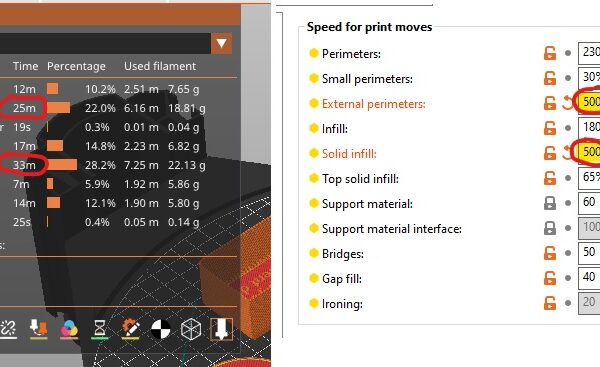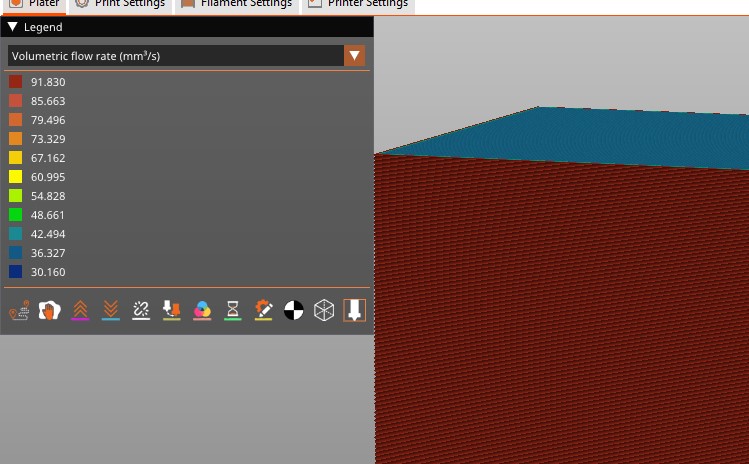Print Time Calculation wrong ?
Hello,
I was playing creating possible Hi-Speed profiles in PrusaSlicer when something odd got my attention. I was trying to improve the print time of a test print by increasing the speed. I was thinking the higher is the speed, the lesser is the time... 🙄
So I though that to decrease the external perimeter time and solid infill time I could try to double the external perimeter speed and solid infill speed.
So I put an insane speed for test (500 mm/s) to External Perimeter and Solid Infill.
Right ? No. 😨
As you can see below, even when the External perimeter speed and Solid Infill are set to 500 mm/s, the print time stay more or less the same.
25min and 33 min against the old 26 min and 33 min.
You can see the final Slicing dashboard time table, and the speed parameter used.
I would have expected the time reduced by 50% but with my surprise it stay the same. 😧
- is it PrusaSlicer that make the wrong time calculation or for any unknown reason to me, changing the speed does not affect the print time ?
Regards
RE: Print Time Calculation wrong ?
Many reasons why just changing speed alone is not going to have much impact. Are you limited by minimum layer time? By maximum volumetric speed? Model geometry that keeps the print head from getting to max speed?
Formerly known on this forum as @fuchsr -- https://foxrun3d.com/
RE: Print Time Calculation wrong ?
You got the point. I created a 100x100 cube and set all the speed to 400. And then I looked what other values were influencing the print time, and you hit the culprit.
It is the flow rate! I set a 0 on the Print Settings flow rate and 0 on the filament flow rate to have unlimited.
Then from the Slicer Flowrate panel, I could see that printing theoretically at REAL 400 mm/s speed would require an extruder UltraSuperMegaVolcano 🤣 capable of 91 mm/s to print almost all between 330 and 400 mm/s. that would have printed the cube in 2h:27m
I think no printer on the market has a super extruder nozzle capable to maintain a flow rate of 91 mm/s., so printing a whole object at 400 mm/s is just a myth.
May be the 400 mm/s can be reached for just one second, but not more, otherwise the extrude would go in underflow.
But if this ideal cube could be printed in 2h:27m in an unreal world (between 330-400mm/s) how long the print would take in the real word, with a max flow rate of 23mm/s ?
It would take .... just 3h:00 😲 with a speed between 100 and 223 mm/s on some top infill.
WOW! This was unexpected. Just half an hour more for the about 1 fifth of the flow rate required.
And the Infill pattern has a huge impact on time. This is just how changing the pattern, the print time was influenced:
Lightning 01:34
Support Cubic 01:39
Adaptive Cubic 01:58
Line 02:12
Grid 02:14
Stars 02:14
Rectilinear 02:18
Aligned Rectilinear 02:18
Cube 02:18
Triangles 02:20
Concentric 02:28
Archimedean Chords 02:29
Octagram Spiral0 3:48
Gyroid 04:50
Hilbert Curve 05:27
Honeycomb06:52
3D Honeycomb07:08
Note how my preferred pattern (the Gyroid) is one of the slowest ! It took 4h and 58m
Lots of print could be skyrocketed just removing the gyroid.
This is all for now.
Best Reagards
RE: Print Time Calculation wrong ?
Note how my preferred pattern (the Gyroid) is one of the slowest ! It took 4h and 58m
Lots of print could be skyrocketed just removing the gyroid.
Again, much depends on the geometry of the object. Gyroid is a great general purpose infill and my default. But I also usually check adaptive cubic to see if that makes much difference. For a simple cube like the one in your example, gyroid is certainly not going to break speed records. If I don't need much internal strength (simple decorative objects) I found lightning to work surprisingly well.
Formerly known on this forum as @fuchsr -- https://foxrun3d.com/
RE: Print Time Calculation wrong ?
I have found an interesting post that explain everything. I would have read it before, even if the post is 2018 and Slic3r has been replaced by PrusaSlicer. 😀
https://forum.prusa3d.com/forum/original-prusa-i3-mk3s-mk3-general-discussion-announcements-and-releases/mk3-are-you-printing-with-100-speed/
Now I am fine tuning some high speed profiles for the Volcano nozzle using the PrusaSlicer 2.6 flow control gcode map, and the Volumetric speed on the filament settings with speed. Basically I want to have the Volumetric Speed only in the filament settings (I put 0 in the print settings section) so that each filament could have its Volumetric Speed and the Print profile is always the same.
I am currently testing high Volumetric Speed with PETG using a special purchased filament: QIDI Tech HI-SPEED PETG, and I am trying to reach 22 mm/s.
The material specs are:
Nozzle temp: 240°-280°
Print speed: 40-400 mm/s
Bed Temp: 70°-80°
Fan: 100%
At the moment I can print reliably at around 16 mm/s at 275°, but I need to raise the temp for higher flow rate. I discovered by attempt than in some cases it may be needed to raise the temp by 15/20° than the maximum filament temp, because otherwise at around 25-28 mm/s the filament has no time to melt, and it is extruded crystalline (like the Italian spaghetti extruded in a press, same look). I know that overheat the filament is not good, but for almost the whole test print the volumetric speed is so high that only overheating the extruder can allow to the filament to reach the correct temperature in the fraction of seconds it stay in the nozzle, so this is the only way to melt the filament correctly. The maximum speed reached was 241 mm/s but the majority was 172 mm/s in the infill and lower in other parts.
However the volumetric Speed was for the majority of the print between the 15-17 mm/s. I am still fighting for small blobs that happen on infill and bridges.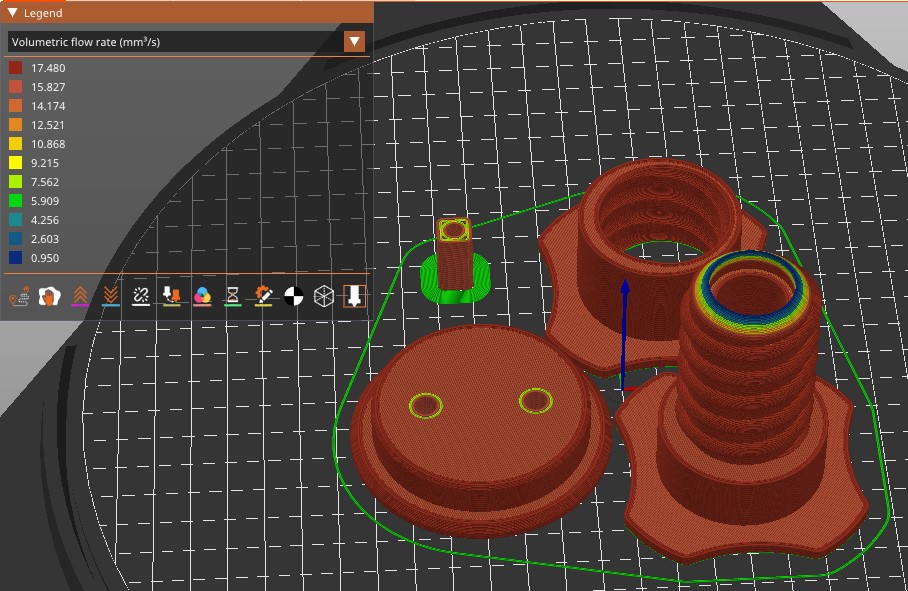
Ah, by the way, the whole print took 2 hours and 6 minutes. 😊
Regards
RE: Print Time Calculation wrong ?
Ah, good ol' bobstro… those were the days...
Formerly known on this forum as @fuchsr -- https://foxrun3d.com/