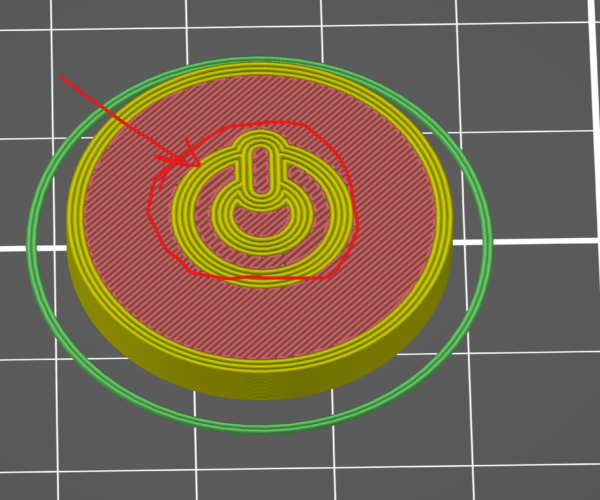Print different color on the same layer
Hello,
I can't find instructions on how to print with different colors on the same layer by using a mesh modifier, here is an example of what i'm trying to achieve, I want the power logo to be a different color on the same layer, is it possible to do that? (the power logo is a mesh modifier) How do I assign a different color to the mesh modifier instead of assigning it to the entire layer
RE:
You could try replacing the STL's in this .3mf file, with your own STL's and allocating colours 1 and 2 respectively you need the main colour to be the first STL in the right hand window, and the second colour (logo) to be the second STL
I show 2 versions, Often the face down version looks better than the face up version
it doesn't matter what colour you have in the extruder,
the print will start and immediately request a colour change. put colour one in, for that colour change
each time the printer requests a colour change, put the other colour in
colour 1 will print before colour 2
the number of filament changes is largely a factor of how thick the STL's for trim are,
In your case, because the yellow is all the way up the outside of the disc, you will have one colour change in the first layer, then colour changes every second layer.
if you print at 0.3mm layer height you can get good colour transition in 2 layers, for most colour combinations, if you use finer layers, you may need more layers
I try to make safe suggestions,You should understand the context and ensure you are happy that they are safe before attempting to apply my suggestions, what you do, is YOUR responsibility.Location Halifax UK
RE:
As long as you have more than one extruder defined (Printer Settings) right click the editing cog in the objects list at right and 'Change Extruder' is one of the options.
Cheerio,