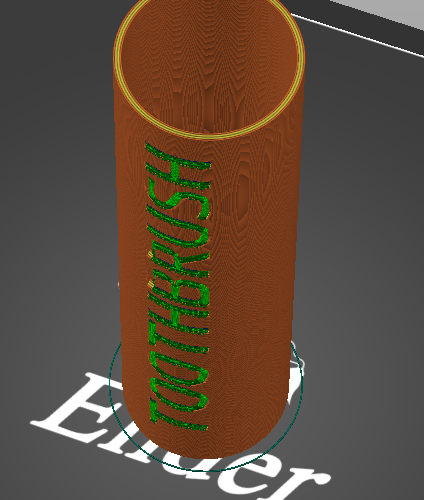Possible to place supports only on the inside of a tube?
As you can see I need to place supports for the holes of the letters. Is it possible to place the outer support structure only on the inside of the tube? I tried with painting supports but it seems to be either on both sides or nothing.
I noticed when I remove the support on the outside of the tube it sometimes leaves artifacts.. so I would prefer it to be only on the inside of the tube.
RE: Possible to place supports only on the inside of a tube?
Best answer is maybe. If you can attach your zipped up project file for us to examine and experiment with ( file > save project as) then zip the resulting 3mf and attach it to a post here.
For a start you would need snug supports selected, then expansion set to zero. You would need to paint on the areas where you want supports and also possibly need to tweak other settings like spacing etc. which is why we would need the project to experiment with.
RE: Possible to place supports only on the inside of a tube?
You can use either support blockers to inhibit the supports that you do not want, or support enforcers to do the opposite, as in designate where supports are to appear.
There are tutorials on how to do both on the web if you are unfamiliar with them.
RE: Possible to place supports only on the inside of a tube?
Thanks for your reply. I attached the project.. I am curious to hear if this is an easy fix or now.
I noticed cura does very different supports.. it only does the supports on the open spaces between the letters.. however they tend to collapse the higher I get.
RE: Possible to place supports only on the inside of a tube?
You can use either support blockers to inhibit the supports that you do not want, or support enforcers to do the opposite, as in designate where supports are to appear.
There are tutorials on how to do both on the web if you are unfamiliar with them.
I looked for this but it seems like the blockers work on both sides of the tube.. I still want the inside to have the supporters for stability.
RE: Possible to place supports only on the inside of a tube?
Here you go
Ok the main setting I changed was from grid to snug. As I mentioned originally. I changed a few other settings too that should make removal easier and printing more reliable (like support angle and contact z).
Please see the attached project file.
BTW you do realise that the inside sections of the letters O, B and R are not attached to the rest of the model and so when you pop out the support those are going to go with them ? In effect you have 6 individual parts.
RE: Possible to place supports only on the inside of a tube?
Here you go
Ok the main setting I changed was from grid to snug. As I mentioned originally. I changed a few other settings too that should make removal easier and printing more reliable (like support angle and contact z).
Please see the attached project file.
BTW you do realise that the inside sections of the letters O, B and R are not attached to the rest of the model and so when you pop out the support those are going to go with them ? In effect you have 6 individual parts.
Oh wow.. great, thanks so much! Will give this a print first thing tomorrow morning.
Yeah, I know about those letters.. I already have those little parts printed out and fitted into the letters.
Thanks so much for your help! I will let you know how the final print turned out.
RE:
You may want to consider using a stencil font for text like this.
Edit| I've used Allerta Stencil
Formerly known on this forum as @fuchsr -- https://foxrun3d.com/