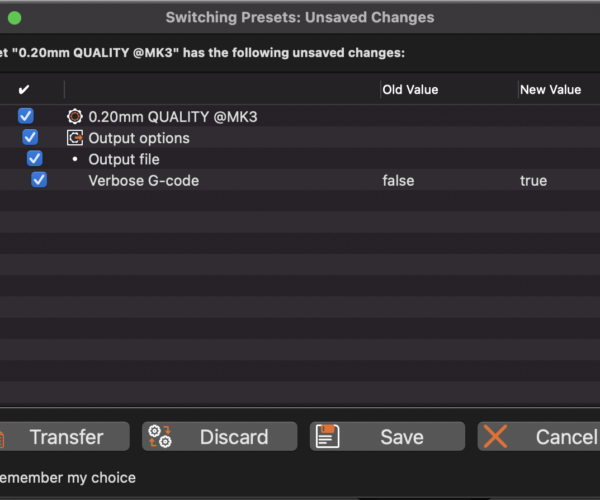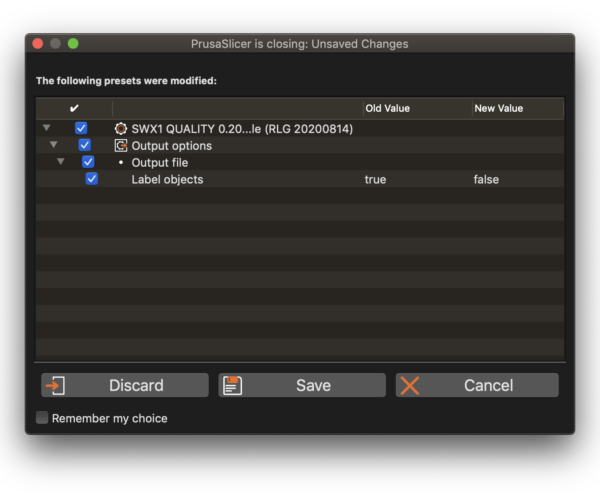Overwrite System Presets? 2.3 RC2
Hi Guys,
I use Octolapse, and it recommends using Verbose GCODE. However - The only way I can do this is to create duplicates of all of the standard profiles that I use, which then means I miss out on any profile updates, and also need to adjust the profiles one-by-one.
I have a question and a feature request, I guess?
-Is it possible to just turn on Verbose G-code across all of my profiles? (Either within Prusa slicer with an "apply to all" button, or using some kind of regular expression pattern matching to adjust a configuration text file?)
-I would like to see an "apply to multiple profiles" button in Prusa slicer, if such a thing doesn't already exist; And also the option to adjust system presets (with an obvious warning to mention this is happening, coupled with the existing warning when a system preset is updated to let you know any changes you made will be wiped out)
As it stands, If I want to turn on Verbose G-code with all presets, it will take a long time to adjust them all, and I need to duplicate every profile. Then if a profile is updated by Prusa, I need to re-do this long process for every profile, and make an entire set of new presets. I think the newly added window that shows you which settings will be lost when you change profiles (picture attached) could be adapted to show you which settings in your profile differ from the system default as well, and give you the option to retain them with warning, or reset them according to the system default...
This would remove the time consuming need to:
-Duplicate every profile to make a change
-Re-duplicate every profile every time Prusa update a preset
An alternative option would be to add system-wide overrides... So a print setting that add's as a global "modifier" when it's switched on. So I could set my "override profile" to be "Enable Verbose G-Code" and then only tick Verbose G-code on that profile, leaving all other settings unchanged. Similar to the "filament Overrides" options, but contained within a "global override" profile.
RE: Overwrite System Presets? 2.3 RC2
This is a user to user forum. The correct place for feature requests is over on GitHub. https://github.com/prusa3d/PrusaSlicer/issues?q=is%3Aissue+is%3Aopen+sort%3Aupdated-desc
Discussing them is fine but over there they get an issue number and are tracked and may potentially make it onto a todo list sometime. Be aware there are over 1700 open issues though.
As the profiles are just basically xml files you can edit them with any text editor. You could create your own with them based on the Prusa ones or just create a script you can run that sets specific values in the Prusa ones each time it is run. That was after a profile update where your changes are over written you can just run the script and change those settings back.
RE: Overwrite System Presets? 2.3 RC2
That's a great idea. As @neophyl says, the appropriate and most effective place to post would be on the Prusa github pages so the developers are sure to see it. Items there can be upvoted by others and that may impact precedence in the development queue.
Meanwhile, you can use inheritance to develop custom profiles and cut down on the amount of work you have to do. Develop a baseline profile that contains all of the common settings for your profiles, then just have variants inherit those features. You do then have to import these profiles as a Config Bundle in PrusaSlicer. I've got a sample set of print profiles hereshowing how I've done it.
and miscellaneous other tech projects
He is intelligent, but not experienced. His pattern indicates two dimensional thinking. -- Spock in Star Trek: The Wrath of Khan
RE: Overwrite System Presets? 2.3 RC2
Thanks @neyophyl, I will be sure to make a post there.
@bobstro - what specifically do you think is a good idea? I'd like to make my feature request concise and useful, so want to make sure the idea has some support at least! I think the idea of "Override Profiles" would be quite useful... So:
Override profile has all options for a given print setting / filament setting profile, and two fields:
1. Tick box to set if Item should override
2. Field to specify the value to override with
Plus another button that brings up a list of of all profiles you have configured, allowing you to check, or uncheck the profiles - which will link / unlink this override profile to them.
Other profiles (Including system default profiles!) have two fields for each setting:
1. Ticket box to set if Item should IGNORE overrides (Default is to use any set overrides)
2. Field to specify the value of the setting if NOT overridden by override profiles
Then, further information to apply:
3. A single field at the top of the screen to show which override profile is linked with this profile
4. A new colour or icon to show next to fields that are being overridden
The above would mean, in order to enable Verbose GCODE on ALL Profiles, I simply:
Create Override profile
Link with all my profiles
Enable Verbose Gcode
My system presets would then receive all Prusa updates when they are released, but retain my overrides if I want to... Instead of forcing me to update each Prusa profile 1 by 1 every time an update is released.
RE: Overwrite System Presets? 2.3 RC2
This is a user to user forum. The correct place for feature requests is over on GitHub. https://github.com/prusa3d/PrusaSlicer/issues?q=is%3Aissue+is%3Aopen+sort%3Aupdated-desc
Discussing them is fine but over there they get an issue number and are tracked and may potentially make it onto a todo list sometime. Be aware there are over 1700 open issues though.As the profiles are just basically xml files you can edit them with any text editor. You could create your own with them based on the Prusa ones or just create a script you can run that sets specific values in the Prusa ones each time it is run. That was after a profile update where your changes are over written you can just run the script and change those settings back.
Interestingly I just tried this...
On OSX:
/Users/carl/Library/Application\ Support/PrusaSlicer/cache/PrusaResearch.ini Contains the defaults
/Users/carl/Library/Application\ Support/PrusaSlicer/print/0.2mm\ X1.ini Contains settings for just that print profile
If I set gcode_comments = 1 in the X1 profile, quit and restart - Verbose Gcode is enabled.
If I do the same within the prusaresearch.ini file, nothing seems to change.
Has anyone successfully changed a setting like this on the Prusa profiles or do I really need to duplicate each one? 🙁
RE: Overwrite System Presets? 2.3 RC2
[...] @bobstro - what specifically do you think is a good idea? I'd like to make my feature request concise and useful, so want to make sure the idea has some support at least! I think the idea of "Override Profiles" would be quite useful... S
Thinking about it generally, the ability to set any desired parameters and click a "set system-wide defaults" option. This could be as simple as a config file that contains only the user-modified settings and reads that in after changing any parameters. The last-loaded config settings are used when generating prints from the command line, so the mechanics are already present in PrusaSlicer.
I'd like this to use my custom startup and end gcode. Otherwise, I'd be (more-or-less) happy to use Prusa's profiles over my own. As it is, I do maintain a full separate set.
My system presets would then receive all Prusa updates when they are released, but retain my overrides if I want to... Instead of forcing me to update each Prusa profile 1 by 1 every time an update is released.
That's essentially what I'd like, but more general. Just an option to load a config that contains user-specified overrides. You wouldn't need to have a button for every setting. The Beta 2.3x software already detects any user changes and asks what to do with them whenever you quit.
Having said that, PrusaSlicer already provides a remember my choice option. I'll have to play with that some and see if it does what I need.
Just add another option at the bottom for "make system-wide default".
and miscellaneous other tech projects
He is intelligent, but not experienced. His pattern indicates two dimensional thinking. -- Spock in Star Trek: The Wrath of Khan
RE: Overwrite System Presets? 2.3 RC2
Take a look at #5405 in Github PrusaSlicer issues? Is the the sort of thing?