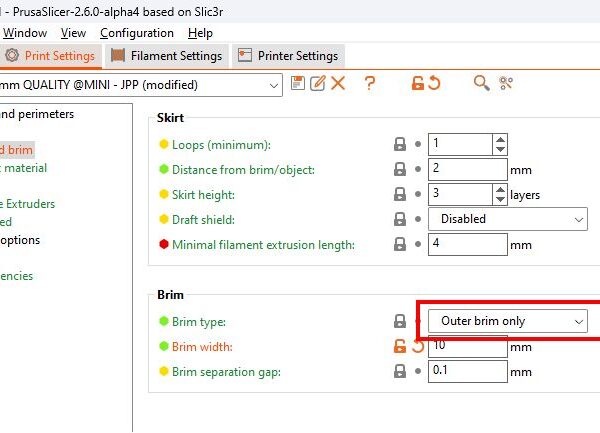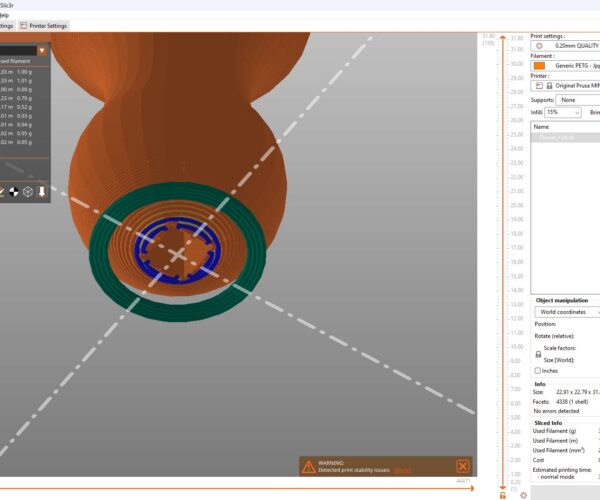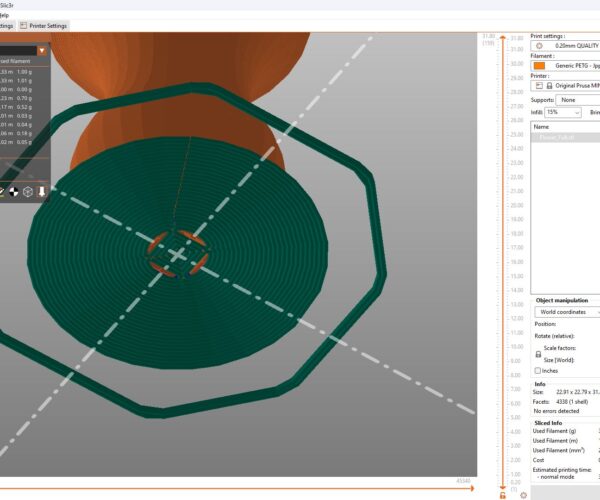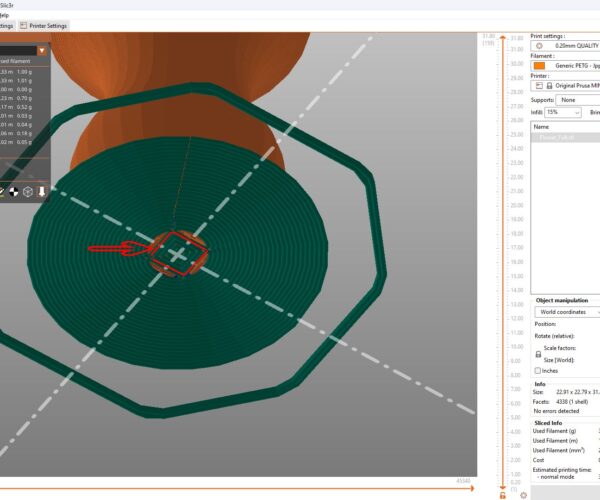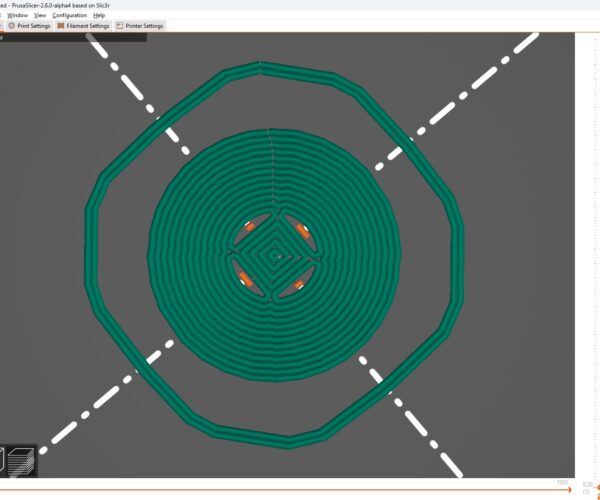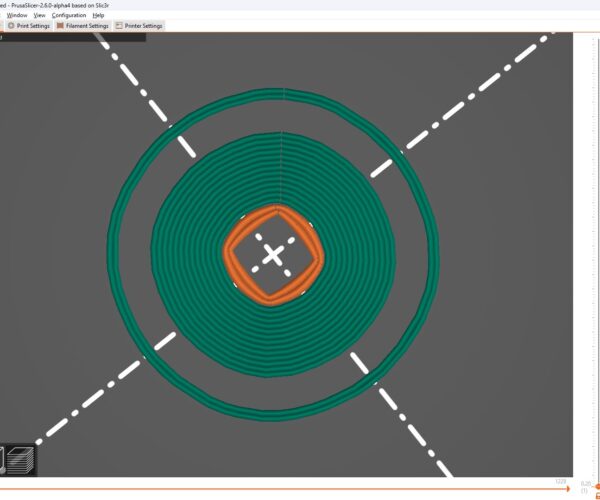Outer brim only
Hi,
I try to print this flower ( https://www.thingiverse.com/thing:50319).
I use prusaslicer. I add a brim because contact surface is too small.
I want only an outer brim. Nothing inside.
When I select "Outer brim only", I have exactly the same behavior like "Outer and inner brim"
My settings :
The object without brim :
The object with "Outer brim only" :
The problem is I do not expect brim inside the red square :
I have tried to put a negative cube, but it does nothing on brim...
Any idea ?
Regards
Sybaris
Best Answer by FoxRun3D:
As neophyl said, this is caused by the way the model connects to the print bed. It's just a bad design, not considering the limitations of FDM printing. An easy fix is to use Prusaslicer's cut function and cut away the bottom 0.2mm. Now you have a flat surface on which the model rests, and not surprisingly you get a true outer rim.
BTW, the 404 error is caused by a "feature" of the forum software. It includes non-letter/digits following a URL as part of the URL, so the ). became integrated into the link. Just ad a blank after typing a URL, and you're okay.
RE: Outer brim only
That thingiverse link goes to 404 btw. If you want to give people all the info then you need to save your project from Prusa Slicer (File>Save Project As). This will save a 3mf file that contains the model and all the settings you are using. Essentially a snapshot. Then take that .3mf file produced, ZIP it up and attach it. Must be zipped up or the forum just wont accept the file as it only allows a very limited amount of files.
However even without a project its obvious from the pics you have posted.
The model you show does not have an Inner. Only Outer. Inner is when there is a complete enclosed hole surrounded by the rest of the object. If you change the slider to only show you the first layer you will see 4 separate islands, no enclosed space and so a brim will ALWAYS be generated around those 4 islands using the softwares normal functions.
RE:
As neophyl said, this is caused by the way the model connects to the print bed. It's just a bad design, not considering the limitations of FDM printing. An easy fix is to use Prusaslicer's cut function and cut away the bottom 0.2mm. Now you have a flat surface on which the model rests, and not surprisingly you get a true outer rim.
BTW, the 404 error is caused by a "feature" of the forum software. It includes non-letter/digits following a URL as part of the URL, so the ). became integrated into the link. Just ad a blank after typing a URL, and you're okay.
Formerly known on this forum as @fuchsr -- https://foxrun3d.com/
RE: Outer brim only
Hi,
Thanks to @neophyl and @fuchsr.
You are both rigths. Thanks for your answers.
I try here to re-send the link : https://www.thingiverse.com/thing:50319 ...
As you said, when I saw the first layer, I have this that explains my problem :
And if I cut do 0.4 (0.2 was not enougth for this object), I have the expected result :
Thanks for your help
Regards
Sybaris