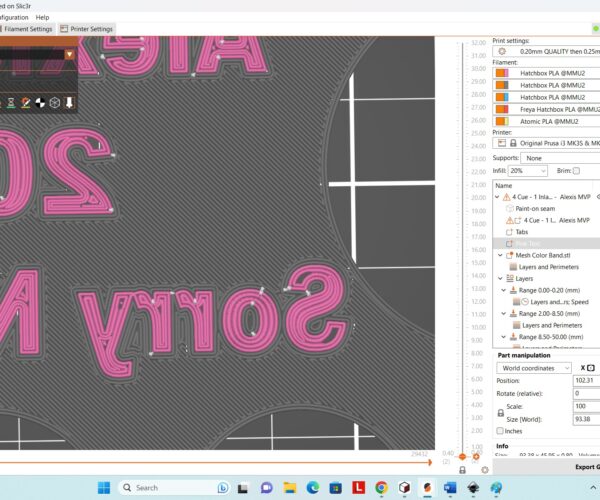Gaps in solid infill for layers 2 and up
We've had this issue before but has become more pronounced with 2.6.0 and the changes to 2nd and higher layers. We print a lot of MMU items with lettering or other cosmetic designs. First layer looks great. But for the 2nd layer it no longer uses rectilinear everywhere, which I assume is by design. However for small items there are many more gaps than there used to be. Gaps that are easily big enough to be filled. Not necessarily a huge deal since layer 1 is good, but if you are using a translucent filament for the text for 3 or 4 layers you can end up with colors that aren't consistent.
First pic is layer one. Nicely filled in. 2nd pic you can see the big gaps in the 2 and in the S.
Can sometimes be improved by changing number of perimeters, though that usually causes the same issue in other places. Or sometimes improved by changing from Arachne to Classic perimeters.
Gap fill is checked.
Any thoughts much appreciated.
RE: Gaps in solid infill for layers 2 and up
I'd try a height range modifier and increase the extrusion width on those layers. But yes, letters are a tough one 😖
RE: Gaps in solid infill for layers 2 and up
Its the new infill method added in 2.6. It is basically this issue that was opened on Github https://github.com/prusa3d/PrusaSlicer/issues/10677