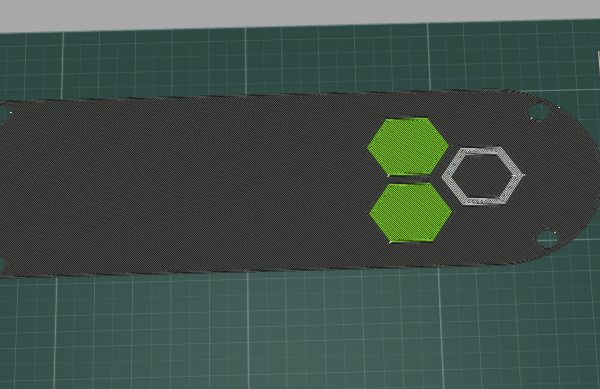Order of colors in multicolor print
I'm using that technique by @joantabb to print in several colors with a single nozzle and no MMU. Nice!
I've only done it with two colors up until now, getting started on three.
What surprises me is the order in which the slicer chooses the colors.
Starting with green is expected, since the previous layer finished with green. Fewer tool changes is always nice.
Black is the correct color, it's how my print should look like.
What I don't understand: why doesn't layer 2 *finish* in black, since layer 3 (and all layers after that) only use black? That would have been one fewer tool change, and less filament spill in the wipe tower?
Am I missing something?
PrusaSlicer 2.5.0-rc2, 3mf attached.
RE: Order of colors in multicolor print
It could be that as black surrounds the other colours its doing that first, the colours are in effect just an interior fill for the black surrounds with the start one being the one it finished on last time to reduce colour changes. I do know the slicer currently doesn't look ahead to the next layers when processing it just processes layer by layer.
So its probably just a simple logic chain. Layer 1 -stay on previous colour, no last colour so print boundary object and then interior objects (like if you print a simple square it does the perimeters then the infill, it could be doing the surrounding boundary object and then objects inside the boundary.
Layer 2 stay on previous colour (green) now do boundary object (black) then do interior objects (only grey remaining).
Layer 3 - Start with last colour object (grey - no objects are grey), print boundary object (black), print interior objects - there are none.
I'm not saying that is how it does it but it's an example of a simple layer by layer logic that explains the observed behavior.
RE: Order of colors in multicolor print
filament order starts from lowest extruder on the first layer and progresses through the programmed extruders, then carries the last used extruder on to the next layer, after completing the last used colour, the printer switches to the lowest extruder number on the current layer, it then finishes on the highest number of the remaining extruders on that layer. which it carries up to the next layer (assuming the colour is used on the next layer,) and so it continues.
I hope that makes sense.
regards Joan
I try to make safe suggestions,You should understand the context and ensure you are happy that they are safe before attempting to apply my suggestions, what you do, is YOUR responsibility.Location Halifax UK
RE: Order of colors in multicolor print
A workaround would be to remove the unnecessary tool change from GCode.
RE: Order of colors in multicolor print
Thanks Joan, that makes sense. I guess it could be a feature request: look ahead to next layer, to determine a better extruder order.
@towlerg: that wouldn't work, would it? If I just remove a tool change, one of the sub-part is going to have the wrong color. Did I misunderstand?
RE: Order of colors in multicolor print
@towlerg: that wouldn't work, would it? If I just remove a tool change, one of the sub-part is going to have the wrong color. Did I misunderstand?
If a tool change is unnecessary why not remove it. Similarly the slicer adds an initial (and potentially unnecessary) tool change which can be removed.
RE:
It's necessary if the extruder selection occurs in the current order. The way to make the tool change unnecessary would be to swap the order in which the colors print (layer 2 could print green grey black), which only then would result in one fewer tool change.
RE: Order of colors in multicolor print
Happy to have found somebody in the same situation as I am. I wanted to do the exact same thing as you in a 3-colour print. I actually wasted my first part since my default expectation what that the slicer would behave as suggested by @gauthier so I swapped the wrong colour.
To recap, I have a blue part, with white and red lettering. Current behaviour is the following ( [c] indicates colour change):
- Layer 1: Blue [c] White [c] Red
- Layer 2: Red [c] Blue [c] White [c]
- Layer 3+: Blue
for 5 colour changes. The expected (and desired) behaviour is
- Layer 1: Blue [c] White [c] Red
- Layer 2: Red [c] White [c] Blue
- Layer 3+: Blue
for 4 colour changes.
Is there a way to add the feature in a future release of PrusaSlicer?
Thanks!
RE: Order of colors in multicolor print
Never say never... but I don't think it's a Prusa Priority!
regards Joan
I try to make safe suggestions,You should understand the context and ensure you are happy that they are safe before attempting to apply my suggestions, what you do, is YOUR responsibility.Location Halifax UK
RE: Order of colors in multicolor print
I added this ticket:
https://github.com/prusa3d/PrusaSlicer/issues/13852
Please add a comment to the ticket telling Prusa you would also like this feature.
RE: Order of colors in multicolor print
@abeaulieu - not quite what you asked for but some time ago I posted a method to help keep track of filament changes with a post processing script, see:
https://forum.prusa3d.com/forum/prusaslicer/manual-multicolor/paged/4/#post-562864
Cheerio,