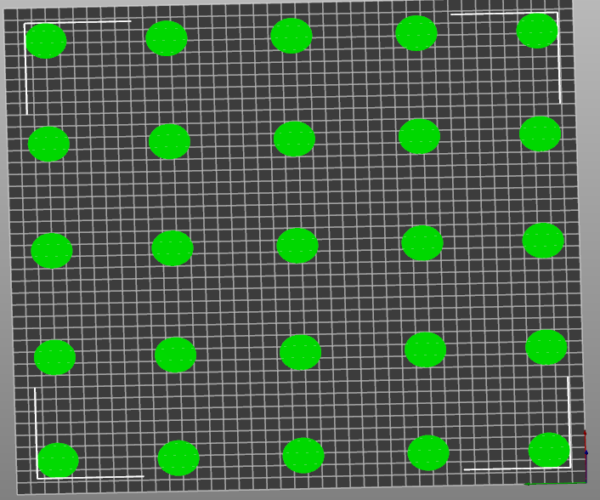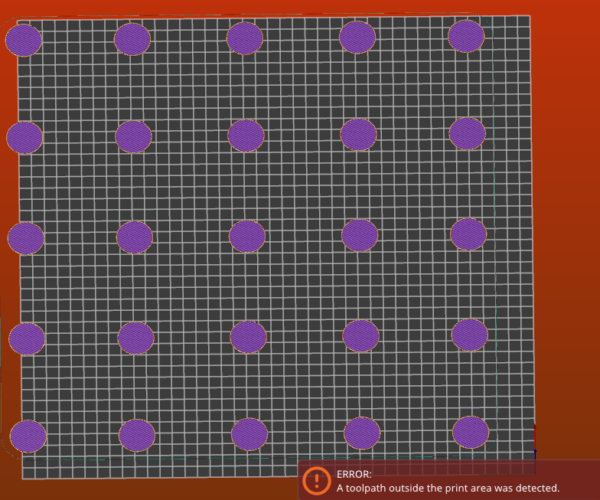Option to ignore G92?
Hello. I have a MKs.5S, but also a Chiron. Due to a extruder upgrade I had to print a new mount and the nozzle position is a little off.
I edited the start gcode and used the G92 command to account for this, but Prusa Slicer is considering this values, ex: if I set G92 X-10, the 3D editor view works as usual, but when I slice the plate and go to the preview window, the parts all moved 10mm to the left.
Any way to make Prusa Slicer ignore the start gcode?
G92 X-10
Editor Window:
Preview Window:
Thanks,
Vitor
Best Answer by Neophyl:
Ran out of edit time.
Generally if you have repositioned your extruder due to physical modification of your printer then it normally effects the maximum printing area too. So you may have lost 10mm on your x axis if the nozzle cant physically reach that area any more. That's why you have to change the defined printer bed size and origin to take the physical changes into account. That's something you will have to check for yourself.
The reason its best to do on the printer itself is then it also effect the various home and positioning commands available via the printer controls directly. So its much better to set configure the printer itself. That way it doesnt matter to the slicer. The slicer settings are for when that option isnt available but a modern printer firmware should have all those settings configurable and stored in eeprom.
RE: Option to ignore G92?
Don't use G92. Set it in your printer firmware as an offset which is the preferred way of doing it.
The other thing you could try is going to Printer Settings>General>Bed Shape and clicking the Set button. There are fields in there for origin. Set the offset there.
RE: Option to ignore G92?
Ran out of edit time.
Generally if you have repositioned your extruder due to physical modification of your printer then it normally effects the maximum printing area too. So you may have lost 10mm on your x axis if the nozzle cant physically reach that area any more. That's why you have to change the defined printer bed size and origin to take the physical changes into account. That's something you will have to check for yourself.
The reason its best to do on the printer itself is then it also effect the various home and positioning commands available via the printer controls directly. So its much better to set configure the printer itself. That way it doesnt matter to the slicer. The slicer settings are for when that option isnt available but a modern printer firmware should have all those settings configurable and stored in eeprom.
RE: Option to ignore G92?
Thank you so much for the tip about the offsets on the bed shape.
G92 is no longer needed 🙂