Object stacking and Sequential printing
Hi all,
I need to print the pattern depicted in the attached image, and I need (for important reasons) to print it by this way :
- Print the FIRST layer for all the parts of the pattern;
- Then print each object from the second layer, completing them one-by-one in order to avoid nozzle jumping between objects.
I was able to stack the same pattern using the "Add modifier" trick, thus loading the same STL as modifier, raising it in Z and, converting it to a part and then diving it into parts, obtaining what you can see in the image.
Having avoided to split the BASE into parts, just splitting the TOP into parts, I imagined that the slicer would print in the desired way, but PS persist in printing all the pattern layer by layer (and yes, I have activated the "Print settings - Output options - Complete individual objects." function.)
Thanks for your help, guys!
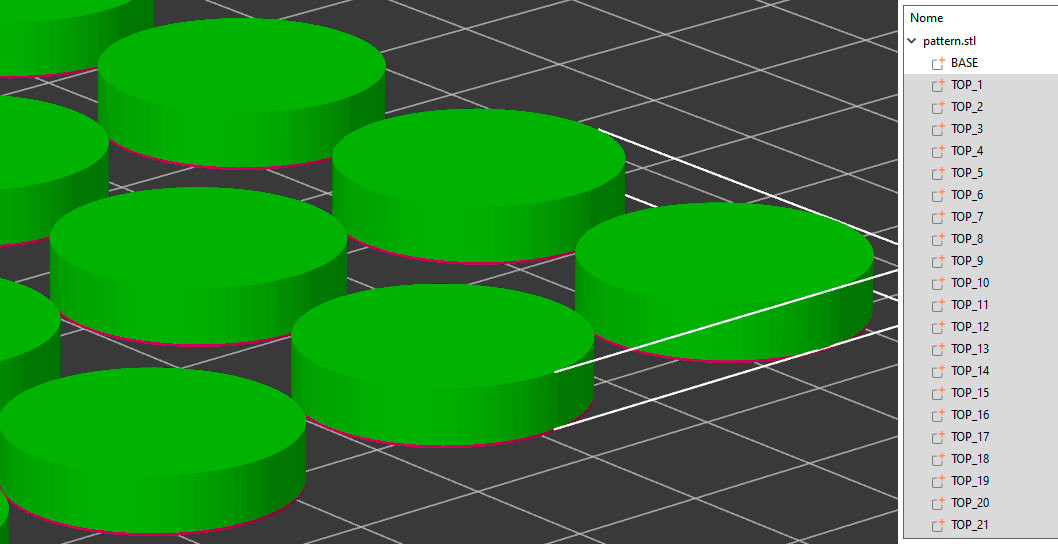
RE: Object stacking and Sequential printing
It is printing all the objects individually. You only have one object from what I can see from your picture. Called Pattern Base.stl, that is made up of ALL the parts by the look of it (Base and all the tops are part of the same top level object)..
Please take your project, use File>Save as to save as a .3mf file and then ZIP it up and attach it here. It must be zipped for the forum to allow the file type. That way we can examine it. I might have an idea of how to do it but I'd need to see the project to see if it would work.
RE:
Hi Neophyl,
thank you for your support, here attached you can find the project.
I'm aware that the problem lie in having just one object at the top of the hierarchy, anyway trying to stack truly different objects result in clashing with the well-know problem for PS to managing non bed-sticking objects.
Thank you!
RE: Object stacking and Sequential printing
P.S. It seems that the issue has old roots:
https://github.com/prusa3d/PrusaSlicer/issues/3095
https://github.com/prusa3d/PrusaSlicer/issues/8237
RE: Object stacking and Sequential printing
There's no way I can see to do it in the slicer directly. Even SuSi doesn't have an option for this (although its been requested iirc)
As I thought from your picture you only have a single object. So the complete individual objects is working perfectly, there's only one.
If you did have multiple objects you cant print them on top of each other even using tricks to create a non printing bottom layers on them as theres zero gap between the bottom object and ANY of the top objects. So it wont let you do that either.
The only way is to manually combine 2 gcodes. Slice it once as normal so it does your bottom layer. Ive attached a project that just does the first layer called sliced as normal. The top objects are marked as non printing so you just get your first layer printed in one go. Then turn on complete individual objects and switch what parts are printable/non printable and slice it like that. The top sections are actually made up of your top object but it is merged with a zero height base part. That makes the base not printable but still allows you to have the part you want printing off the bed. That will give you the individual objects with no first layers in the file.
You then have to combine the files. Making sure to remove redundant start and end gcode blocks naturally.
Basically its do-able but a pain in the rear. A good script writer could probably automate it, possibly even use the post processor built into PS, with one set of rules for each slice run through. However I'm not that script kiddie 🙂
RE: Object stacking and Sequential printing
The only way is to manually combine 2 gcodes.
Hi Neophyl,
thank you so much for your effort!
I arrived at the same workaround. Let's now hope that the developers will implement some solution for this kind of problems, because the first layer is often a truly different "beast" compared to the rest of the printed parts.
In Github someone proposed to let choose from which layer start the sequential printing, but in my opinion it could be enough to let raise (truly independent) objects from the bed, stacking and resizing them at will.
Happy printing!
RE: Object stacking and Sequential printing
The workaround is to enable Brim. The Brim will be printed first before any of the objects. If you just want to see that all your parts will stick, you can use this to get an idea with minimal Brim setting.