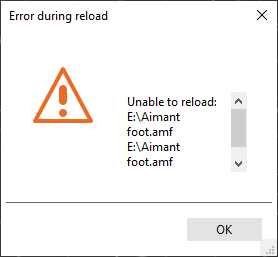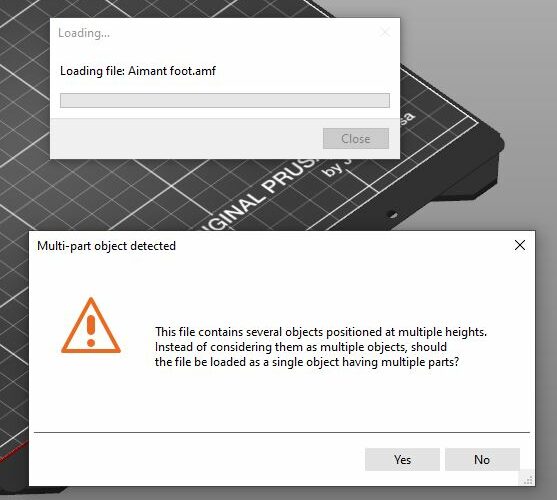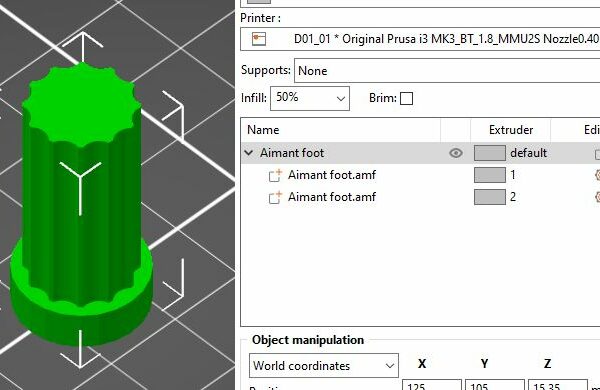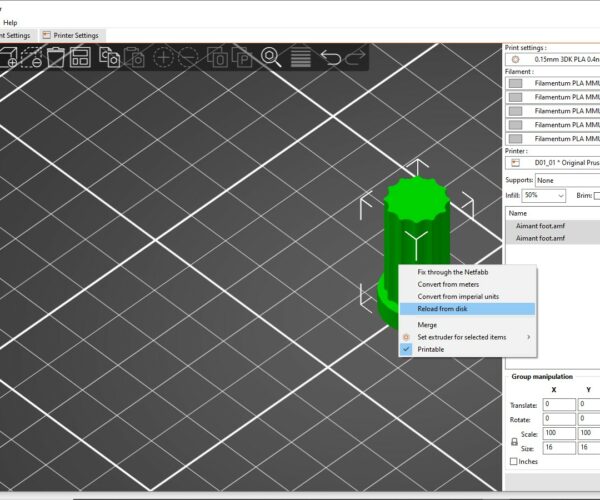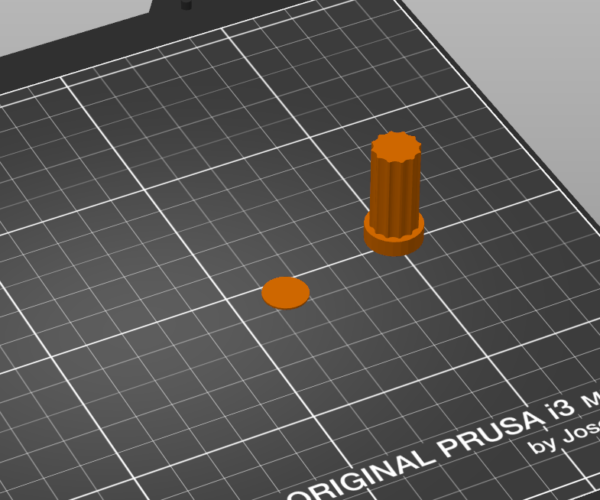Object reload and changes transfer
Hi,
In Slicer 2.4.0 when I'm trying to reload objects (after having made a few changes in the CAD software and re exported) I have error messages while it used to work very well in 2.3.x
So I need to delete the object and re insert it, and then I have the Discard/Save/Cancel options if I changed a print setting, no "Transfer"
Both changes make the workflow much more complex when you are trying to optimize print time and material use from CAD changes.
RE: Object reload and changes transfer
I don't see a question in there. If you are reporting what you think is a bug then it needs to be made at the Prusa Slicer github located at https://github.com/prusa3d/PrusaSlicer/issues?q=is%3Aissue+is%3Aopen+sort%3Aupdated-desc
This is a user to user forum mainly. The devs only occasionally pop in here. Issues raised on github get a number and are tracked. Please search through both the OPEN and CLOSED issues though before opening a new one as its highly likely there is something already there. Either already opened previously or closed as the devs dont think its a bug.
They have changed how 3mf imports were handled as the location of objects was taken from the CAD too, so if you located a part 200mm off in X it was moved 200mm in X too when loaded into PS. This behavior was different to stl files that dont store an origin but was changed to make 3mf work the same. So some changes have been made but you are not being very clear on the specifics of your issue. What error messages ? What OS are you using ? These are all basic information that will be needed if you do open an issue.
However I haven't noticed any issue with 2.4 that is different, at least with stl files. I can export an stl from Blender, load it onto the plater and slice. I can then make changes to the object in blender, re-export it and then use reload from disc in PS and the object is reloaded fine. No messages at all. Do your exported models have errors in them ?
All modifiers placed in PS are still there on the reloaded object. Except for painted on ones as they are lost when an object changes as the polygon list changes so its not expected for those to survive a model reload. I can also replace the stl file with a completely different one using the right click action.
What format are you using for your CAD output ? How about saving an example project from PS (File>save project as) and then zipping it up along with a couple of changed exported models included in the zip so that others can see the issues you are having. Must be zipped or the forum wont allow it to be attached. The same examples illustrating your issue would be needed on github also if opening a bug so its worth doing.
RE:
Like @neophyl, I haven't noticed the behavior(s) described by the OP. Reload from disk works fine in my hands.
Formerly known on this forum as @fuchsr -- https://foxrun3d.com/
RE: Object reload and changes transfer
I haven't been able to reload from disk since installing 2.3.3. I keep hoping for a fix, but both 2.3.3 and 2.4.0 seem to do nothing when selecting this item. I have to delete the object and reload to get a new copy.
RE: Object reload and changes transfer
I haven't been able to reload from disk since installing 2.3.3
What does that mean? When you select the item, you don't get a reload option? Or you get the option but it won't reload it? Any error message? What operating system? Have you tried a reinstall? If you were to open on ticket on github that's all information needed to track this down.
Formerly known on this forum as @fuchsr -- https://foxrun3d.com/
RE:
Hi,
This is what I get when trying to reload, it's not very verbose.
I still used reload a lot yesterday and never had the issue. This morning it does all the time, even with models from previous days. These are AMF exported by Rhino
I also attached the AMF file, could someone test?
RE: Object reload and changes transfer
Still haven't answered any of the questions asked, or supplied an example project and files to load in. What type of files are you loading/changing ? Give us something to work with. Most people here like to help if they can but we can only do that if you supply the info/files asked for.
I cant get it to NOT work. I've tried the preferences setting for storing full path into 3mf, both enabled an disabled. Ive tried the f5 function key. I've tried the right click on individual objects and both the reload from disk and the replace with stl function work.
I haven't tried it with anything other than stl's though as I don't have any software at work to save as a different type. and Im limited to Windows 10 so if you are on a mac or linux then it could be different. One issue on github that is still open is this one https://github.com/prusa3d/PrusaSlicer/issues/5540 where the OP has trouble with 3mf relative/absolute paths. Which was why I was enquiring about the file types you are using.
If you uninstall and roll back to 2.2 does the reload from disk work for you again ?
RE: Object reload and changes transfer
Sorry you posted while I was writing the previous one. AMF, take a look at this issue https://github.com/prusa3d/PrusaSlicer/issues/5443
There was an issue with reloading amf files but it was supposed to be fixed in 2.3.0rc1. If you are still having issues then open a new github ticket. You will have to supply projects and the amf files though just like we asked for for anyone to have any chance of fixing it.
RE: Object reload and changes transfer
@galinette
Would you share your AMF file for testing purposes? I work with PS 2.3.1 and also with Rhino. However, I only export STL data with Rhino (and also other CAD systems), which does not cause any problems when reloading CAD data in PS.
wbr,
Karl
Statt zu klagen, dass wir nicht alles haben, was wir wollen, sollten wir lieber dankbar sein, dass wir nicht alles bekommen, was wir verdienen.
RE: Object reload and changes transfer
fuchsr,
When I select a modified object on the build plate and right click on it, I do get the option to reload from disk, but when I click on that menu item, the menu closes and absolutely nothing happens. The old modified object just sits there and laughs at me.
I use windows 10 and I just installed PS 2.4.0 yesterday. I don't think a reinstall would make any difference, because the reload function didn't work for me with 2.3.3 either. I did work for me prior to 2.3.3, in fact I used that function quit often. But alas not now.
I submitted an item on GITHUB
RE: Object reload and changes transfer
I submitted an item on GITHUB
Sounds like the right thing to do.
Formerly known on this forum as @fuchsr -- https://foxrun3d.com/
RE:
Hi! Sorry for the late reply, I was off home for Christmas reasons...
Here is the amf attached.
I think it happens everytime you answer yes to "Should the file be loaded as a single object having multiple parts". This somewhat breaks the reload function.
On this example, I can't weld / boolean union in Rhino as it doesn't support closed holes well. So I need to have a separate cap solid for closing the hole. So I just group in Rhino, but amf and/or slicer doesn't handle groups. Which gives the multiple part popup dialog when importing in slicer.
RE: Object reload and changes transfer
Here is the file, for whatever reason it's impossible to attach an AMF and you don't know before posting
RE:
The AMF model is duplicated. Ps generates a message when importing:
select no:
after that is was possible to reload both parts. No problems with exported STL Data.
wbr,
Karl
Statt zu klagen, dass wir nicht alles haben, was wir wollen, sollten wir lieber dankbar sein, dass wir nicht alles bekommen, was wir verdienen.
RE:
No, it's not duplicated. The part is made of two grouped solids, as I explained in my post above. So I want to select Yes.
The distinct solids is the reason the dialog pops up and asks to keep it as a single multi part object, and that is a useful feature. But which seems to break reload since 2.4