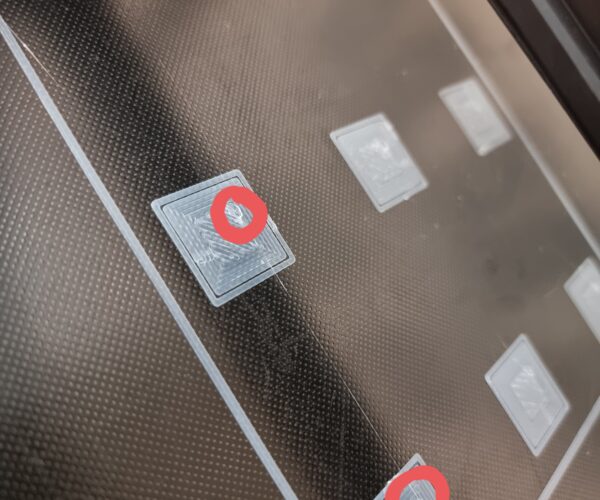Nozle blobs?
Hello, i habe a Problem with my 3D prints i use the prusa slicer on my anycubic mega x
The problem is when the nozle moves up and to a new position some filament, i think comes out of the nozzle and make these blobs? On top of the print which are higher than the flat print and next time the novle drives over it it get stuck or the 3d print seperate from the base or something like that
How can i solve this issue
Thanks
Retraction
It might be retraction. Check your retraction levels.
--------------------
Chuck H
3D Printer Review Blog
Wiping
Those little squiggles in one corner are often due to wiping, and anti-stringing measure. Before the nozzle is lifted to another part, it is moved back and forth (the wiping action) to scrape off any extra filament. If you have any over extrusion, this can create those little blobs. I found that since I started calibrating my extrusion multiplier, I can turn off wiping (Printer Settings->Extruder 1->Retraction->Wipe while retracting) completely and eliminate those defects. Eliminate any over extrusion and you eliminate the need for wiping to fix it.
and miscellaneous other tech projects
He is intelligent, but not experienced. His pattern indicates two dimensional thinking. -- Spock in Star Trek: The Wrath of Khan Unfortunately,…