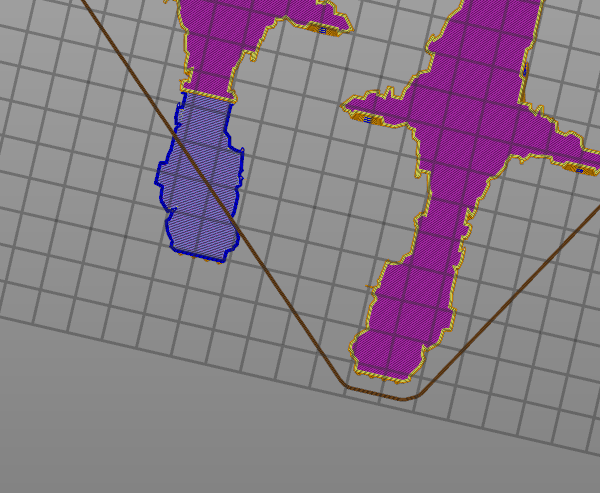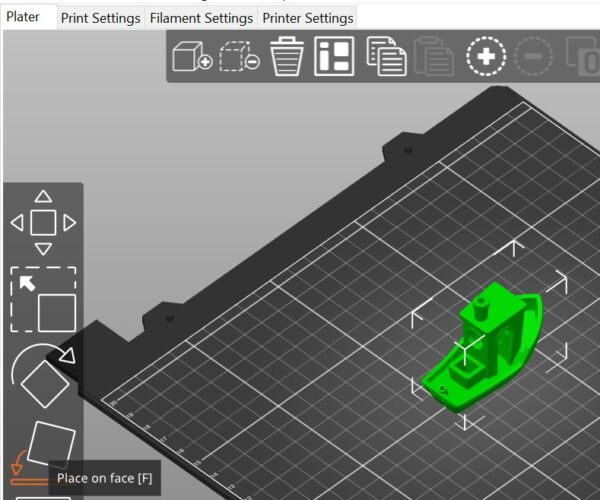Not laying object flat
In 2.1.1 and 2.2-RC the slicer thinks that the object is not flat and wants to bridge where it should not. This is causing problems assembling the print. It works fine in Cura but the cura profiles for the MK3s are not as solid and I get much worse results. I can not for the life of me figure out why it thinks it's not flat. It does it when manually rotating or using the lay face down(or whatever) feature
RE: Not laying object flat
Are the parts coming in flat or do you nee to rotate them first? Sounds similar to this:
https://github.com/prusa3d/PrusaSlicer/issues/3591
and "Strange pattern on flat surface" here: https://github.com/prusa3d/PrusaSlicer/wiki/Frequently-Asked-Questions-(FAQ)#strange-pattern-on-a-flat-surface
Try using the "face to bed" tool to put the opposite face of the part down, and then use the same tool to put the original face back down. That sometimes fixes it for me.
RE: Not laying object flat
Also if you save your project as a 3mf file (File>Save project as) and then zip it up and post it here we can take a look and have a much better chance of figuring it out.
RE: Not laying object flat
@vintagepc
I have to rotate them. I have tried manual rotating and using the select face option. Both end up the same. I can try the swapping it around but I doubt it's going to work
RE: Not laying object flat
@vintagepc
I have to rotate them. I have tried manual rotating and using the select face option. Both end up the same. I can try the swapping it around but I doubt it's going to work
Please do. It worked in my instance in the linked issue. Repeated select faces do nothing, you have to take an action that essentially forces it to recalculate the vertices twice (i.e. snap to completely different face, then back to the original)
RE: Not laying object flat
@vintagepc
In the attached 3mf file, I tried rotating manually and snapping to a face then to the correct one. It did not help.
@neophyl
The 3mf file is attached
RE: Not laying object flat
I have rotated, adjusted, and manual rotate my part. It still refuses to lay flat. I have also tried different formats. Nothing has worked. A dozen tries with same results. ☹️
What else can be done?
If I were able to manually type the rotational number in, I could dial it in better.
Any thoughts?
RE: Not laying object flat
Hi Joe,
in Prusa Slicer there is a tool to put your model on a particular face...
select a face (Highlighted in White, and the Slicer will turn the model to rest on that face.
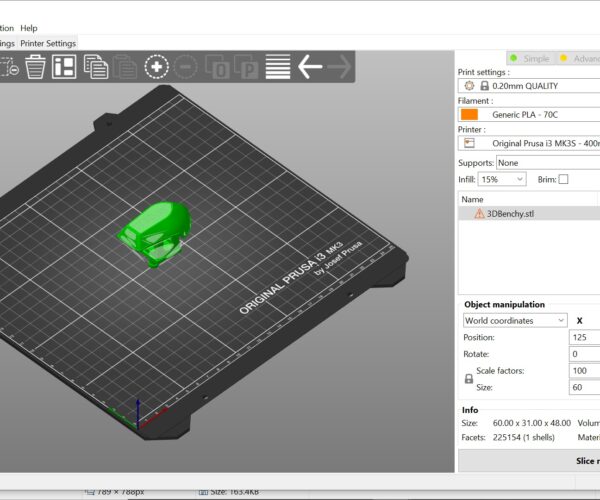
If it turns out that the face you choose is not totally flay, you can use the 'Split tool' to slice a tiny bit off the bottom, and get the model to sit more fully on the build plate
regards Joan
I try to make safe suggestions,You should understand the context and ensure you are happy that they are safe before attempting to apply my suggestions, what you do, is YOUR responsibility.Location Halifax UK
RE: Not laying object flat
@admin-7
There is no file attached. You have to zip it up for the forum to accept it.
RE: Not laying object flat
@joantabb
I may try this. My issue is, that it would offset the angle and dimension, for my part, using this feature
RE: Not laying object flat
@joe-t5
If your build surface interface is not smooth re orientate, or use supports
regards Joan
I try to make safe suggestions,You should understand the context and ensure you are happy that they are safe before attempting to apply my suggestions, what you do, is YOUR responsibility.Location Halifax UK
RE: Not laying object flat
I have attached the zip file. Still unable to get prusaslicer to lay this object flat. The surface is flat. ONLY prusaslicer sees it as not flat.
RE: Not laying object flat
If I import hyperion left into Blender and do a limited dissolve the bottom faces (where they would go against the bed when placed) the 3dTool then registers that face as not flat.
There's a lot of stray geometry in that area. Do you have the model as 1 part rather than pre-split into 2 halves ? I dont think the split down the middle has been done well. Prusa Slicer is more critical of these issues than Cura. If you had the model in one part then you could use Slicers cut function to do the splitting for you or it could be redone in something like blender. It wouldnt take very long (I could split it in Blender if you had the solid model)
RE: Not laying object flat
I split it in meshmixer. I can try it in blender too, I'll have to get up to speed on blender though. Thanks for the analysis