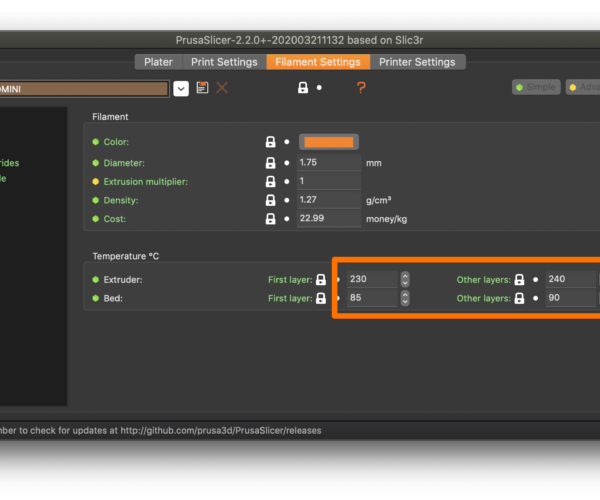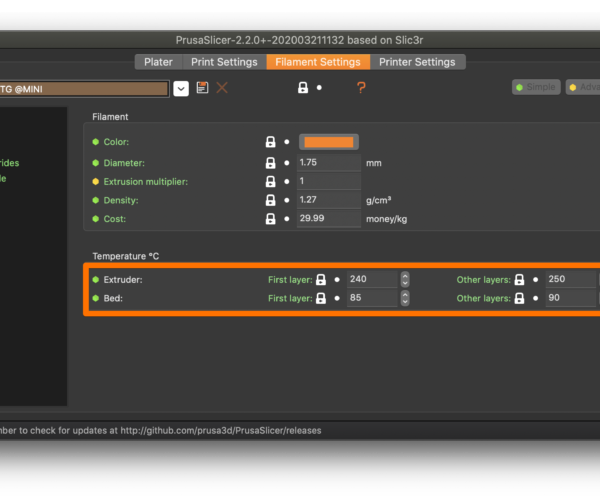No difference between filament profiles
Why are all the filament profiles the same?
I mean - take PETG as an example. If I select either Prusa PETG, fibelogy PETG or any other PETG profiles there are no difference to the profiles other than their name, density and cost.
I would expect to see tuned profiles with differences in cooling, retraction or at least extrusion multiplier - but they are all identical for the same material. So whats the point of the premade profiles when they are all the same?
My printers: Mk3s / Mk3s clone with +upgrdaes (you know SPinda and all that good stuff) / Mini+ / Ender 3 v2
RE: No difference between filament profiles
It's been my experience that profiles in the same 'species' tend to be very similar, if not identical.
I've accidentally used the Prusa PETg profile for Reprapper PETg and it worked perfectly.
Likewise I've found no specific profile for Hatchbox PETg and the generic PETg worked fine.
RE: No difference between filament profiles
There are differences even among Prusa PETG profiles. Here's Prusa PETG:
And here's Prusament PETG:
Not every user will load exactly the same set of profiles, so it makes sense to load the closest one to whatever brand they intend to print with. The fact that another brand may use the same settings doesn't matter. It's the closest fit to that specific brand of filament.
I personally like to start with the base profiles and tweak them for my specific hardware settings, so have different profiles for each manufacturer and type, mostly to set parameters to reduce stringing. If you don't care, just use the generic profiles and don't install the others. You can configure it however you like.
and miscellaneous other tech projects
He is intelligent, but not experienced. His pattern indicates two dimensional thinking. -- Spock in Star Trek: The Wrath of Khan Unfortunately,…
RE: No difference between filament profiles
I do admit that I am sometimes confused between what is true Prusament and what is other Prusa branded filament that is not truly Prusament.
RE: No difference between filament profiles
@jsw
I might be mistaken, but I think Prusa filament is what Prusa used to sell before they started making their own filament (i.e. filament PM). Prusament is their own in house prodused filament.
My printers: Mk3s / Mk3s clone with +upgrdaes (you know SPinda and all that good stuff) / Mini+ / Ender 3 v2
RE: No difference between filament profiles
Yeah, usually end up using just the generic PLA/PETG profiles, and in 95% of the cases these works just fine.
I was kinda hoping that when they released profiles for other brands they did calibration prints and tweaked the profiles for optimal performance, not just the temperatures.
So I guess then that the profiles are nothing more than a starting point and it's up to us users to tweak them further or add our own.
My printers: Mk3s / Mk3s clone with +upgrdaes (you know SPinda and all that good stuff) / Mini+ / Ender 3 v2
RE: No difference between filament profiles
In looking at the file PrusaResearch.ini, there are profiles for the various filaments. (Finding this file on your hard drive shall be left as an exercise for the student.) 😉
Some are very simple and some are, yes, just copies of one-another. There is inheritance in play here as well.
Some, however, are a bit different for what would seem to be similar filaments, such as this:
(Edit, these are indeed different classes, but I think you get the point.) 😉
[filament:E3D PC-ABS]
inherits = *ABS*
filament_vendor = E3D
filament_cost = 0
filament_type = PC
filament_density = 1.05
first_layer_temperature = 270
temperature = 270
[filament:Fillamentum ABS]
inherits = *ABSC*
filament_vendor = Fillamentum
filament_cost = 32.4
filament_density = 1.04
first_layer_temperature = 240
temperature = 240
RE: No difference between filament profiles
[...] I was kinda hoping that when they released profiles for other brands they did calibration prints and tweaked the profiles for optimal performance, not just the temperatures.
So I guess then that the profiles are nothing more than a starting point and it's up to us users to tweak them further or add our own.
It depends on the profile. Not surprisingly, there's not a hell of a lot of difference between different PLAs. Same for PETG. Most will print well across a wide range of temps, so you may not see a lot of difference between 190 and 210C. Look at more exotic filaments that are hard to print like ColorFabb XT-CF20, and somebody has spent time calculating a good max volumetric rate. The same applies to flexibles like SemiFlex. Temps may be similar, but there are variations in MVS and retraction overrides.
and miscellaneous other tech projects
He is intelligent, but not experienced. His pattern indicates two dimensional thinking. -- Spock in Star Trek: The Wrath of Khan Unfortunately,…
RE: No difference between filament profiles
@jsw
A little off topic but as you stated "Finding this file on your hard drive shall be left as an exercise for the student.", I'd suggest you try Everything, it free, will find partial names, find file by content, is fast and doesn't rely on indexing. The only downside is because it reads the raw NTFS data tables it doesn't work with FAT.
Once you try it, it'll be the first thing you install on a PC.
RE: No difference between filament profiles
@jsw
Its easy to find. Just start Prusa Slicer and under Help is the 'Show Configuration Folder' option. That takes you to where all the settings are stored. As its Prusa that means its an official vendor so its in the vendor folder.
RE: No difference between filament profiles
I was somewhat joking as to the exercise for the students. 😉
LOL, ask two users and you'll probably get two different answers. 😉
RE: No difference between filament profiles
I was somewhat joking as to the exercise for the students. 😉
I always interpret that line as "you should be able to find it for yourself". Any time you explain it for one OS, someone asks how to do it on another it seems.
and miscellaneous other tech projects
He is intelligent, but not experienced. His pattern indicates two dimensional thinking. -- Spock in Star Trek: The Wrath of Khan Unfortunately,…
RE: No difference between filament profiles
That’s why I like that it’s in the help section as it should not matter the OS used.
RE: No difference between filament profiles
That’s why I like that it’s in the help section as it should not matter the OS used.
I wish more apps would do that. It sure saves typing in a response!
Being lazy here... Doesn't Win10 include desktop search if you do a search from the menu?
and miscellaneous other tech projects
He is intelligent, but not experienced. His pattern indicates two dimensional thinking. -- Spock in Star Trek: The Wrath of Khan Unfortunately,…
RE: No difference between filament profiles
@bobstro
Yeah it does. However you need to know the name to search properly and let’s just say that it’s usually not a quick process when you have a large drive with a LOT of files lol.