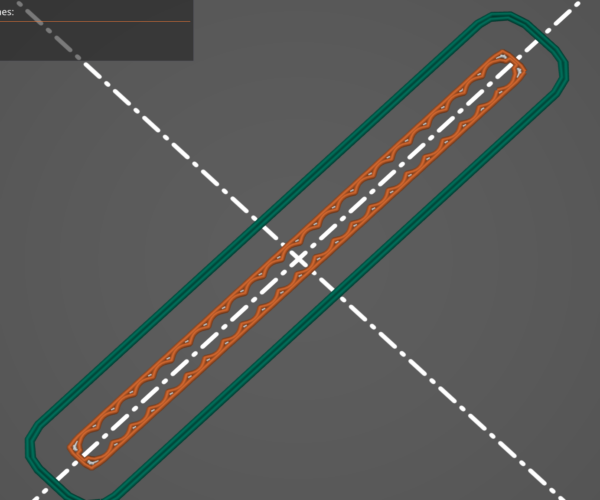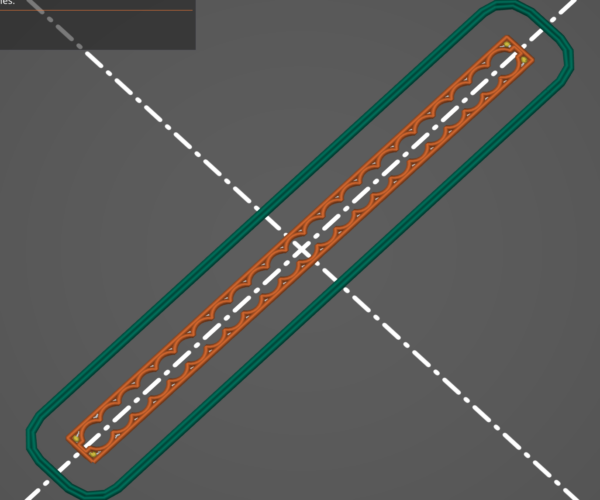Newbie Question: First layer rounded corners vs. second layer square corners in PrusaSlicer
I'm about to receive my Mini+ and while I'm waiting I've been working on some models to print. I've loaded one into PrusaSlicer, but I'm seeing that the first layer's corners (see 'Layer One' image) are rounded vs. the second layer (see 'Layer Two' image) which has square corners. I've loaded the same model into Cura and it doesn't show the same issue; the corners in layer one are square in Cura.
Since I'm a total newbie I'm wondering if a setting in PrusaSlicer is causing it, and if so which one.
Help/guidance/suggestions appreciated.
Layer 2
Best Answer by JoanTabb:
Good morning,
the images, did not show in your post, so I have edited the post to make them visible
I don't know how you added the images, the originals were surrounded by formatting information which resulted in no display.
I typically put my cursor at the desire insertion point then open file manager in a reduced size window, select the file I want, and drag it into the bottom of the text insertion window (which turns blue when the file is in the correct place to load.
anyway, back to your query....
I have no idea... but you could try turning elephants foot compensation off, and see if that resolves the issue for you.
regards Joan
RE: Newbie Question: First layer rounded corners vs. second layer square corners in PrusaSlicer
Good morning,
the images, did not show in your post, so I have edited the post to make them visible
I don't know how you added the images, the originals were surrounded by formatting information which resulted in no display.
I typically put my cursor at the desire insertion point then open file manager in a reduced size window, select the file I want, and drag it into the bottom of the text insertion window (which turns blue when the file is in the correct place to load.
anyway, back to your query....
I have no idea... but you could try turning elephants foot compensation off, and see if that resolves the issue for you.
regards Joan
I try to make safe suggestions,You should understand the context and ensure you are happy that they are safe before attempting to apply my suggestions, what you do, is YOUR responsibility. Location Halifax UK
RE: Newbie Question: First layer rounded corners vs. second layer square corners in PrusaSlicer
Joan, it will be the Elephants foot compensation. I've seen this before with similar geometry.
RE: Newbie Question: First layer rounded corners vs. second layer square corners in PrusaSlicer
Thank you for the post fix and the answer, Joan!
The images didn’t show in preview, but I thought they might’ve been hidden while the post was awaiting moderation.
I’ll try elephant’s foot compensation and see if that helps.
Thanks again!
RE: Newbie Question: First layer rounded corners vs. second layer square corners in PrusaSlicer
Just to close the loop…
It was 'elephant's foot compensation'. Zeroing it out corrected the first layer.
Thank you @joantabb and @neophyl!