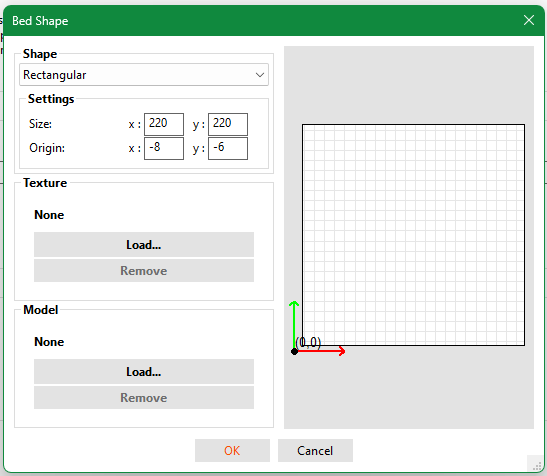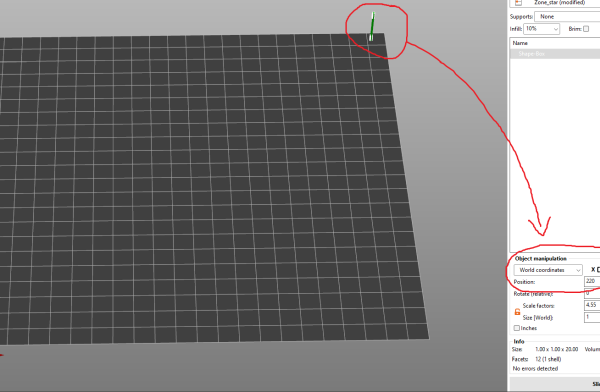Negative Origin and bed size results in gcode out of bounds in Prusaslicer 2.6.0 beta 3 (but even stable version has same issue)
I have an older printer based on the anet a8. (Zonestar brand). I tried for first time to print objects close to the full size of the bed. I crashed the x axis at it's max travel. I was confused as the bed definition in prusaslicer had the correct bed size and origin set. (bed size - 220x220, origin -8,-6).
I checked the gcode and sure enough it has x values further than the max X size of 220.
Some investigation I found that the origin in the "3d editor view" is always considered 0,0 in the world coordinates. This is even when I have set the origin in the printer bed setup in Prusaslicer as -8,-6 to align with my homing position as I want 0,0 to be at the corner of the bed printable area.
My Printer also has the homing position of -8,-6 set in it's firmware. So when I home x , x position is -8. When I move the print nozzle to maximum travel in x printer will report this as x=220.
But it seems that in prusaslicer "3d editor view" Origin is always 0,0 and it adds the total size of the bed size plus magnitude distance of the offset. So, I place a 1mm x 1mm x 20mm square block at x=220 in the world coordinates, it is placed 6mm short of the edge of the bed. In prusaslicer 3d editor view the edge of the printable area is actually =8+220.
And now the important bit, is that the GCODE appears to be generated using the world coordinates from the 3d editor view and sets the positioning to "absolute" coordinates. "G90 ; use absolute coordinates". So when I put an object close to the edge of the bed in prusaslicer 3d editor view, I'm actually putting it outside the printable area of my actual bed.
I believe my firmware is setup correctly so that 0,0 is the edge of the bed rather than homing position, so if any gcode uses absolute positioning it will print on the bed. I believe Prusaslicer has unaligned bed size settings (in the printer setup) and 3d editor view coordinates.
OK finally my question: Is there a way to align the bed size definition in prusaslicer and the 3d editor view so that I can position my larger prints within the printable area for my larger prints?