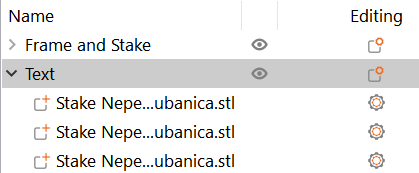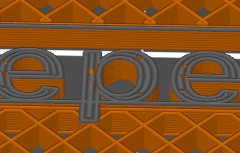Necessity is the Mother of (Re)Discovery
PrusaSlicer can do some amazing stuff, if you try! Some of the things I have discovered it can do:
- Sequential tall object printing in vase mode.
- Multiple colour printing in vase mode.
- Combination of the above two.
- Import Height Range Modifier settings.
- Merge objects that do not overlap(explained below).
Sometimes apparent limitations are the result of our preconceived notions of what a term means. For example:
Merge - To combine or unite into a single entity.
In the physical world(where we live) this means to take two(or more) things and combine them into one.
In PrusaSlicer, merge can be used to eliminate overlapping walls of objects, effectively treating them as a single object for slicing.
I do a lot of projects with text sitting on a base.
If I just slice it I lose the descender on the “p”.
Undesired result:
I get the same undesirable result if I split the imported stl into parts, use “merge”, or if I unchecked “clip multi-part objects” under Print Settings > Advanced > Other.
So, I split the imported stl into “objects”, in this case resulting in 15 objects for the text. Until now, I have been changing the properties of each text object individually(infill, perimeters, height range modifier, etc.). With about 100 projects with up to 40 characters per, this is going to be tedious. I know I can copy and paste properties(thanks @swiss_cheese ), but that is still tedious and prone to errors.
Can I merge multiple objects that are not touching/overlapping? My original preconception was that they had to touch or overlap.
I did not find an answer using my search arguments. That left me with 2 options:
- Ask here in the forum. Quick way to get an answer, but not the best way to learn.
- Try it.
I selected all the text objects and tried to merge them.
It worked. Now I can make property changes to the Merged object and the change is applied to all the text objects contained within while still being able to make some changes to each text character individually. So many times I wished I could do group manipulation. I think of merged objects as a group of objects where any property changes made to the parent are inherited by the children.
The desired result:
This is a way that I discovered to accomplish my desired results. There are probably other ways that people have discovered.
You can either read my description above and promptly forget it, or try it and remember it. If you try it, you may change your thinking of what you can do with PrusaSlicer. I have included a multi-part stl if you want to test and a 3MF file if you want to see my solution.
Done using PrusaSlicer 2.3.3
Kenn
Quality is the Journey, not the Destination. My limited prints->