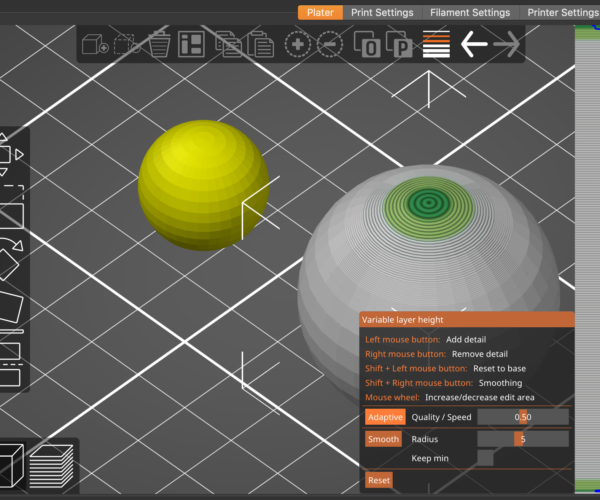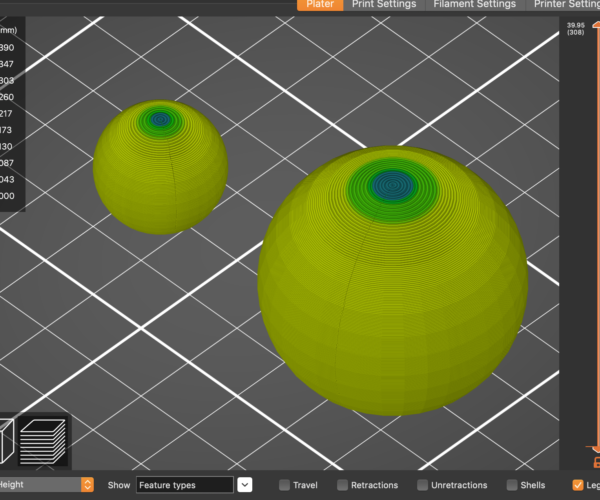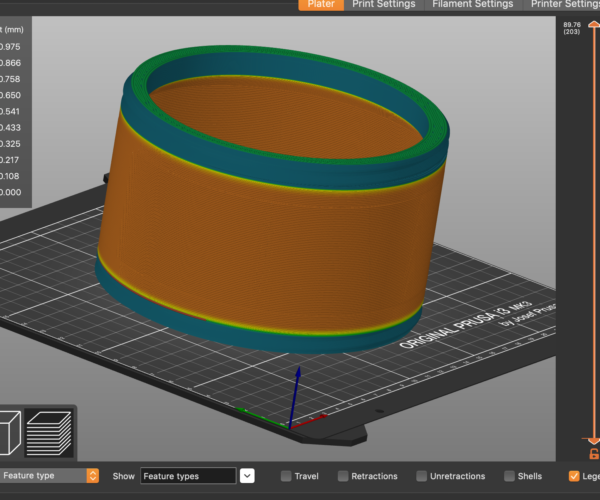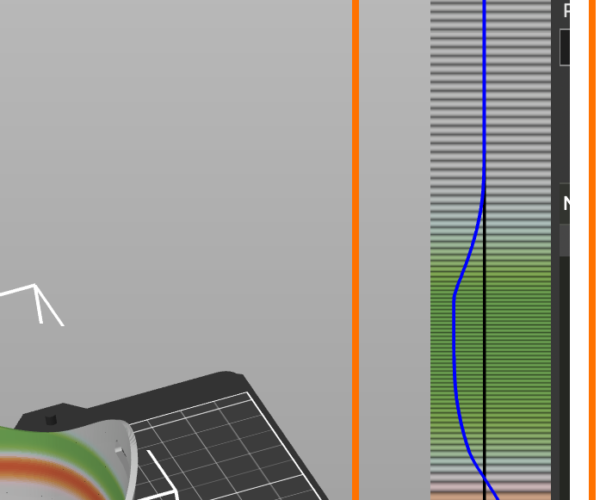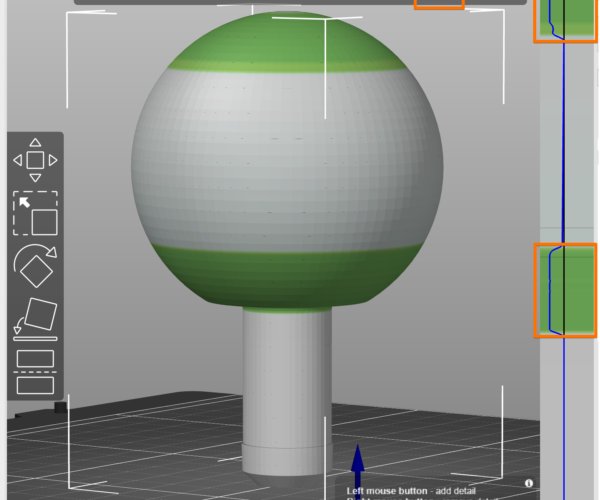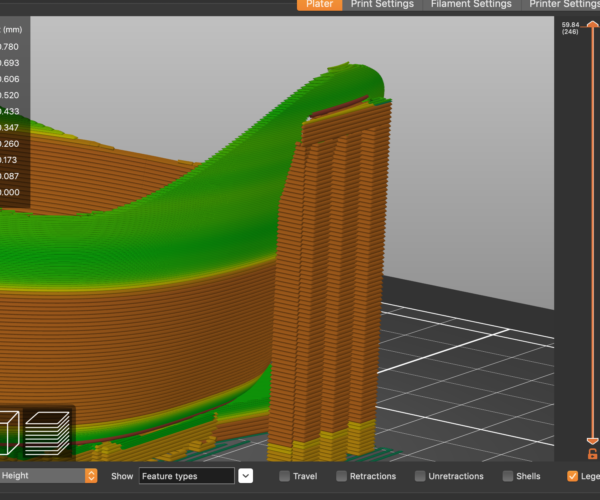modifier with specific layer height
hello guys,
just a question: it is possibile to specify a specific layer height for modifier?
For example, if a I have a nut with internal thread, I would like to set general layer height to 0.24 and only for the thread 0.1 , do you know how to set this in PS?
Regards
RE: modifier with specific layer height
Not as far as I know. Your only option is to use the variable layer height feature on the model where the thread is to make the layer height thinner. This can be done differently for different models but not for different x/y area within the same model. So the outside of your nut will also show the thinner layers too.
RE: modifier with specific layer height
Layers span the entire bed: one height for the full layer. You generally can't have multiple layer heights within an area: like a thread insert of 0.1 inside a nut hex of 0.2.
That said, support and infill can break this rule, but it's done behind the scenes mostly automatically.
RE: modifier with specific layer height
[...] just a question: it is possibile to specify a specific layer height for modifier?
For example, if a I have a nut with internal thread, I would like to set general layer height to 0.24 and only for the thread 0.1 , do you know how to set this in PS?
You can kinda-sorta approximate this using the variable layer height feature if you don't need high precision or control. Recent PrusaSlicer releases have refined this process. First, select the part you want to adjust, then click the Visible layer height button at the top (the one with the horizontal bars next to the arrows at right). This will enable the funky layer height adjustment bar at right:
If you click the Adaptive button at the bottom, PrusaSlicer will automatically make layer height adjustments. You can do this individually for each part:
You can go back to the layer height adjustment bar and use the mouse buttons to do any sort of tweaking you like. Notice that each part can have layer height variations independent of the others. I was glad to see Prusa implement this like KISSlicer:
I use this when designing tubes with threaded ends. The threaded ends are thick, but the walls are thin and semi-translucent. I print these with a 1.00mm nozzle at 0.80mm layer heights and 1.00mm extrusion widths. I use the mouse to make layer height adjustments at the ends for finer resolution:
This gives me translucent walls but fine layers at the threads:
The process is a little funky and counter-intuitive, and I wish there was more precision than using the mouse, but it does work. Definitely remember to save your project as a 3MF file when done to avoid losing your careful settings when closing!
and miscellaneous other tech projects
He is intelligent, but not experienced. His pattern indicates two dimensional thinking. -- Spock in Star Trek: The Wrath of Khan Unfortunately,…
RE: modifier with specific layer height
Yeah if they allowed you to set a different layer thickness as one of the options on the layer height modifiers you could get much more precise with it.
RE: modifier with specific layer height
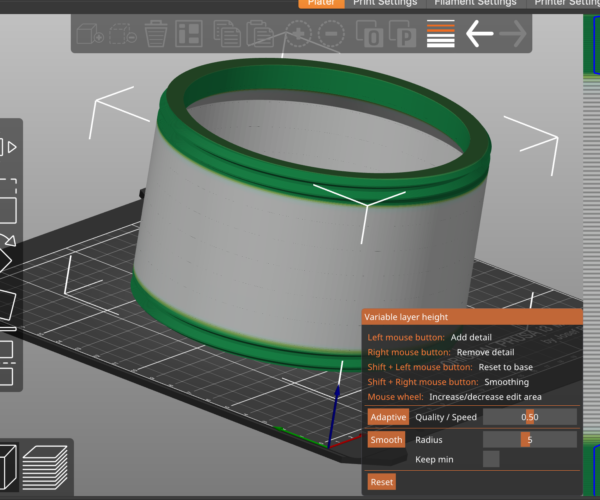
Hello, where did you enabled that feature to see information about the layer height? And where is the button for adaptive layer h?
Anyway, it would be usefull to identify features, like holes or thread, and let the user set the layer height for those.
thanks
RE: modifier with specific layer height
[...] Hello, where did you enabled that feature to see information about the layer height? And where is the button for adaptive layer h?
Select the part in PrusaSlicer, then click on the button along the top row.
That will enable the variable layer height editing feature.
and miscellaneous other tech projects
He is intelligent, but not experienced. His pattern indicates two dimensional thinking. -- Spock in Star Trek: The Wrath of Khan Unfortunately,…
RE: modifier with specific layer height
thanks, but as you can see you have a window with parameters (adaptive, smoth, etc).. I can't enable or see it.
Can you explain how to show these info?
thanks
RE: modifier with specific layer height
I suspect Bob is running either one of the alpha release or the beta release of Prusa Slicer.
As part of the release process Prusa make available early versions of the software for users to test over at https://github.com/prusa3d/PrusaSlicer/releases
As they are early version there can be unexpected bugs so they shouldnt be relied on for production type use. They release/alpha/beta releases use different profile storage folders so you can run them side by side without them interfering with each other. Just remember to export your config bundle from the release version and then you should be able to import your profiles using load config bundle in the alpha/beta versions to make them available in those too.
RE: modifier with specific layer height
Ah, yes. At least partially. The automatic adjustment was release in the recent Alphas series. The basic layer adjustment button for manual layer height changes has been available for a long time.
and miscellaneous other tech projects
He is intelligent, but not experienced. His pattern indicates two dimensional thinking. -- Spock in Star Trek: The Wrath of Khan Unfortunately,…
RE: modifier with specific layer height
Here's how you can do it with stable PrusaSlicer for manual layer height editing:
Click on the image to see the whole thing.
and miscellaneous other tech projects
He is intelligent, but not experienced. His pattern indicates two dimensional thinking. -- Spock in Star Trek: The Wrath of Khan Unfortunately,…
RE: modifier with specific layer height
Ah, this is interesting. I was playing around with the variable layer heights and had not paid much attention to how they handle support before:
and miscellaneous other tech projects
He is intelligent, but not experienced. His pattern indicates two dimensional thinking. -- Spock in Star Trek: The Wrath of Khan Unfortunately,…
RE: modifier with specific layer height
Ah, this is interesting. I was playing around with the variable layer heights and had not paid much attention to how they handle support before:
I think that unless you have "Synchronize with object layers" enabled in your support settings, Plicer considers them separate objects that can have their own unique layer heights from the main object.
See my (limited) designs on:
Printables - https://www.printables.com/@Sembazuru
Thingiverse - https://www.thingiverse.com/Sembazuru/designs
RE: modifier with specific layer height
Interesting; then, theoretically, you can have a part that is the threads inside a part that is the hex form, and have both different layer heights... interesting. I'll need to try that trick... and, hey, it works:
Slight clarification of your terminology to match Plicer... You mean two different objects (at least that is what your screenshot shows). I'm not sure if you can change the layer height for two parts of the same object... I doubt your experiment would work well for threads that aren't on the build plate (for example starting up top of a countersink or counterbore). Feel free to experiment and prove me wrong... 😉 Maybe with an integrated support built into the thread object?
Sorry to rain on your parade, but good experiment nonetheless.
See my (limited) designs on:
Printables - https://www.printables.com/@Sembazuru
Thingiverse - https://www.thingiverse.com/Sembazuru/designs
RE: modifier with specific layer height
Well, it seems I was tricked by the preview - in fact it was NOT working as expected; or it was a fluke - because as I was changing inner layer heights, there was no color change on the outside part... but now trying to repeat what I did earlier the color change is throughout both parts; perhaps something I did before exporting my test parts in Meshmixer. But now my brain hurts and I'm going to call it a fail.
Yet - the images shows clearly the inner part is finer layers than the outer part, so it isn't my imagination. lol.