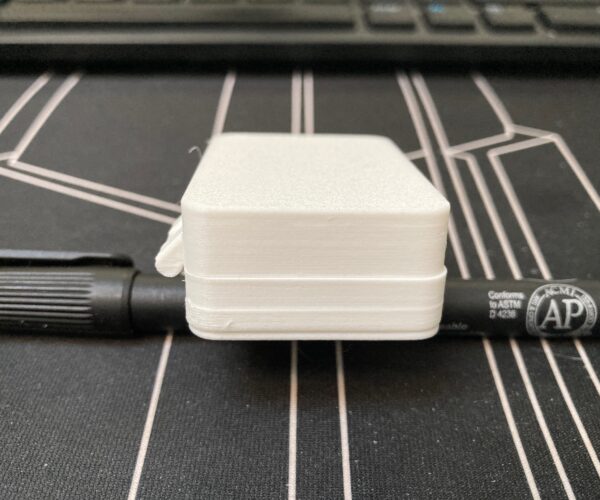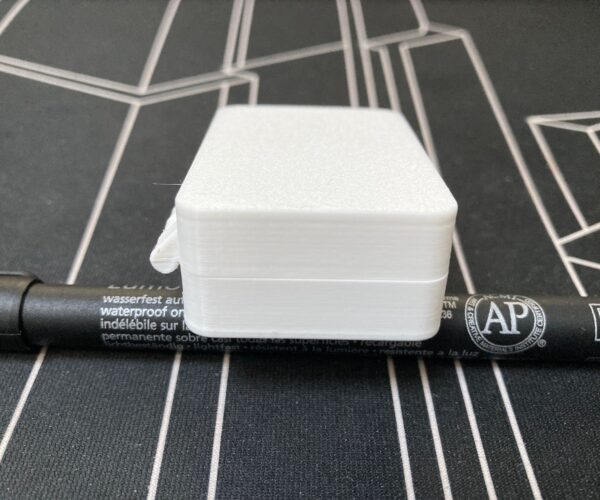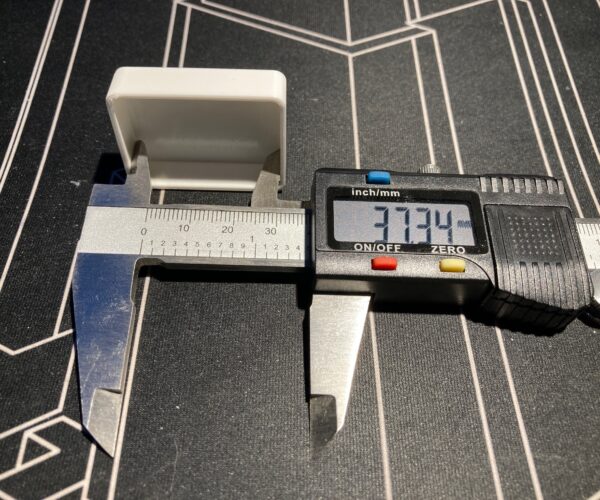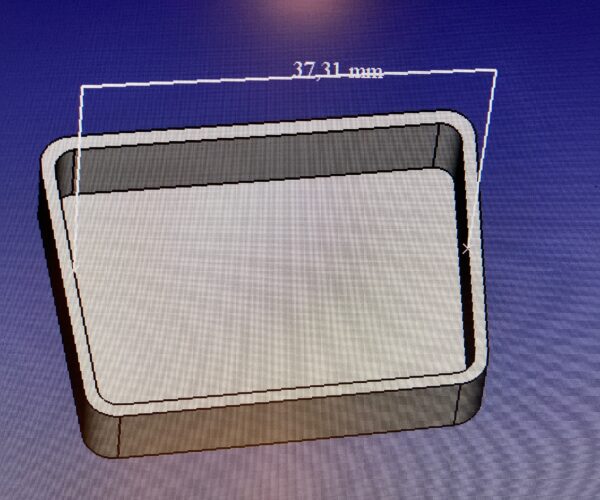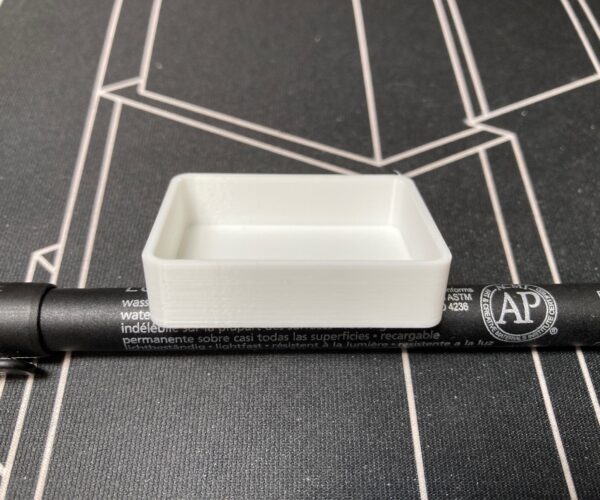RE: Mitigate wall bulge
Is the inside of the box also dimensionally correct?
RE: Mitigate wall bulge
Interestingly, I still get the bulge regardless of that setting.
RE: Mitigate wall bulge
All this time... All of the terrible looking prints...
RE:
This seems to solve the issue for me, for now.
Unfortunately this is not a magic option that solves everything. There are cases where this option needs to be turned off. There are some issues on github to be found.
I remember that i had turned it on, but had unwanted side effects, that's why i have turned it off by default in my profiles. But i cannot remember why.
In another topic on github someone advised to turn this option off.
I reacted with this:
I posted a bug today (wall bulging) where turning this option on resolves it mostly.The problem is that sometimes this "Detect Thin Walls" should be turned on, and for other issues, like this, it should be turned off again.It's like the magic "restart your computer" button to see if it solves your issue.
RE: Mitigate wall bulge
"Detect thin walls" slightly improved the bulge but broke the smaller items of text on my model.
I tried copying some of the other default Cura settings to Prusa Slicer, sliced and printed the model again but the bulge is back. Will try "Detect Thin Walls" and print again...
RE:
Yeah, there you have issues on the opposite sides of this option. It solves one, but introduces another, precisely what i was affraid of. So eventhough it solved my issue for now, it probably will not in one of my future projects. That's why this issue needs to be solved in the software.
@Brad:
Have you tried Cura with this project?
RE: Mitigate wall bulge
Yes my model was bulge-free when I tried it in Cura. It otherwise looked terrible with Cura's default settings though.
@Brad:
Have you tried Cura with this project?
RE: Mitigate wall bulge
Same here.
I won't get my hopes up too much, i saw many unresolved cases with the tag "Gap fill" on Github. There are now 2146 unresolved issues, 75 of them are "Gap fill" and 8 issues resolved.
RE: Mitigate wall bulge
I would think, since they have a very good elephant's foot compensation in PS, that it would be possible to develop a similar scheme to compensate for various bulge ('buldge' 🙂 ) situations, in particular in the case of a bulge surrounding a solid level in a print.
Some time ago I remember a case of a Benchy, printed in ABS, which had a similar issue. Another user remarked about it and I volunteered, since I had a spool of the exact same filament loaded, to do a sanity check and print one myself. Just as the other user experienced, I got a bulge at the same point, where the solid deck attached to the hull.
I would think that analysis could be done on the model during the slicing process, which would identify possible trouble spots, and then compensate, shrinking the dimensions of the affected layers slightly, in a manner similar to what is done on the lowest layers for elephant foot compensation.
RE: Mitigate wall bulge
Out of curiosity, and mainly for sh*ts and grins, I downloaded that nozzle box, even though I don't have nearly enough nozzles to need a box. 😉
I was curious how the two slicers (PS, Cura) would differ and which tweaks in the configs might make the bulge (buldge?) less obvious.
I really saw no obvious bul(d)ge, and little if any difference between PrusaSlicer (left) and Cura (center).
The one on the right was due to the fact that the last time I sliced something for the Prusa using Cura, I apparently had 'fuzzy skin' checked and did not notice it until the print was mostly finished.
RE: Mitigate wall bulge
But the benchy hull line is a very common thing and no slicer has been able to solve it automatically. Prusa did a whole topic about this.
Did you print it with the "Detect thin walls" on or off?
RE: Mitigate wall bulge
With the MK3S I have, and with a Taz-5 at our local makerspace, using PLA filament, the Benchy will print with not enough bulge at the deck level to notice if you are not specifically looking for it.
With ABS, it does show up very obviously.
RE: Mitigate wall bulge
This issue is also reported awhile ago on Github: #7973
RE: Mitigate wall bulge
WTF ? perimeter generator ? where ? i don't have this feature ???
RE: Mitigate wall bulge
It's in the new version: 2.5.0 alpha 2
You can download it from github.
Like i said in my previous post, this issue was already reported a few times in the past, and it seems they have fixed it in collaboration with Cura.
Printing right now, without the "Detect thin walls" option.
WTF ? perimeter generator ? where ? i don't have this feature ???
RE: Mitigate wall bulge
And here we go....
I printed my test-box again (i guess i finally have enough nozzleboxes.. or maybe i need one more...)
without the "detect thin walls" option
Tadaa...
It's working!
Another thing they've done is creating a better seam. Much better now.