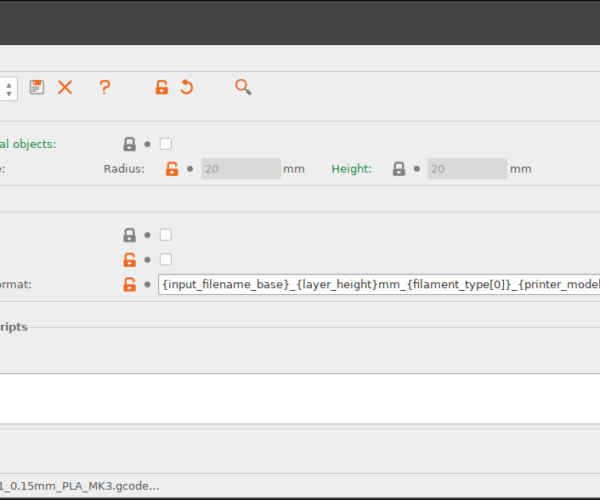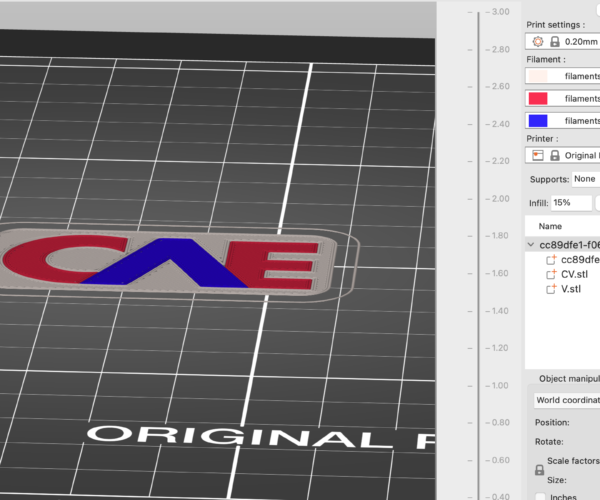RE: "Manual" multicolor
@joantabb
I am impressed
RE: "Manual" multicolor
Is there still a problem of getting the LCD to display the next color expected? Last time I tried this a while ago people were putting LCD display lines in the gcode but couldn't get them to remain on the screen long enough for the user to be able to read them.
The initial color change line (that I see here people are just editing out) made things more confusing.
RE: "Manual" multicolor
@heneryh
I tried and failed to achieve the messages for colour change, Sorry.
maybe someone else had more success and can help!
regards Joan
I try to make safe suggestions,You should understand the context and ensure you are happy that they are safe before attempting to apply my suggestions, what you do, is YOUR responsibility.Location Halifax UK
RE: "Manual" multicolor
Grrrr. Wordfence blocked the first version of this, let's try again... and again ...
I hacked together two older programs and came up with this perl script. I would be grateful if some of you could try it out and let me know of any problems, it has not been properly tested but it works for me ... so far.
Copy the attached script and save it as postMMMuslice.pl ,
Put it in the same directory as PrusaSlicer and make it executable.
Open PrusaSlicer, goto Print Settings > Output options and in the Post-processing scripts box enter ./postMMMuslice.pl - you probably don't need the semicolon I used in the example.
Now slice your model. When you save the gcode a second file will be saved, it will have the same name with .changes.txt added.
It will look something like this:
From /root/3d/Sources/MCCgroup/makercc_1_0.15mm_PLA_MK3.gcode
Filament changes; expressed as extruder selection, from gcode created for manual multicolour printing.
Extruder 1
Change -> Extruder 5
Change -> Extruder 1
Change -> Extruder 2
Change -> Extruder 1
Change -> Extruder 3
Change -> Extruder 5
Change -> Extruder 1
Change -> Extruder 3
Change -> Extruder 4
Change -> Extruder 5
Change -> Extruder 411 'M600' filament changes.
This is about as complex as you ever want to go with the Manual MMU method. I leave it up to you to keep track of which filament is associated with which extruder.
It should work as-is on almost all Linux distros including Raspberry Pi, on Macs and on a great many other systems; if you have a very unusual setup you might need to change the first line to point to your perl installation.
If you use Windows you will have to install perl from somewhere and maybe pay for it. On Windows the invocation line in Print Settings > Output options may require a different format.
Hth, Cheerio,
RE: "Manual" multicolor
... that took four attempts and a really old version of zip, sigh.
Cheerio,
RE: "Manual" multicolor
@diem thanks. Sometimes a piece of paper and pencil are the best technology for the task. That extract you have will help me a lot on the next print.
RE: "Manual" multicolor
@heneryh
Oops, multiple posting attempts induce sloppiness - correct the capitalisation of the 'U' in the obvious places.
Cheerio,
RE: "Manual" multicolor
@joantabb
Hi Joan, thanks very much for your help on how to do this ! I tried it with three colours on the first level and it worked, however it asked me to change the filament a dozen times in the first 2 levels. is there a way to set up the model so that there are only 4 colour changes not a dozen ? I can send you the Gcode if you want to see what I managed to create. (warning.. newbie at this 🙂 ) it was printed face down on the plate 
RE: "Manual" multicolor
@cameron-sturgess
@Joan ... don't want to take you answer away ... but I'll try to bring a little of clarity to cameron just before you do as well
Cameron .. the issue is, that 3D printing basically has a layer logic, means vertical orientation.
Your Print with letters and colors has a horizontal orientation .. left black right white ... more right green.
There in my view are only two ways out: cut out the colored pieces from the BODY ( black ), print the coloured separate and glue them ... uuuuhhh no 3D printman does like that.
Second ways is a printer that himself with e.g. the MMU can do the Filament change even horizontally
Aynbody any different explanaition?
Helge
RE: "Manual" multicolor
@jpg_master
He said it asked for a dozen or more changes in the first two layers. There is no reason this must be so.
RE: "Manual" multicolor
@heneryh
would you think by letting the slicer know you have different colors the slicer would optimize the printer movements PER COLOR.
If Yes, it would need in the firts layer from Black => white => green just three.
I simply do not believe esp when he used the virtual MMU.
But ...
😉 your turn
RE: "Manual" multicolor
duh :). newbie error. the reason there were so many filament changes is due to me. the letters are are 0.4mm thick, I thought I had sliced it at 0.2 but I mistakenly had selected 0.05 (ultradetail). thus the reason for all the filament changes. I corrected the file and it works much better (only 8 changes now.. rather than 18 or so :).
thanks for the help :). Cameron
RE: "Manual" multicolor
@heneryh
😉 your turn
Sorry, not getting your question or prompt. I'm just saying that your response to Cameron seemed to imply there was no way around a dozen changes in two layers based on how 3d-printers work which I do not agree with.
RE: "Manual" multicolor
In an ideal world the printer would do
- All layer-1 / color-1
- Then layer-1 / color-2 (change 1)
- Then layer-1 / color-3 continuing with layer-2 / color-3 (change 2)
- then layer-2 / color-2 (change 3)
- then layer-2 / color-1 and all remaining main body (change 4)
RE: "Manual" multicolor
@heneryh
thx for the KEY words:
ideal world and would
Maybe Camaron can help to correct the "newbe" trap, re print and count and tell the color changes on layer ONE and on layer two ... the proof of the pudding is by the eating .. so we would ( will ? ) be sure 😉
RE: "Manual" multicolor
@cameron-sturgess
Check out this post from earlier in the thread... https://forum.prusa3d.com/forum/prusaslicer/manual-multicolor/paged/3/#post-377899
RE: "Manual" multicolor
@heneryh
My friend ... you owe me the explanation for at least two out of the six filament changes, Cameron had in his renewed experiment.
The first we know - let us ignore.
From the screen-shot you find 3 stl-objects => 3 colors
Changes - as an example:
Grey => Red ( one ) => Blue ( two ) => back to grey ( three ).
so why two more?
no color based "travel" optimisation by slic3r ???
Nice contest ....
Your turn 😉
RE: "Manual" multicolor
@cameron-sturgess
Can you help us understand - excluding the FIRST - when the chnages happen AND what the printer prints?
HeneryH and I discuss this as you can see in my previous reply
thx
If you would not mind, provide Gcode ????
RE: "Manual" multicolor
6 layer changes with the way I have it .. not sure how to eliminate the first color change which appears to be from default colour to default colour.. either way this is minor compared to 18 changes 🙂
I believe your Logo is 0.4mm thick and you are using 0.2mm layer height!
IN the MMU environment, the Printer starts Empty... so the first action is to load a filament (this is probably your source for the extra filament change)
In this print, the printer should use
white (Fil1) to start the print, then change to
Red (Fil2) for the C and E, then Change to
Blue (Fil3) for the ^... as this is the last action on layer 1, the printer will carry Blue onto layer 2 without a change
the ^ will be printed in Blue then the printer will change to
White (Fil1) and print the Background, then change to
Red (Fil2) for the C and E, then change to layer three and
White (Fil1), and complete the model (Assuming the model it's self, is more than two layers thick)
regards Joan
I try to make safe suggestions,You should understand the context and ensure you are happy that they are safe before attempting to apply my suggestions, what you do, is YOUR responsibility.Location Halifax UK