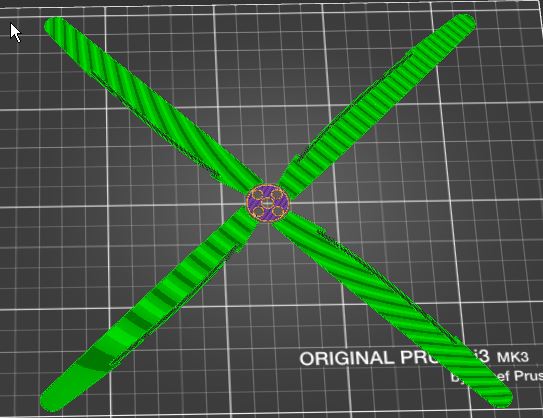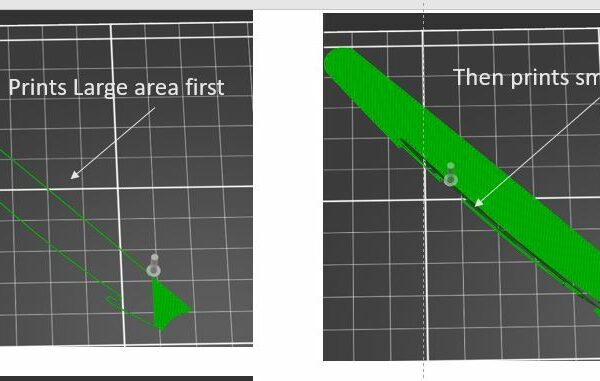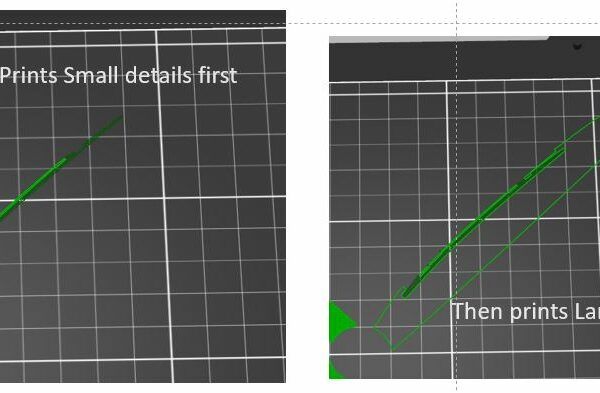Issue with g-code print order
I am having an issue with how Prusa Slicer is generating the g-code for my design. It is a 4-lobe object with a lot of support material
The issue is that for the first two lobes the layers are printed such that the Large area is printed first, and the small details are added afterwards.
However for the second two lobes (or sometimes just the last lobe) The print order is reversed. That is, it prints the small details first followed by the large area.
This is a problem because the small details when printed in an open area of the print surface don't really stick very well and when the large area is printed, the nozzle catches the small details and the layer gets mangled. This is very repeatable, and frustrating. I have tried changing just about every setting in the "support material" section to try to fix this (since the issue is with laying down the support material).
The only solution I have found is to manually edit the G-code to re-arrange the order of the print. This works, but it is not a very good solution since I am in the process of refining a design, which involves 1. Edit Design, 2. Print, 3. Test Design, 4. Go back to step 1. If I need to manually edit the G-code each time it is a bit of a headache.
If you can provide a way to fix this problem great. Otherwise I just wanted to let you know that it is an issue
RE: Issue with g-code print order
The only solution I have found is to manually edit the G-code to re-arrange the order of the print
What is the ideal order?
RE: Issue with g-code print order
Can you post a saved project from Prusa Slicer please. File>Save Project as. Then take the resulting 3mf file and zip it up and attach it. Must be zipped or the forum wont attach it.
With that we can see how its doing ourselves and try different options.