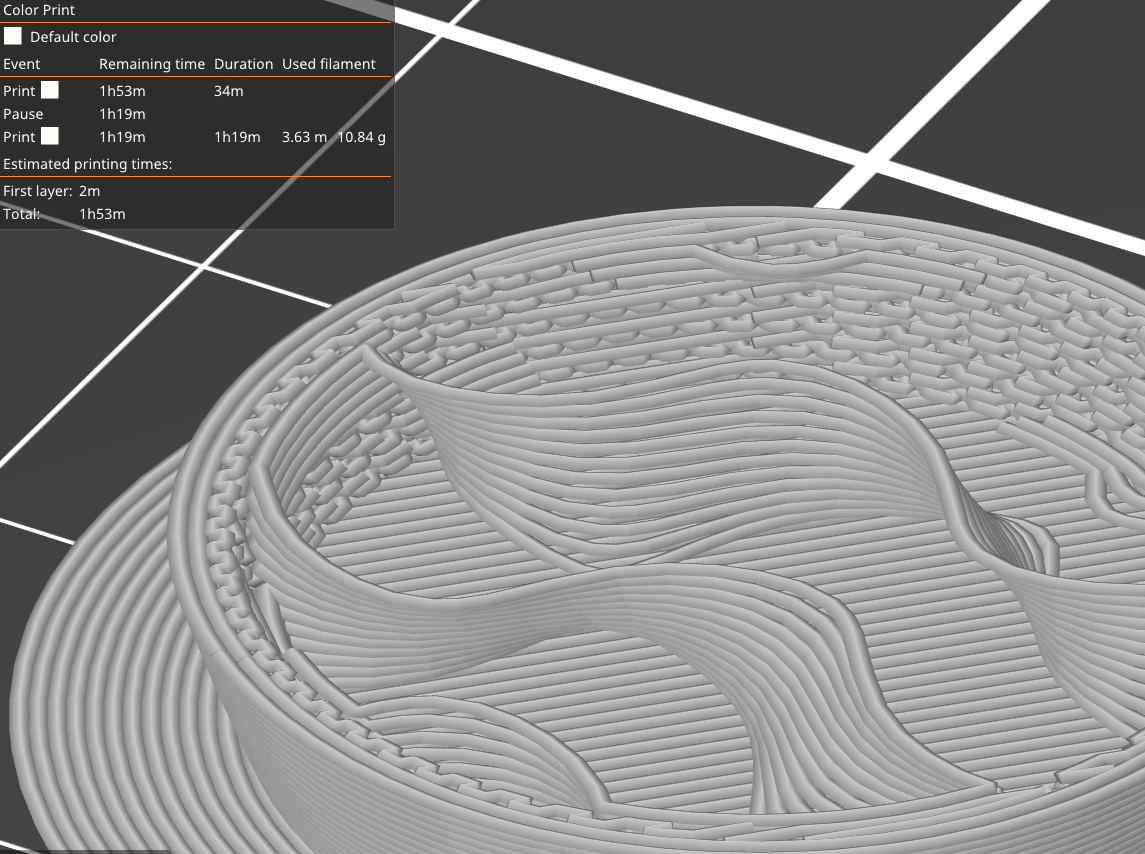Inner shell to infill gives squiggly lines
I noticed many small movements when printing the inside of walls with infill. It gives unnecessary vibrations, and possibly increased print time.
What are these for? Can I get rid of them, how, and at what risk? They show up with rectilinear infill too, vertical shells perimeter is to 2. Infill anchor does not seem to matter.
RE: Inner shell to infill gives squiggly lines
https://forum.prusa3d.com/forum/prusaslicer/avoid-solid-infill-near-sloping-walls/
or
https://forum.prusa3d.com/forum/prusaslicer/weird-solid-infill-for-chamfer/
or
https://github.com/prusa3d/PrusaSlicer/issues/1054
Basically google site search is your friend.
RE: Inner shell to infill gives squiggly lines
Basically google site search is your friend.
Thanks. The problem is that I did not know it was solid infill. Since I have a pause in the print, PrusaSlicer changed View Mode to Color (although I'm not changing color, just pausing for magnet insertion). Silly me did not have the smarts to switch back to Feature Type and check the name!
Interestingly, this solid infill is not there if I don't use Variable Layer Height (it's only there where layers are 0.25, not where they are 0.1).
If you are from the future and find this post first, here is an interesting excerpt by @mabowman from a link above:
It appears to be related to the following two items working together
1) Ensure Vertical Shell Thickness (Checkbox)
2) Variable Layer Height (Layer's in top Rectangle Menu at the top, third from the left)
[...] If you disable either of the two items above it goes away.
Unselecting "Ensure Vertical Shell Thickness" solved it for me.
PrusaSlicer 2.4.0.