Infill Pattern
It seems that it is not possible to change the infill pattern of an object by using a generic box, but it is possible if you use a layer height parameter. Is this by design or a bug? This is version 2.3.0
Hi Tileen,
it seems to work for me
I have a modifier cylinder and a modifier box, with two different infill variants, 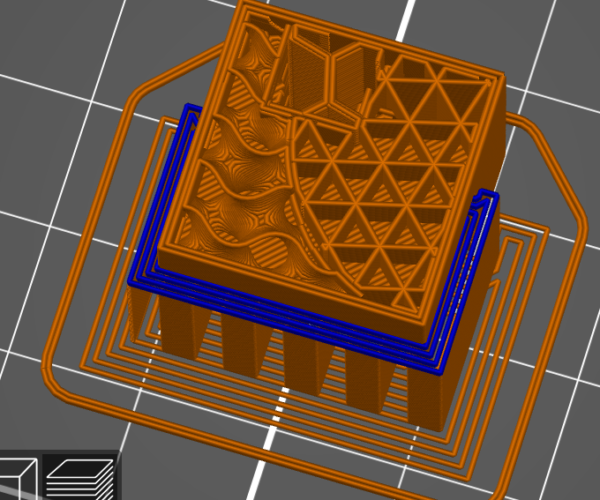
regards Joan
I try to make safe suggestions,You should understand the context and ensure you are happy that they are safe before attempting to apply my suggestions, what you do, is YOUR responsibility.Location Halifax UK
Infill Pattern
Definitely was not working for me. So I di the following:
- Created a new generic cylinder and placed it randomly and it worked in that location. This did as you would expect and as is working for you.
- Moved that cylinder to under the other generic cube and the generic cube took on the attributes of the cylinder, ignoring its own.
- Deleted generic cube and replaced it with the generic cylinder and it work.
So something strange was happening with that cube.
Is there any way of hiding modifiers, as well as temporarily disabling them? They can really get in the way with complex structures.
Thanks.
Did not work.
After I had a closer look the other generic cube stopped working, and it is turning on the ironing parameter. It seems like only one of them is allowed to work. They do not overlap. I deleted the ironing parameters from the cube and re-added them and the ironing started working and the cylinder and it's infill pattern stopped.
Working now.
The model also had a "Height range modifier" which seems like it was causing one of the generic objects to be ignored, which one seems to dependent on which was the last edited. Did not seem to matter if they were overlapping or not.
Decided it the "Height range Modifier" was not necessary and now it seems to work.
Glad you got it figured out
Height range modifiers and modifier meshes don't play well together, with that said there are things that can be done to make them work together. not for the novice though.
Have fun,
Swiss_Cheese
The Filament Whisperer